If you’re a musician or playlist creator trying to grow your brand or earn a side income, you’ve probably wondered how to see who saved your Spotify playlist.
It’s a fair question. Understanding your audience is key to growing any digital platform, and Spotify is no different.
In this article, we’ll break down what you can (and can’t) see about your playlist’s audience. We’ll also show you tips to increase your reach, grow your follower count, and monetize your music.
Let’s get started.
Table of Contents
Key Takeaways
- Spotify decided not to reveal the identities of users who save or follow your Spotify playlists, but you can track saves.
- While individual listener data is private, growing your playlist is good for your account performance.
- Effective playlist growth requires good music, clear targeting, updates, and eye-catching graphics.
Can You See Who Saved Your Playlist on Spotify?
The short answer is no. Bummer!
The music streaming giant does not let you see the actual names of users who save or follow your Spotify playlist.
Unlike Instagram or TikTok, where you might be able to view likes and interactions in detail, Spotify keeps playlist saves private.
However, you can see how many people have saved your playlist. That number appears as a “like” count right under the playlist name.
It doesn’t tell you who those people are, but it does give Spotify artists an overall measure of the playlist’s popularity. This metric is known as Spotify playlist likes, and it is something you may want to track.
Has Spotify Ever Offered This Feature?
To date, Spotify has never allowed other Spotify users to view a list of people who have saved their playlists. Even in the platform’s early days, this feature was never available, not even in beta testing.
It’s fairly simple: Spotify puts a high priority on user privacy.
Some users have suggested the idea on Spotify’s community forums, but the company hasn’t indicated any plans to introduce this feature. For now, follower counts are the closest thing we’ve got.
How Do I See Who Has Listened to Your Spotify Playlist?
Here’s another common question: can you see who listened to your playlist?
The answer, again, is no! Spotify doesn’t show who liked your Spotify playlists.
If you’re a regular user or even a serious playlist curator, there’s no way to track which usernames streamed your own Spotify artist playlists, nor other’s playlists.
For regular Spotify playlist curators, listener identity remains anonymous. Unfortunately, Spotify users find this to be discouraging.
Is There a Difference Between a Follower and a Liker on Spotify Playlist?
Yes, but they’re basically the same thing. When someone “likes” a playlist, they’re technically following it. This means it gets saved to their library, and they’ll see updates when you make changes.
So if you see 500 likes on your playlist, that means 500 users are currently following it. There’s no need to track two different numbers.
This is different from liking individual songs or albums, which uses the heart button and shows up in a separate section.
Are There Any Hacks to See Who Saved Your Spotify Playlist?
While there’s no magic button to reveal who saved your playlist, there are a few creative ways you can get clues about who’s paying attention.
Obviously, tracking Spotify playlist likes helps evaluate your Spotify account’s performance. Even though you don’t have names, it still gives you a good indication of how things are going.
Still, you can use a few helpful tips.
For example, if you share your playlist on Instagram or TikTok and ask people to comment when they save it, you can manually track engagement that way.
Another idea is to make a collaborative playlist to give you insight into who’s actively engaging with your content.
There are also third-party tools like Spotistats, Stats.fm, or Chartmetric that help track playlist performance over time. They won’t show names, but they’re great for spotting trends and follower growth.
How to See the Number of Likes on Your Playlist on Spotify App
If you’re using the Spotify mobile app, checking how many people liked your playlist is simple.
First, open the Spotify app and enter your login information.
Go to the Your Library tab. Tap on the playlist you’re curious about. Right under the title, you’ll see a number followed by the word “Saves.”
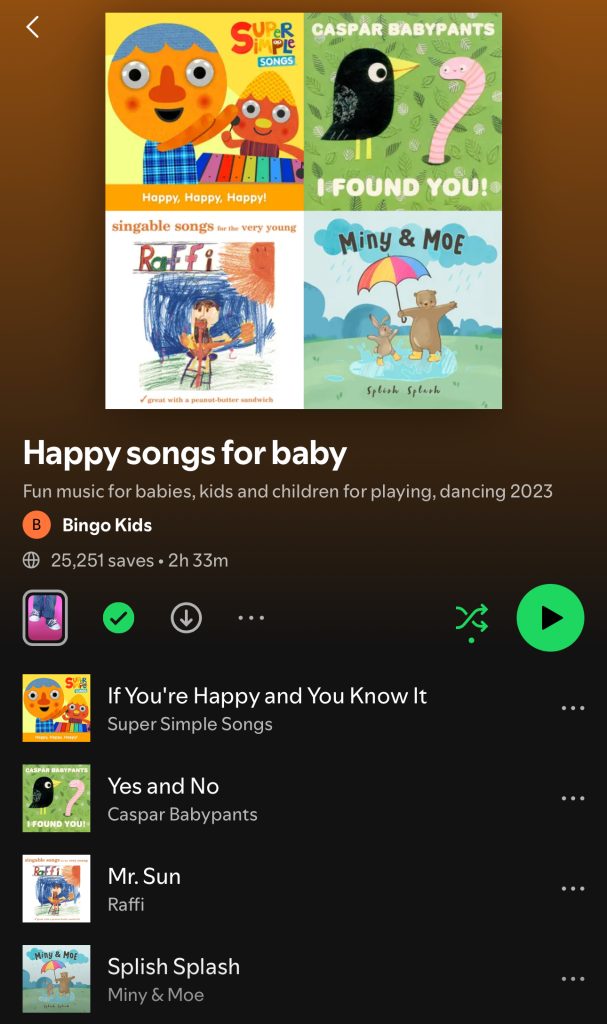
It’s easy to track quickly on your mobile device, but you can do the same thing on the Spotify desktop app.
How to View Total Number of Likes on Playlist on Spotify Web
If you’re on your computer and prefer to use Spotify’s web player, you can still find the number of likes with just a click or two.
You can use a web browser or the desktop app. Either way, open your Spotify account and visit the playlist. Look for “saves” under the title.
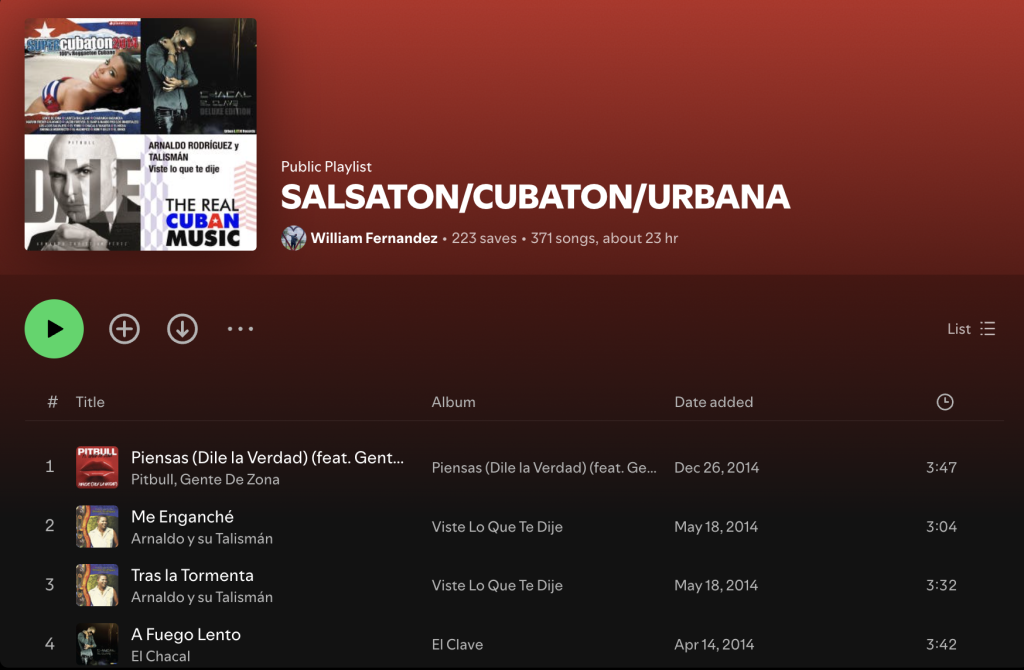
Can I See Who Follows Your Spotify Account?
Yes—this is one area where Spotify does let you see who’s following you. If someone follows your Spotify profile, their username will appear in your follower list.
To find it:
- On mobile: View profile, then tap Followers to see the list.
- On desktop: Click your profile icon in the top-right, go to Profile, and check Followers section.
What Are Some Benefits of Having More Followers and Likes on Your Spotify Playlist?
Growing your playlist audience isn’t just about vanity metrics. It can actually help you in several tangible ways, especially if you’re aiming to turn Spotify into a revenue stream.
When you have more playlist followers, your music appears more popular and you’ll be likely to draw attention and attract new followers. The Spotify algorithm will recommend your playlist to other users.
If you have immediate plans to grow your success on Spotify, getting your music out to more people and getting more playlist followers is a must.
How Do I Get More People to Like and Follow Your Spotify Playlist?
How can you make your playlist stand out amongst others? If you want more followers and to increase your playlist’s reach, you should do the following:
- Choose a clear theme or niche so your playlist attracts the right audience.
- Create eye-catching cover art to grab attention.
- Update regularly to keep playlist followers engaged.
- Promote your playlist on social media.
- Add a call-to-action to follow your Spotify playlist when you share it.
- Collaborate with other creators or artists to reach new listeners.
- Use relevant keywords in your playlist title and description for better discoverability.
- Add new tracks and remove old or unpopular ones regularly.
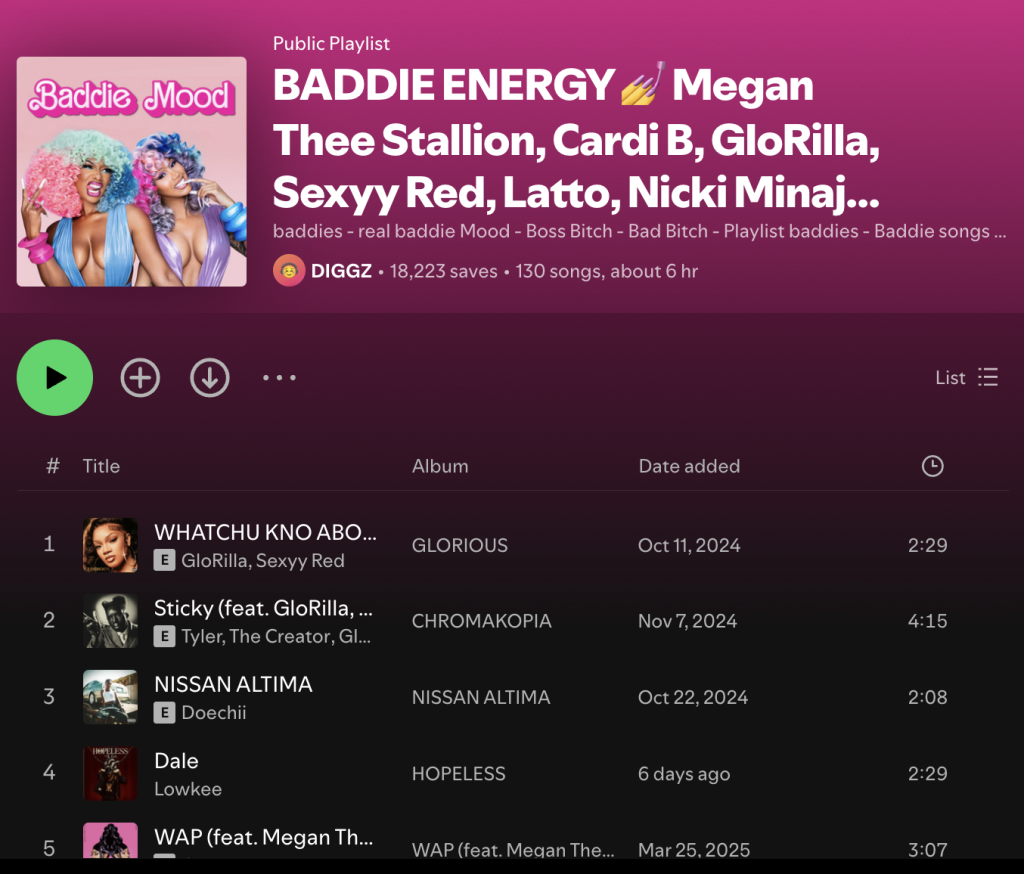
What Other Ways Are There to Get More People to Listen to Your Playlist?
Okay, so people liked your Spotify playlist, but you want people to actually stream your playlist.
One way is to submit to playlist community curation sites like PlaylistPush, Soundplate, or SubmitHub. These platforms connect playlist creators with artists and can increase stream count.
If you’re active on TikTok, try making short videos featuring songs from your playlist. When viewers like the song, they’ll want to find the full playlist—and that’s where your bio link comes in.
The more places you promote your playlist, the more chances you give it to grow.
How Do I Make Sure My Spotify Playlist Is Public?
This is a crucial step. If your playlist is private, no one will be able to find it.
To make your playlist public:
- On mobile: Open the playlist, tap the three dots at the top, and select Make Public.
- On desktop: Right-click the playlist in the left menu and choose Make Public.
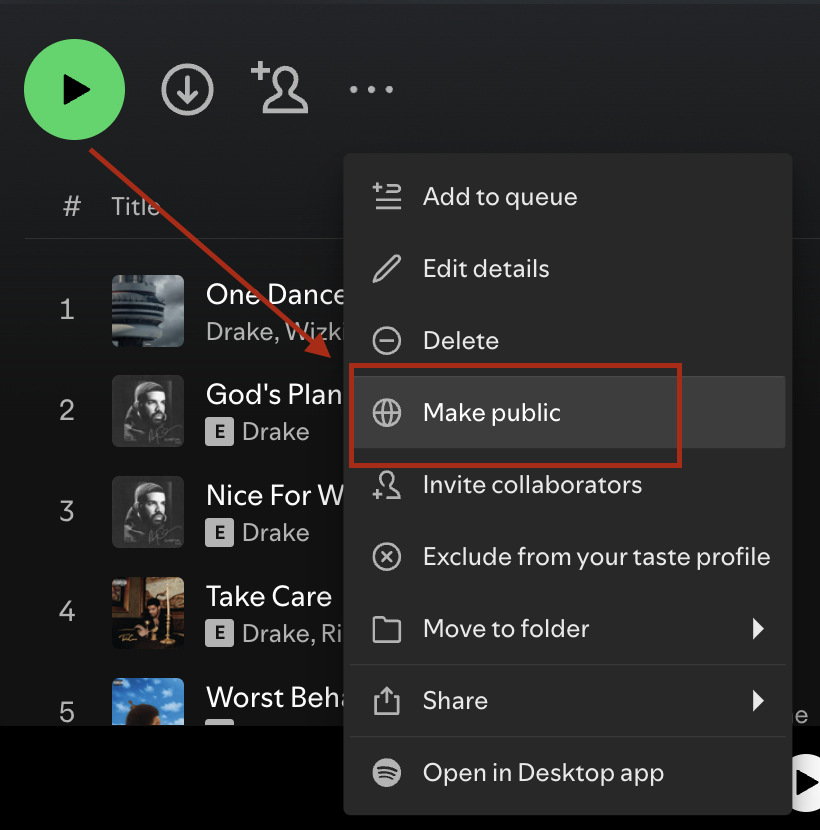
Now your playlist will show up on your Spotify profile and may appear in search results.
Frequently Asked Questions
Ready to give your followers the ultimate Spotify experience? Check out our FAQ overview page before you go.
Can I know who saved my playlist on Spotify?
No, Spotify doesn’t show names of listeners who have saved or liked your playlist.
Can you see who added your Spotify playlist?
Only if it’s a collaborative playlist. In that case, usernames will appear next to the tracks they add.
Can you see who hearts your Spotify playlist?
The heart icon is the same as following a playlist. You can see how many people clicked it, but not who they are.
Can you see if someone downloads your Spotify playlist?
No. Downloads are private, and Spotify does not share this data with playlist creators. If the playlist remains current, it can be downloaded on the Spotify mobile app at any time for offline use by premium subscribers.
Final Thoughts: How to See Who Saved your Spotify Playlist
Even though Spotify doesn’t let you see exactly who saved your playlist, at least you can see how many followers it has. You can create possibilities with your followers to monetize and grow.
Check useful insights provided by Spotify and regularly add new songs that appeal to other users.
Over time, your follower count will grow, and so will your potential for income and exposure.
Keep curating, keep creating, and keep sharing. Your playlist might be the next viral hit.