TikTok boasts around 1.6 billion monthly viewers, so there is no doubt that the platform has risen to the top of the social media world.
Going live on TikTok is one of the best ways to connect with your audience in real time and monetize your profile. It’s a great strategy if you’re a creator trying to grow your brand or a business looking to build trust and drive sales.
TikTok LIVE can be a game-changer! You may feel doubtful about going live because you’re new to TikTok marketing or don’t have a huge following yet. But never fear! TikTok LIVE can actually help you there.
In this guide, you’ll learn exactly how to go live on TikTok, what you need to get started, how to use TikTok’s live features, and expert tips to make your live sessions shine in 2025.
Let’s stream!
Table of Contents
Key Takeaways
- You need 1,000 followers and must be 18 or older to go live and earn gifts on TikTok.
- TikTok LIVE lets creators and businesses engage audiences in real time, promote products, and grow faster.
- To succeed, plan your live, interact with viewers, use built-in features, and promote the stream in advance.
What Is TikTok LIVE?
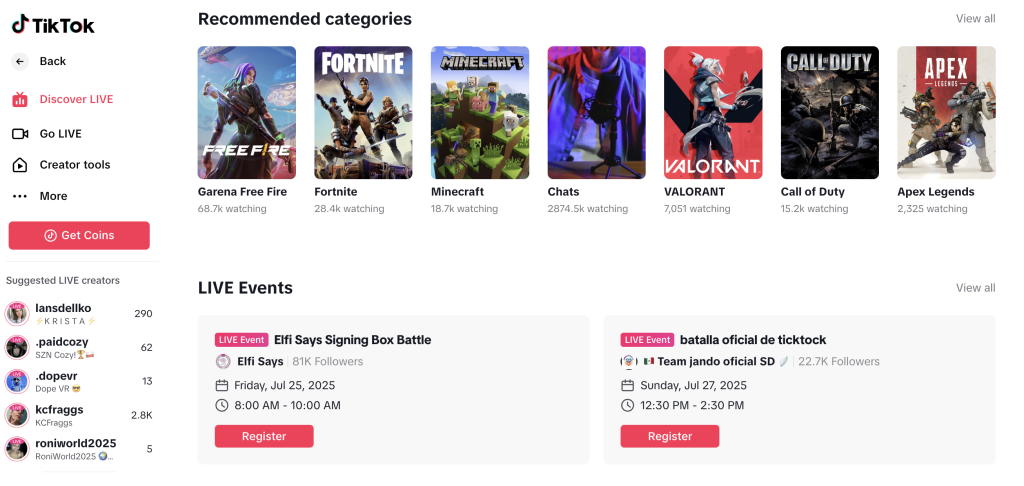
TikTok LIVE is TikTok’s native live streaming feature that allows creators to broadcast real-time videos to their followers.
It’s an interactive and immediate way to engage with your audience on a deeper level. Its popularity and relevancy has skyrocketed in the past year, offering yet another avenue for TikTok monetization.
When you go live, viewers can join, leave comments, send gifts, and even participate in Q&As.
Think of it as your own personal stage, where anything from product launches to behind-the-scenes moments can come to life. You can stay live for any duration, connecting with as many TikTok users as possible.
For creators and businesses, TikTok LIVE opens up opportunities to:
- Build stronger relationships with TikTok followers
- Promote new products or services
- Answer audience questions in real-time
- Earn real money through virtual gifts and coins
So, can anyone go live on TikTok? Let’s check out the requirements.
Requirements To Go Live on TikTok
Before you can start your first TikTok LIVE, you need to meet some basic platform requirements:
- Be 18 years or older to receive gifts
- Have at least 1,000 followers to access the LIVE feature
- Comply with TikTok’s community guidelines and terms of service
TikTok monitors content closely, so accounts that violate rules may be restricted from going live even if they meet the follower requirement.
Do I Need 1000 Followers To Go LIVE on TikTok?
Yes, in most cases, you do need 1,000 followers.
TikTok uses this follower count requirement to ensure creators have an engaged community before broadcasting live. After all, they have to provide server time for all of the livestreams.
However, TikTok sometimes rolls out limited-time features or regional tests that may allow newer accounts to go live with fewer followers.
If you see the “Go LIVE” option and have under 1,000 followers, it’s likely part of a trial or a new update that the platform has launched.
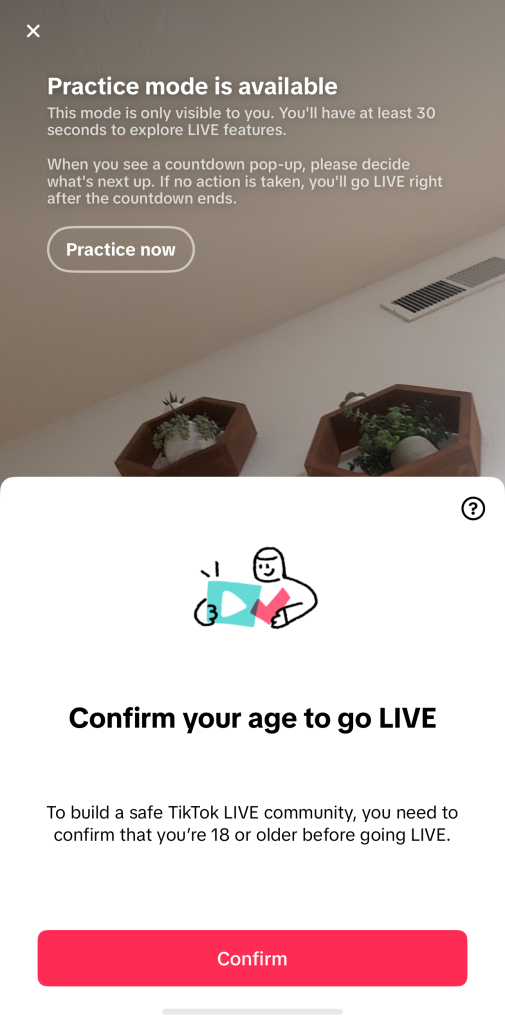
Not only that, TikTok takes the age threshold VERY seriously. They will verify your age before allowing you to go live. You’ll need to follow the process to confirm your age, which includes a face detection.
First, input your birthday.
Then, TikTok will ask you to take a selfie that with do age recognition technology to verify you are over 18.
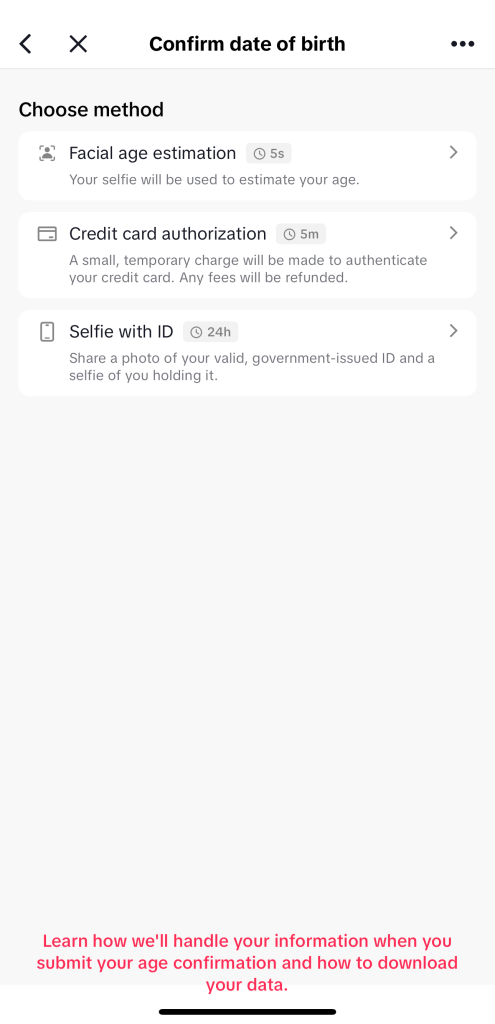
Once confirmed, you’ll be ready to go live. You only need to do this once.
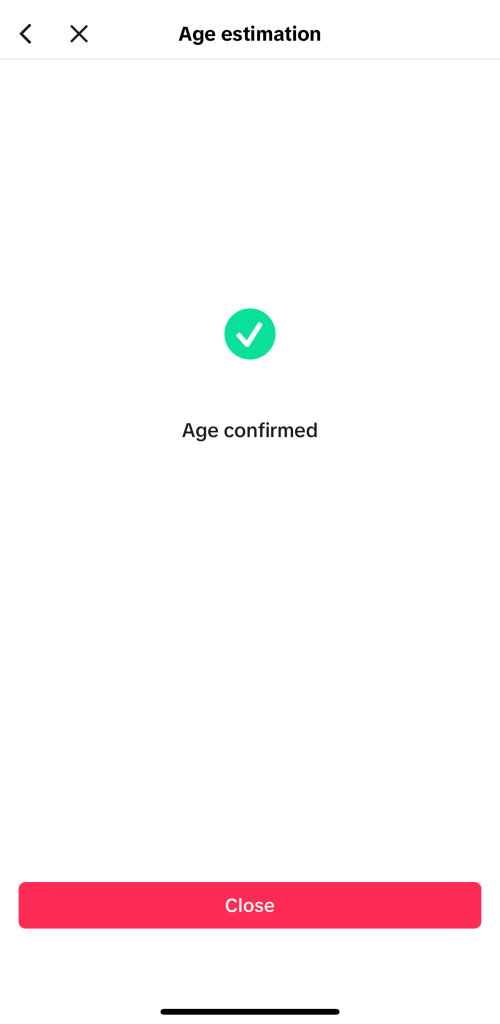
How To Go Live on TikTok
Ready to start your first live session? Q&A? Product launch? Special event? So exciting! Follow these steps:
Step 1. Plan Your Video
You technically don’t have to take part in this step, as nothing stops you from going into the TikTok app and hitting that LIVE button. Still, you will be in the moment with a bunch of TikTok users, so you want to make a good impression that isn’t sloppy.
The best way to do that is to know what you want to achieve before you start hosting your TikTok LIVE. Create a general goal for the session which can guide your conversation and interactions.
Not only that, but the TikTok algorithm will then be able to get your livestream to the right people and bring in more viewers + engagement.
Before you hit that “Go Live” button, consider these three questions:
- What’s your goal? (engagement, sales, Q&A, promo?)
- What’s your main topic or theme?
- What call to action (CTA) will you give your viewers?
Example: If you’re a skincare brand, plan a “Night Routine LIVE” where you demo your top products and answer questions.
You may also consider TikTok hashtags that could be relevant for your LIVE and subsequent posts.
Let’s find out the tech requirements for how to go live on TikTok.
Step 2. Double-Check the Details

Small details make a difference when you go live on TikTok. Viewers may not consciously note them, but they make the viewing experience a whole lot better, adding to the likelihood that people will come back to your LIVEs in the future.
Use practice mode to check things out before you are streaming for everyone.
Make sure your setup is ready and looks killer:
- Lighting: Use natural light or a ring light.
- Background: Keep it clean and distraction-free.
- Phone Setup: Use a tripod or stable surface.
- Internet Connection: Ensure you have a strong Wi-Fi or data signal.
Test your setup before you are officially on air. TikTok lets you do a preview and test before you go live, which is helpful.
Step 3. Take Your Video Live
Now that your plan is in place and you’ve got your details in order, it’s time to go live on TikTok!
To go live:
- Open the TikTok app and tap the “+” icon.
- Swipe to the LIVE tab at the bottom.
- Add a title (this is important for getting people to click). You can also change your profile image if you’d like.
- Adjust any filters, effects or settings.
- Tap “Go LIVE.”
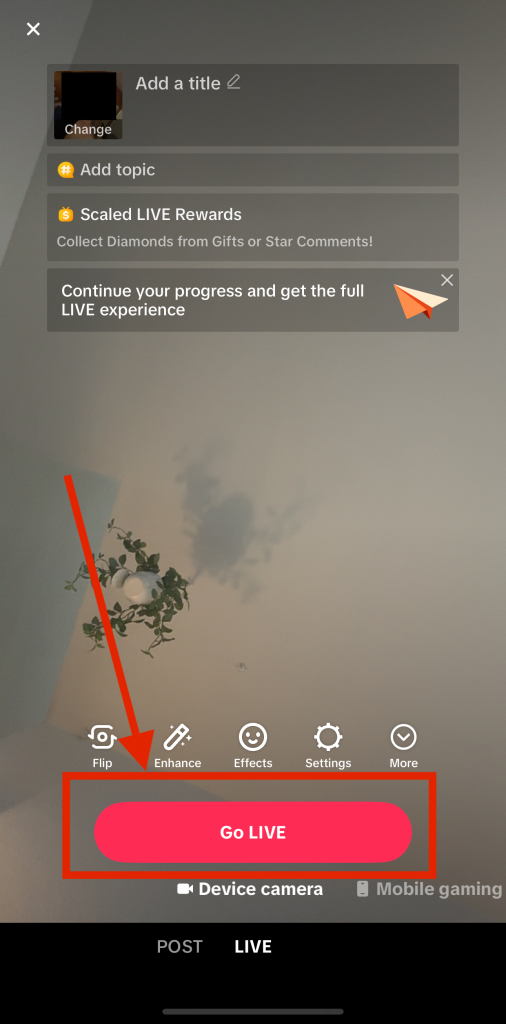
That’s it! You’re now broadcasting to your followers in real time. How to go live on TikTok? It’s easy!
Step 4. Engage Your Audience
Once you’re live, interact as much as possible:
- Greet new viewers
- Answer questions in the comments
- Shout out usernames
- Pin a comment with your CTA (e.g., “Follow for daily tips!”)
The more interactive you are, the longer people stay—and the more TikTok pushes your stream to others.
Understanding TikTok’s LIVE Features
TikTok LIVE offers a variety of tools to help you customize your live experience.
Using Gifts and Coins
Viewers can purchase coins (TikTok’s in-app currency) and send them to creators during a live session as gifts. These gifts can be exchanged for real money.
Popular gifts include:
- Roses (low-value gift)
- TikTok Universe (high-value gift)
- Lions, Galaxies, and more
You can track your earnings in the TikTok Creator Center.
Filters, Effects, and Q&As
Enhance your stream by:
- Applying beauty filters or fun effects
- Hosting Q&As where viewers submit questions for you to answer
- Using stickers to boost interaction
These tools make your stream more fun, polished, and engaging.
Inviting Guests or Co-Hosts
TikTok allows multi-guest LIVE sessions:
- Invite a guest (follower or another creator)
- Co-host events like interviews or product reviews
- Use the “LIVE Match” feature to compete in fun challenges
Collabs can expose you to new audiences and increase views.
Tips for a Great TikTok LIVE Session
Now that you’ve got the technical stuff down and know how to get LIVE access on TikTok, start thinking about how to set yourself apart from the thousands of other streamers.
Want to run successful lives that bring in followers and maybe even sales? Want to grow your followers and draw more users to your TikTok feed? These tips can help.
1. Have a Plan
Even if you are the king or queen of improv, it’s better not to wing it. Write down what you want to say or do and be clear about your objectives. Use a loose script or talking points to stay focused and active in the conversation.
Be ready with all of your tech equipment so you don’t have to worry about issues but can focus on your TikTok live viewers.
2. Give People a Reason To Attend

Create value. This brings in more TikTok viewers to your livestream. Offer exclusive tips, special deals, giveaways, or behind-the-scenes looks, to name a few. Special promotions or highlighting information can also work.
An example could be: “I’m showing my brand-new inventory first on this LIVE: get it before it hits the store!”
If you’re a creator that is the face of a brand or business, this could be a great time for followers and viewers to get a glimpse into who you are. Special guests and industry insight is also popular and attractive.
The key: feature something special on your LIVE that your followers can’t get in normal content.
3. Find the Right Time
Look at your TikTok analytics to find when your audience is most active. For most creators, evenings and weekends perform best.
4. Promote in Advance
Another benefit to planning TikTok livestreams is that you know when you’ll be on. Let your audience know you’re going live:
- Post a countdown or teaser video
- Add text to a regular video like “LIVE at 6 PM!”
- Mention it in your bio or link-in-bio tool
This builds excitement for your TikTok LIVE and can draw in more viewers since they have the opportunity to hop on.
5. Collaborate With Friends
Live collabs with other creators boost your exposure. You’ll be shown to each other’s audiences, which means more viewers and more engagement.
6. Maintain Good Video and Audio Quality
Invest in a mic or use wired earbuds for clearer sound. Poor quality leads to quick exits. No TikTok user wants to stick around and hear you cut in and out for an hour.
Once you get established and do frequent live streams, create a setup that is comfortable for you and offers your followers the best quality possible. This will keep them coming back for more and even get you more TikTok followers.
7. Engage With Your Audience

Engagement and connection is key on TikTok LIVE. Lives are not passive content: viewers expect interaction.
Pay attention to the chat / Q&A so you can respond to good questions.
Read comments aloud, answer questions, and use viewer names when responding.
You don’t have to answer every question or comment, but recognizing your viewers will keep them engaged and encourage others to participate.
8. Keep It Brief
Unless you’re hosting a Q&A or major event, 30 minutes is a great live session length. It keeps people interested and prevents burnout. If you notice that after 15 minutes things seem to be dying down, it’s okay to close out of your LIVE and plan for the next!
The value that you provide your viewers is the main thing, so don’t try and stretch things out if they’ve organically come to an end.
How To Join Someone Else’s Live Session on TikTok

Collaboration goes both ways, so you might also consider participating in someone else’s LIVE!
If you want to hop onto another TikTok creator’s live, here’s how:
- Join their live session.
- Tap the “multi-guest” icon (usually two smiley faces or a link icon).
- Tap “Request to join.”
- Wait for the host to approve.
Once the host approves, you’ll be added to the screen, and both audiences will see you.
This is a great way to collaborate or answer questions together, as well as reach a larger audience when you’re not live on your own page.
Need Help Making TikTok Videos at Scale?
Going live is an awesome TikTok feature, but it works even better when paired with great regular content.
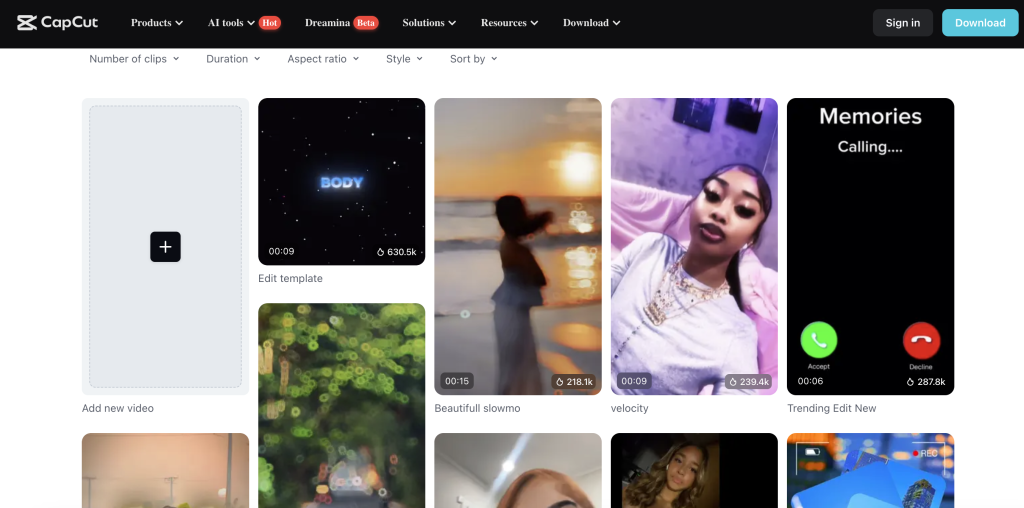
If you’re a business or creator struggling to keep up with video production, consider using content creation tools like:
- CapCut for fast edits
- Canva for TikTok LIVE templates
- Repurpose.io to turn your LIVE into short clips
- TikTok Creator Marketplace to partner with influencers
Scaling your content helps build momentum that supports your lives, increasing your audience and earning potential.
Go Live on TikTok: Final Thoughts
TikTok LIVE is one of the most effective tools for real-time engagement on the platform. When done right, it can grow your audience, boost conversions, and bring your brand to life.
Whether you’re a solo creator or a brand owner, use this guide to go live with confidence in 2025. And remember: the key to a great live session is interaction, planning, and showing up consistently.
FAQs: How to Go Live on TikTok
Still have some questions about how to go live on TikTok? Let’s take a look at our TikTok FAQ section to give you all the confidence you need!
Do you need 1000 followers to go LIVE on TikTok?
Yes, generally speaking you do need 1000 followers to go LIVE on TikTok. You may find the feature available to you with less, but the recommendation is to build your TikTok follower count as quickly as possible.
The option to go LIVE with under 1000 followers on TikTok may be part of a test, and without 1000 followers, it isn’t guaranteed.
Why can’t I go LIVE on my TikTok?
The most common reason that you haven’t met all the requirements. Be sure that you are 18 years old, haven’t gone against community guidelines, and have the required 1000+ followers.
If you do meet those requirements, you can check the TikTok help page for troubleshooting info, or try redownloading the app.
How to unlock TikTok LIVE streaming as a guest?
If you want to gain live access on TikTok as a guest, you have to follow a few steps.
First, create or log into your TikTok account and visit the LIVE tab. Find the livestream you want to join and send the request.
After the creator approves you, you’re in! Many LIVEs have active participation and guest appearances, so it’s likely you’ll be able to participate in different streams.
How to live stream on TikTok while playing games?
TikTok has a mobile gaming feature on TikTok LIVE that allows you to stream your screen while you play games.
Go to LIVE > Mobile Gaming (at the bottom of screen) > grant screen permissions.
If the option isn’t there, your account may not have access at this time.
How do I go live on TikTok in 2025?
Tap the “+” icon, swipe to LIVE, add a title, and press “Go LIVE.” You must have 1,000+ followers and be over 18.
Can I go live on TikTok without 1,000 followers?
Typically, no. TikTok requires 1,000 followers to unlock the LIVE feature, though occasional test rollouts may allow it for some users.
How do I make money on TikTok LIVE?
Viewers send gifts using coins, which you can convert into real money. You’ll need to be at least 18 and follow TikTok’s monetization policies.
How long should a TikTok LIVE be?
Aim for 15–30 minutes for casual streams. If you’re doing a Q&A, product demo, or event, you can go up to an hour—but always keep it engaging.
Can I schedule a LIVE on TikTok?
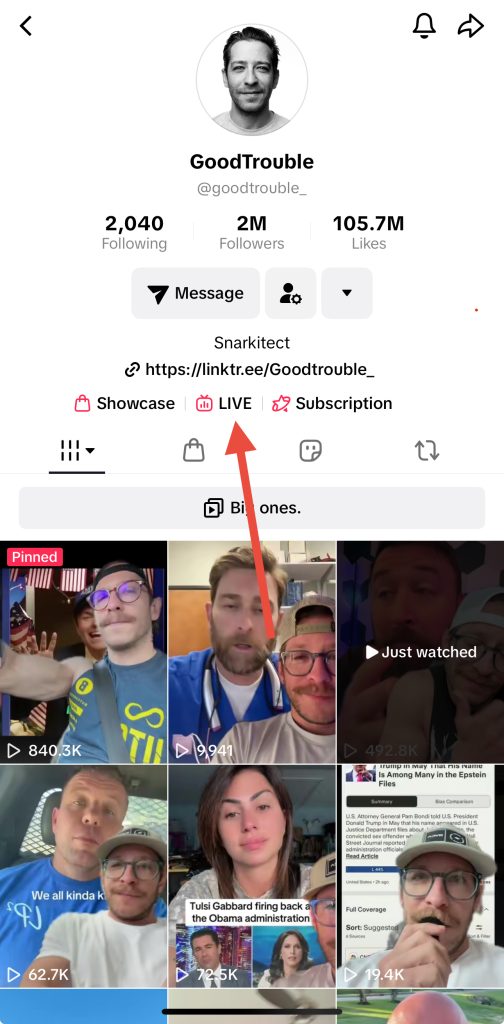
Not directly, but you can promote your upcoming LIVE through regular TikToks, captions, countdown stickers, or your bio. You can also create an event on your calendar so users will know you are going live.
Why isn’t the LIVE button showing up?
If you don’t see the TikTok live button, make sure you meet the requirements:
- 1,000+ followers
- No community guideline strikes
- You’re using the most updated app version
If it still doesn’t show, contact TikTok support.


