If you’re using TikTok as a creator or a business, you are well aware that your profile is a huge part of your brand. Every public detail, from your bio to your liked videos, tells TikTok users something about you and what you represent.
This presentation can lead to more TikTok followers or people deciding that they’re not interested.
For some TikTok users, showing liked videos is a way to connect with their audience by sharing what inspires them. But for other creators and businesses, public likes can reveal too much about interests, competitors’ content, or even the research process for new content ideas.
So, if you have ever wondered how to hide likes on TikTok, you’re not alone.
The good news? TikTok gives you full control over who can see your likes. You can easily hide your likes on TikTok so that only you have access to them.
This is especially useful if you want to maintain a clean brand image, keep your marketing strategies private, or simply value your personal privacy.
In this guide, we’ll walk you through exactly how to hide your likes on TikTok step-by-step, explain what happens when you do, and explore why more creators and businesses are making this privacy selection. Let’s do it!
Table of Contents
Key Takeaways
- You can hide your TikTok likes quickly. It is so easy by changing TikTok settings to Only me under the “Liked videos” option in the privacy tab.
- Hiding likes protects your brand strategy and image. This is especially true if you use TikTok for business or content monetization.
- This change doesn’t affect your TikTok engagement or reach. creators you like will still see your likes, but other users won’t.
How to hide your likes on TikTok videos
TikTok’s privacy settings are surprisingly straightforward once you know where to look. In just a few clicks, you can control who has access to your liked videos on TikTok: you, or everyone.
Example for creators: If you’re a brand selling handmade jewelry, your profile is your storefront. Visitors will often scroll through your content and if your likes are public, they may also peek at what you’ve liked. This is why having control over your likes visibility is so important.
Think of it as a type of subliminal TikTok marketing that can impact your viewers.
Let’s break it down step-by-step. There are 6 simple steps for how to hide likes on TikTok:
1. In your TikTok app, navigate to your profile by tapping “Profile” in the bottom right corner of the screen
When you open TikTok, you’ll see your For You feed or Following feed. To get to your own profile:
- Look in the bottom right corner of the app for the profile icon labeled Profile (current at the time of writing this article, it may change to “me” or to your profile picture with future updates).
- Tap this, and you’ll see your profile page, including your TikTok bio, follower count, and your posted videos.
2. Tap the three lines icon in the top right corner
The three lines are your shortcut to TikTok’s settings.
- On your profile screen, look to the top right corner and tap the three horizontal lines.
- Tap the gear icon to open the settings and privacy menu.
This menu is where you control everything from your account information to your privacy preferences.
Pro tip for businesses: Get familiar with this menu. The same place where you hide likes is also where you can adjust who can duet with you, comment on your posts, or message you: all absolutely for brand safety and security.
3. In your settings, tap “Privacy”
Once you’ve opened your settings menu, you’ll see several options.
- Look for Privacy (usually listed under Account as the second option).
- Tap it to open a new screen dedicated to your privacy controls.
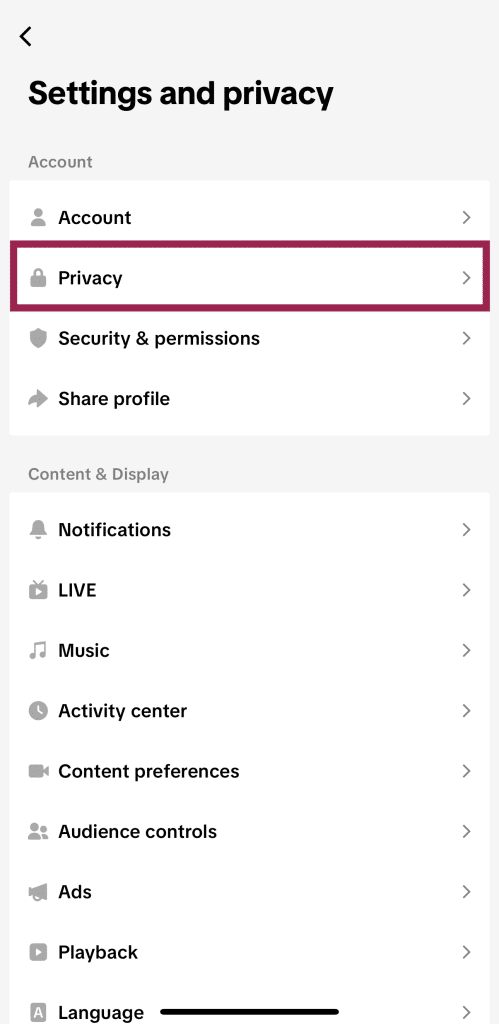
Think of the Privacy section as your control room. From here, you decide how public or private your TikTok presence is.
4. Scroll down to the “Safety” section and find where it says “Liked videos”
Inside the Privacy menu, scroll until you reach the Safety section.
- Find the option labeled Liked videos, which is the menu that controls who can see the videos you’ve liked.
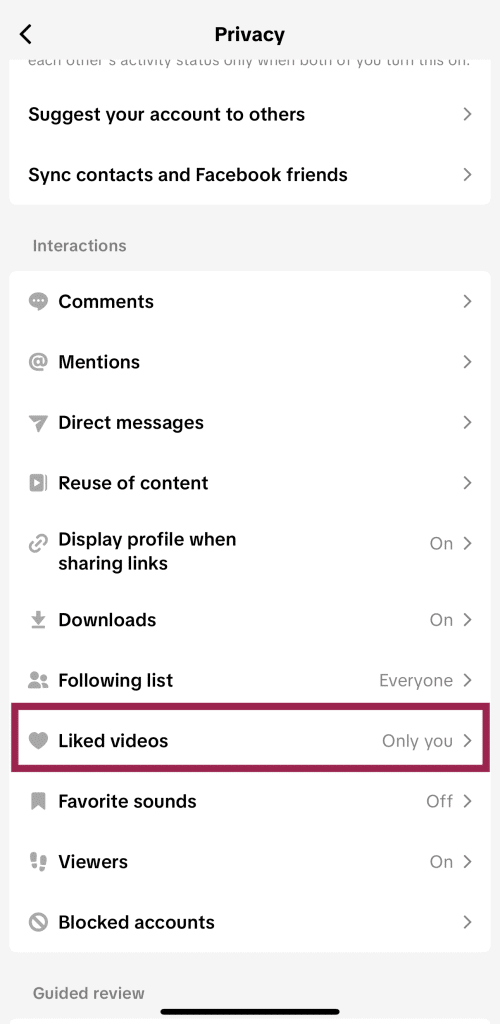
This section exists because TikTok knows that liked videos can reveal a lot about a user. For businesses, it could even expose your competitor research or future campaign ideas.
5. On the next screen, you’ll have the option to choose either “Everyone” or “Only me.”
Once you tap Liked videos, TikTok gives you two options:
- Everyone: Anyone on TikTok can see the videos you’ve liked by visiting your profile. There is a tab that will show viewers all of your liked videos on TikTok.
- Only me: Only you can see your liked videos.
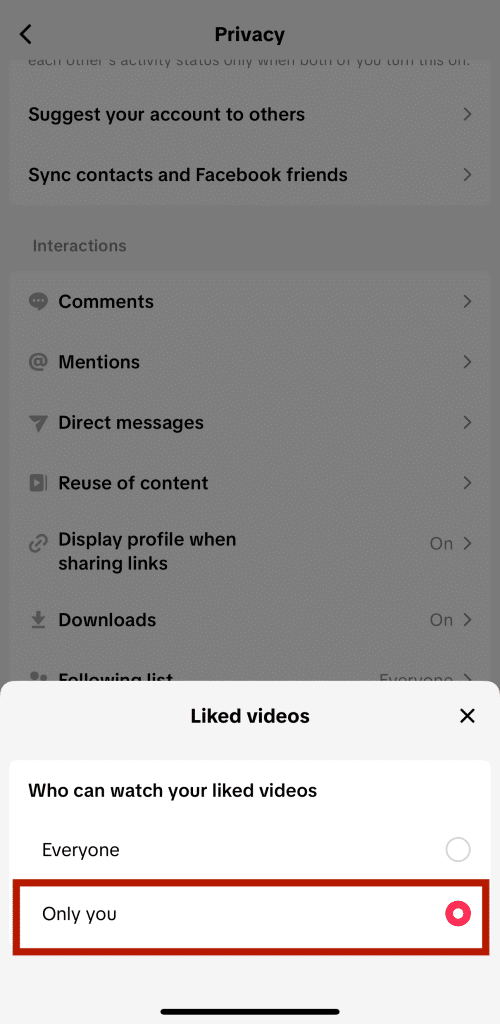
If your profile is a brand or professional account, Only me is usually the safest choice to maintain control over your business image, especially if you use the platform for different purposes or for content strategy research.
6. To make your liked videos private, make sure the “Only me” option is selected.
Simply select Only me, and TikTok will instantly update your privacy and visibility. Your liked videos will now be private, and visitors to your TikTok profile won’t see that tab at all.
Why would someone want to do this?
Well, imagine a fitness coach who sells online training programs. They might “like” competitor content to study workout trends and TikTok engagement strategies that could boost their own TikTok content strategy. By hiding likes, this creator can do their research freely without offering their strategy to their audience, or to those same competitors.
What Happens When You Hide TikTok Likes?
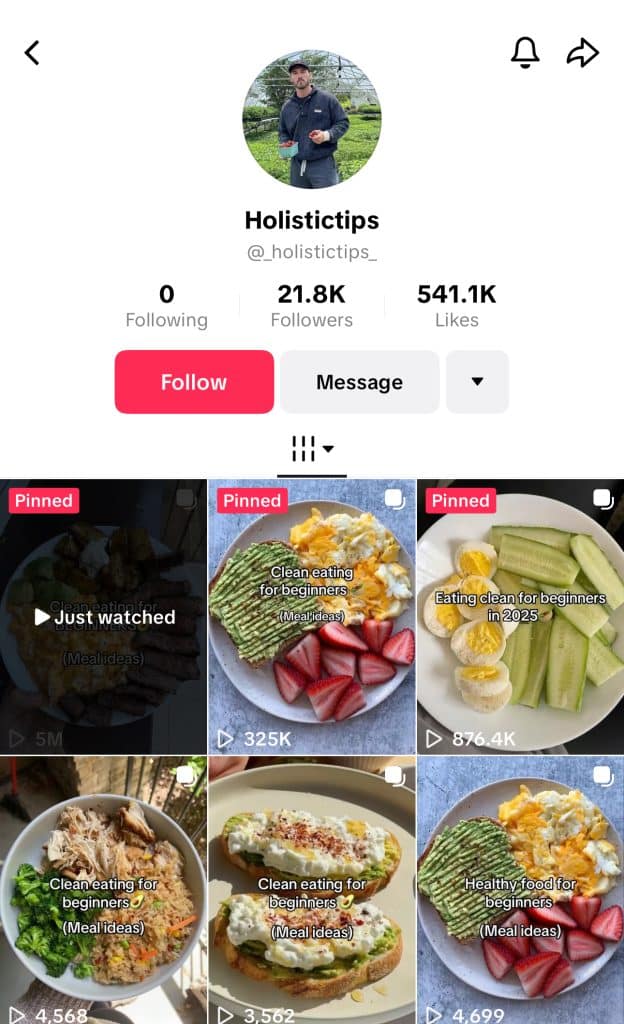
Hiding your likes doesn’t change the fact that you can like other videos, it only changes who can see that list on your profile.
Here’s what happens when you set likes to Only Me:
- Your liked videos tab disappears from your profile for everyone except you.
- The creators of the videos you like still see your like on their content (just like normal).
- Your analytics are unaffected. Likes you give and receive still count toward engagement metrics.
From a business perspective, this is important because hiding likes doesn’t harm your reach or engagement. It’s purely a privacy and brand management decision.
Why Are People Hiding Likes on TikTok?
There are a few main reasons creators and businesses choose to hide their likes:
- Protecting Business Strategy: If you’re researching competitors, checking out new trends, or saving inspiration for future campaigns, public likes can give insight into your strategy and might clue other creators in.
- Maintaining Brand Image: Sometimes, the videos you enjoy personally don’t align with your professional image. Hiding likes ensures you control your brand perception.
- Avoiding Unwanted Judgments: TikTok users can form opinions about your brand based on your liked videos. If those likes are misunderstood or taken out of context, it could harm your reputation and you could lose TikTok followers.
- Privacy Preference: Some creators simply prefer to keep their activity private, which is basically like hiding likes or comments on other social platforms.
Here’s a great example: A restaurant that posts TikTok recipes will frequently like videos from competing restaurants for content inspiration and current trends. Keeping these likes private prevents any of their TikTok followers or viewers from guessing their inspiration sources, which is sensitive information for the creator.
Conclusion: How to Hide Likes on TikTok
Hiding likes on TikTok is a small but powerful step for creators and businesses who want more control over their brand image and privacy.
In just a few taps, you can switch your liked videos from public to private, protecting your strategies and keeping your profile aligned with your goals.
Whether you’re a solo creator, a small business owner, or a marketing team running campaigns, controlling your likes visibility is part of managing your professional digital footprint.
And the best part? It takes less than a minute to configure these settings. It’s a win win!
FAQs
Still have a few doubts about how to hide likes on TikTok? Our FAQ has you covered before you go!
Is there a way to hide your likes on TikTok?
Yes. TikTok allows you to hide your liked videos from the public by changing your privacy settings. Go to your profile, tap the three dots, select Privacy, find Liked videos, and switch it to Only me.
How do I make my likes private?
To make your likes private on TikTok:
- Open your profile in the TikTok app.
- Tap the three dots in the top right corner.
- Go to Privacy.
- Scroll to Liked videos.
- Select Only me.
This instantly hides your liked videos from everyone but you.
Can other TikTok users see my likes?
If your liked videos are set to Everyone, any user can see them by visiting your profile. There is a specific tab where everyone can see the videos you liked.
If you set them to Only me, no one else can see your liked videos, but the creator of a video you like will still see that you liked their content.
How do I make it so people can’t see my liked TikTok?
You can hide your liked TikToks by going to Privacy > Liked videos and choosing Only me. This will make your liked videos tab invisible to other users, keeping your preferences and activity private.


