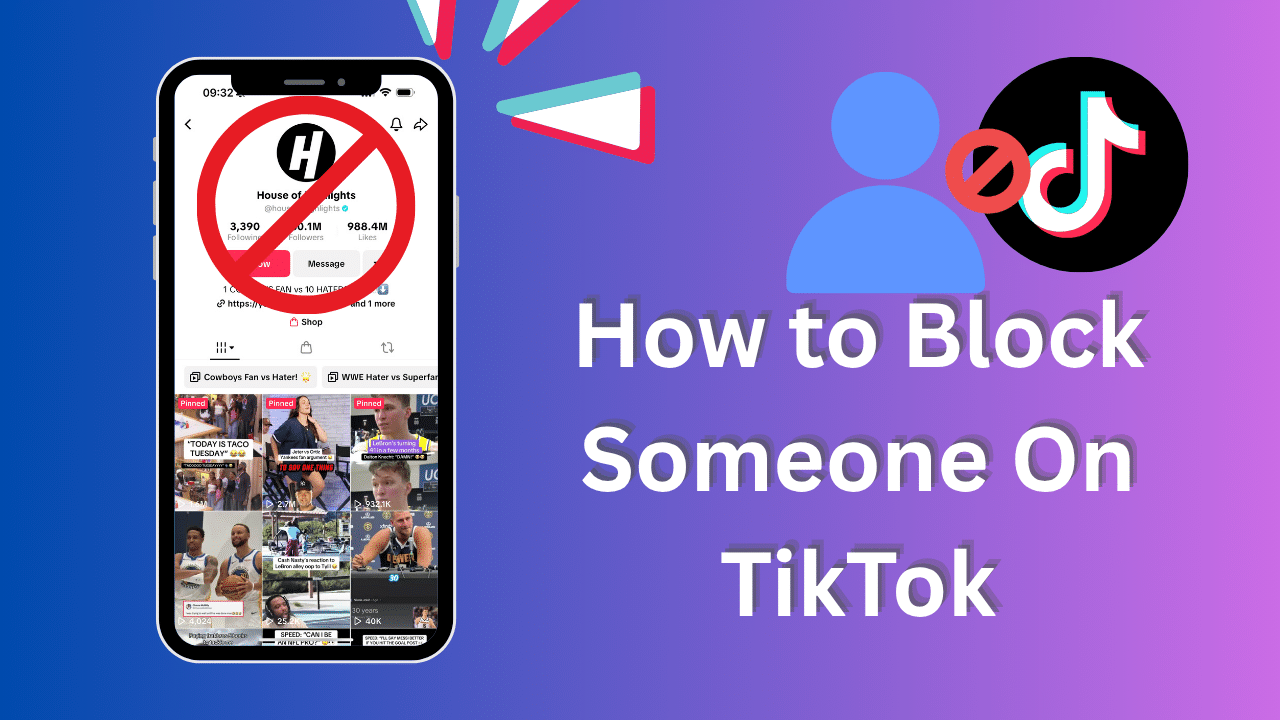Quick Answer
If you’re short on time, here’s the fast version:
- Go to the profile of the user you want to block.
- Tap the three dots (⋮) in the top right corner.
- Select Block and confirm.
That’s it! The person will no longer be able to follow you, message you, comment, or see your content.
But wait, isn’t it bad if my comments and likes go down?
Getting more engagement on TikTok is good, but not if it is from spam bots or rude commenters.
Now, let’s dive deeper into the details for a full overview.
Table of Contents
Introduction
TikTok is one of the most powerful platforms for creators and businesses right now. No matter if you’re using it to showcase your brand, grow an audience, or monetize your content, you already know the importance of protecting your online space and reputation.
Unfortunately, not everyone on TikTok is supportive. Sometimes you’ll run into trolls, spammers, or even competitors who just won’t leave you alone, which is incredibly frustrating.
That’s where knowing how to block someone on TikTok comes in handy.
In this guide, we’ll walk you through everything you need to know about blocking on TikTok in 2025: how to do it, how to see blocked users, how to unblock them, and what really happens when you block someone.
By the end, you’ll be in full control of your TikTok audience and experience. Let’s get moving.
Why You Might Block Someone on TikTok
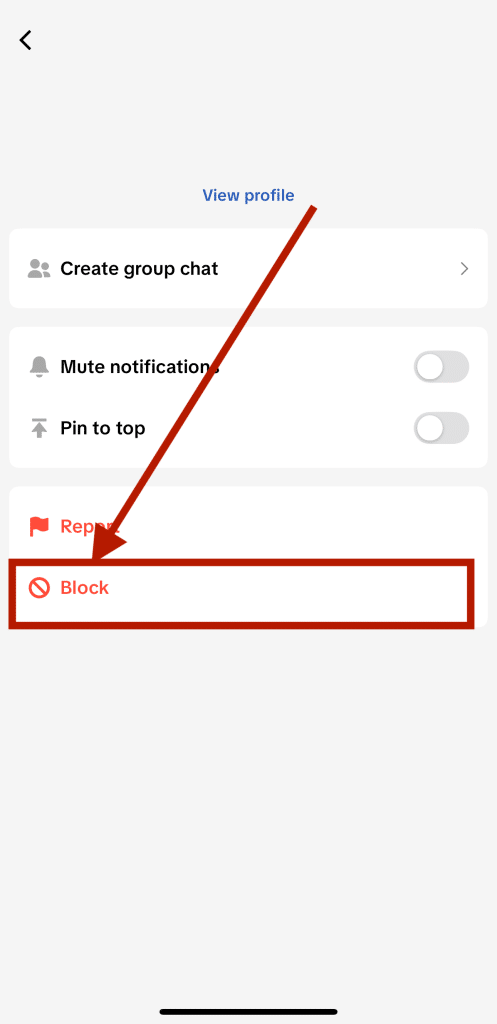
Blocking isn’t just about stopping harassment: it’s a smart move for creators and businesses who want to protect their online brand and focus on positive growth.
It can even be necessary!
TikTok is an open platform, which means anyone can view, comment, or interact with your videos.
While that’s great for reach, it can also attract unwanted attention. Here are the most common reasons people block others on TikTok:
Trolls and Negative Comments
If someone constantly leaves rude or hateful comments, blocking them is an easy way to shut down negativity and keep your comment section supportive.
You can definitely remove TikTok comments that are nasty or hateful, but that won’t prevent them from coming back; blocking is the best way.
Spam Accounts and Bots
TikTok is full of fake accounts promoting scams, giveaways, or shady links. Blocking these accounts helps clean up your engagement and makes your brand look more professional.
Privacy Concerns
Maybe you don’t want certain people, like ex-employees, old contacts, or even competitors, watching your TikTok content. Blocking ensures they can’t track your activity.
Protecting Your Brand Image
For businesses and creators, the people who interact with your content affect how others perceive you. Blocking harmful or distracting accounts helps maintain a professional, trustworthy reputation.
Reducing Stress
Let’s be real. Sometimes, blocking is just about peace of mind. If a TikTok user’s presence on your feed stresses you out, or doesn’t serve you, blocking them is a quick way to take back control.
Blocking isn’t about being petty! It’s about creating your proper TikTok space, which allows you to focus on the important stuff: building your audience, monetizing your content, and engaging with the people who actually care.
How to Block Someone on TikTok
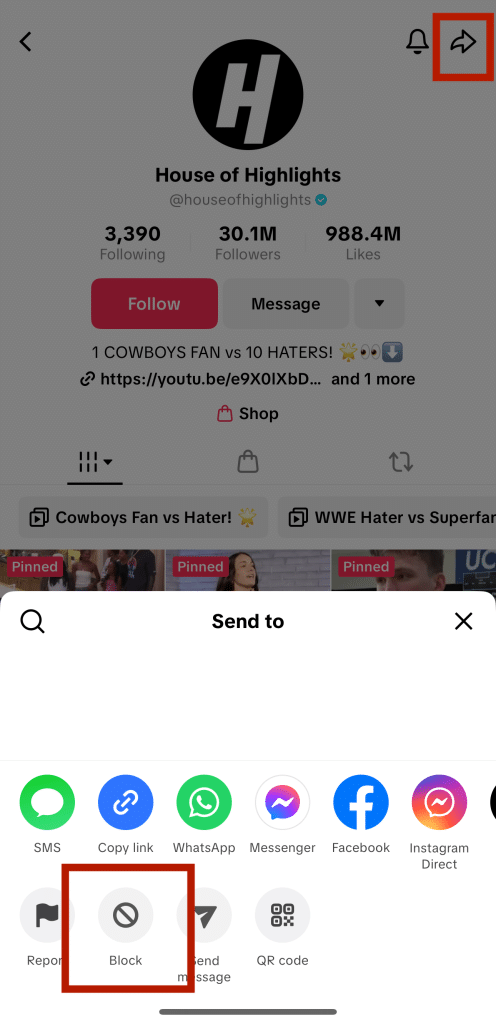
Blocking someone on TikTok is straightforward, but there are a few different ways to do it depending on the situation.
Method 1: Block from Their Profile
You can pull up their profile on the TikTok app or type in their TikTok URL into your web browser to visit their page.
- Open TikTok and search for the user you want to block.
- Tap on their profile to open it.
- In the top right corner, tap the Share arrow icon.
- From the menu that appears, at the bottom, select Block.
- Confirm when TikTok asks if you’re sure.
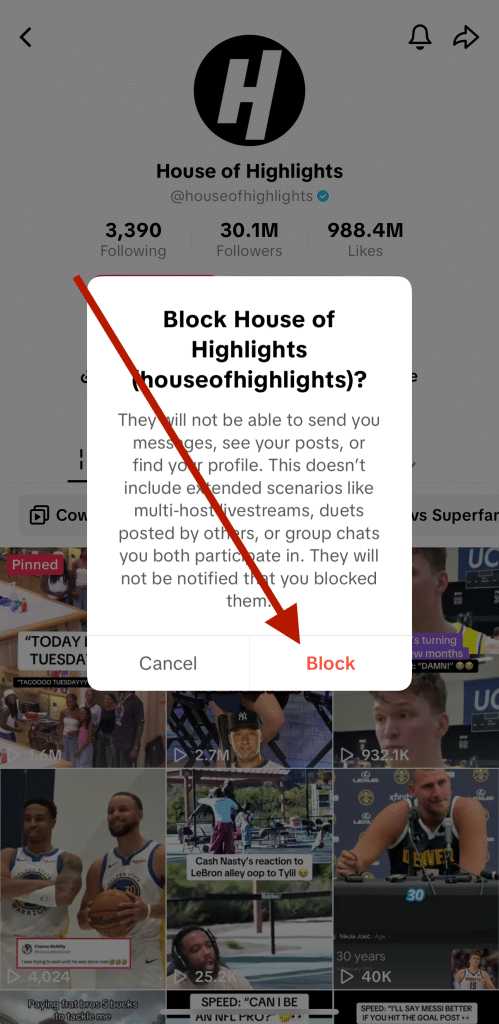
Now that account is blocked. Thus, they can’t see your videos, comment, or message you.
Method 2: Block from a Message
Sometimes you don’t even need to visit someone’s profile.
- From a direct message (DM): Open the conversation in your inbox, tap the three dots in the corner, and select Block.
This is super useful if you’re dealing with spam or harassment in the moment.
You used to be able to delete from a comment directly, but this isn’t something that can be done in the current version of TikTok.
How Do I See Blocked Users on TikTok?
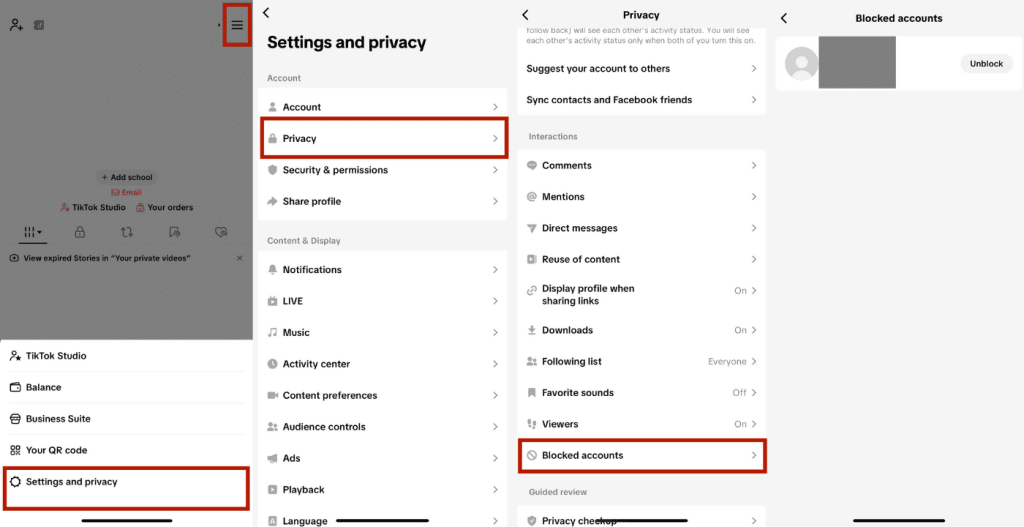
Maybe you blocked someone months ago and forgot, or maybe you want to check your block list to make sure certain people are still restricted. Here’s how you can see blocked users:
- Open TikTok and go to your Profile.
- Tap the three-line menu (☰) in the top right.
- Select Settings and privacy.
- Scroll to Privacy > Blocked accounts.
Here you’ll see a full list of everyone you’ve blocked. You can manage the list and even unblock people if you change your mind.
How to Unblock Someone on TikTok
Sometimes you block someone in the heat of the moment but later decide to give them another chance. Luckily, unblocking is just as easy.
Follow the steps above to view the blocked accounts, and then just click unblock.
- Go to your Profile > Settings and privacy > Blocked accounts.
- Find the person you want to unblock.
- Tap Unblock next to their name.
They’ll instantly regain access to your profile and content. Keep in mind, unblocking does not automatically re-add them as a follower. They’ll need to follow you again if they want to see your posts regularly.
If You Block Someone on TikTok, Will They Know?
This is one of the most common questions creators ask. The short answer: No, TikTok doesn’t notify people when you block them.
However, there are a few indirect signs:
- They’ll no longer be able to find your profile or content.
- If they try to search for you, your account won’t show up.
- Any previous DMs with you will disappear.
So while TikTok keeps it discreet, determined users may figure it out.
You can also use these same tips to figure out if you have a blocked account on TikTok.
How to Turn Off Profile Views on TikTok
Blocking is one way to keep your privacy, but there’s another feature worth knowing: profile view history. This shows you who looked at your profile in the last 30 days—but it also means others can see when you visit theirs.
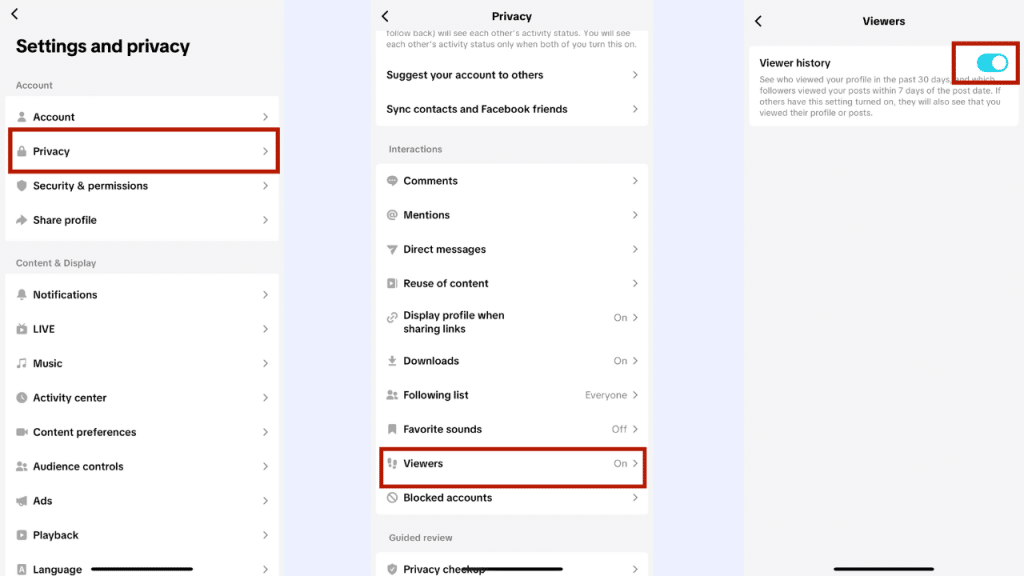
Here’s how to turn it off:
- Go to your Profile.
- Visist the settings and privacy menu > privacy > Viewers
- Toggle off Profile view history.
This doesn’t block anyone, but it adds an extra layer of privacy when you’re browsing TikTok.
So, why would you want to do this? For creators and businesses, turning off profile views can help you stay discreet when researching competitors, scouting influencers, or checking in on potential collaborators.
You may not want people to know you viewed their content multiple times while doing market research, or perhaps you just value your privacy and don’t want your browsing history visible.
Turning off profile views also keeps things simple if you’re not interested in who’s checking your profile and want to focus only on growing your own content and engagement.
In short, it’s an extra layer of control that helps you manage your TikTok presence on your own terms.
Final Thoughts: How to Block Someone on TikTok
Whether you’re a business running TikTok ads, a creator monetizing through brand partnerships, or just someone trying to build a safe space online, blocking is a valuable tool. It gives you control over who interacts with your content and helps you stay focused on growth—not negativity.
Remember: blocking is not about being rude. It’s about protecting your mental health, brand image, and business goals.
TikTok rewards consistent, positive engagement, and blocking toxic accounts helps you keep that energy flowing.
So if you’ve been wondering how to block someone on TikTok in 2025, now you know exactly how to do it—step by step.
FAQ

Is there a way to block someone on TikTok?
Yes! Just go to their profile, tap the three dots, and select Block. You can also block from comments, messages, or even block multiple accounts at once.
How do you block someone on TikTok without the three dots?
If you don’t see the three dots, try long-pressing on a comment or message from them. This gives you the option to block directly without visiting their profile.
Why can’t I block people on TikTok anymore?
If blocking isn’t working, it may be a glitch. Try updating your TikTok app, clearing your cache, or reinstalling. Sometimes features temporarily disappear if TikTok is testing new updates.
How do you block someone on TikTok if you don’t follow them?
You don’t need to follow someone to block them. Just search their username, go to their profile, and select Block.
Key Takeaways
- Blocking is essential for creators and businesses to protect their brand.
- You can block from a profile, comment, DM, or block multiple accounts at once.
- TikTok keeps blocks private—people won’t get notified.
- You can always review and manage your blocked users list.
- Unblocking is simple if you change your mind.
Pro tip for creators and businesses: If you’re monetizing TikTok, treat your block list like a business tool. The more you keep your account clear of spam, trolls, and distractions, the better your engagement, credibility, and partnerships will be.