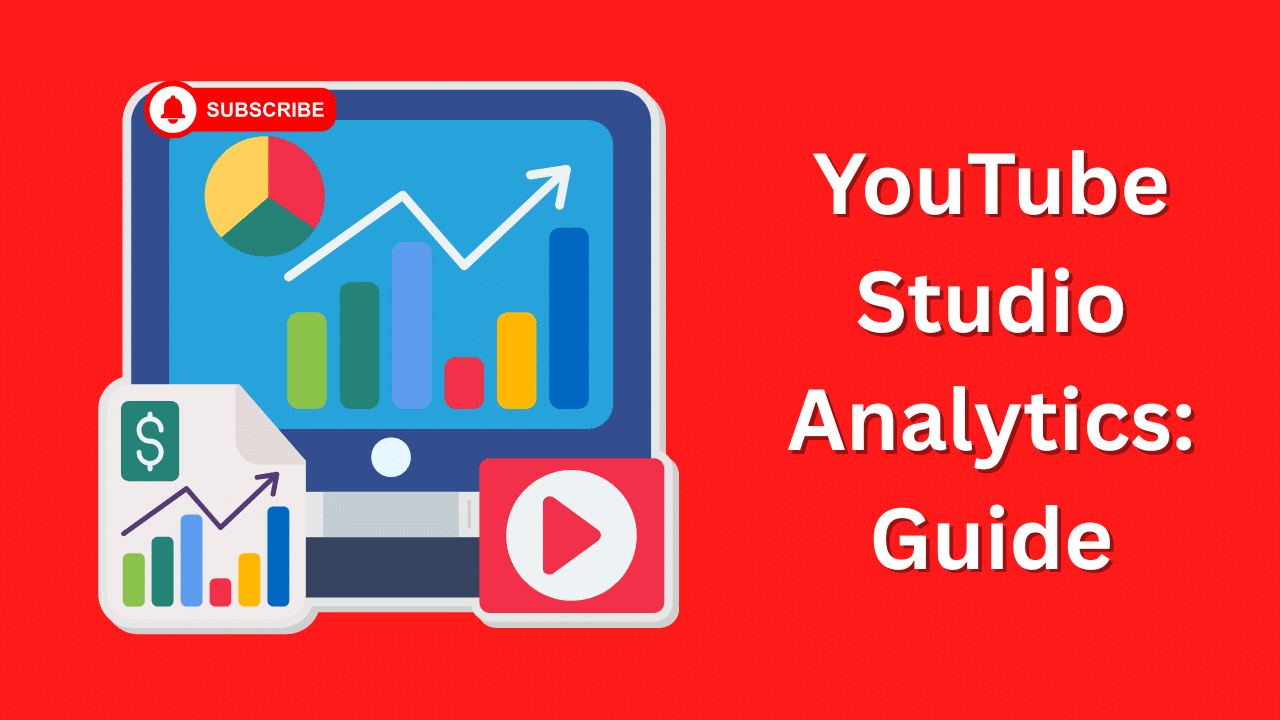If you want to grow on YouTube in 2025, understanding YouTube Studio Analytics is one of the most important skills you can develop.
Analytics reveal exactly how your videos perform, what your audience likes, and where your channel has the most potential to earn money.
Whether you’re a creator, business owner, or brand using YouTube for monetization, reading your analytics correctly helps you make smarter decisions and avoid guesswork.
This guide breaks everything down in a simple, beginner-friendly way. You’ll learn what each tab means, how to track your growth, and how to use analytics to improve your content strategy.
Table of Contents
Why YouTube Studio Analytics is Essential for Creators
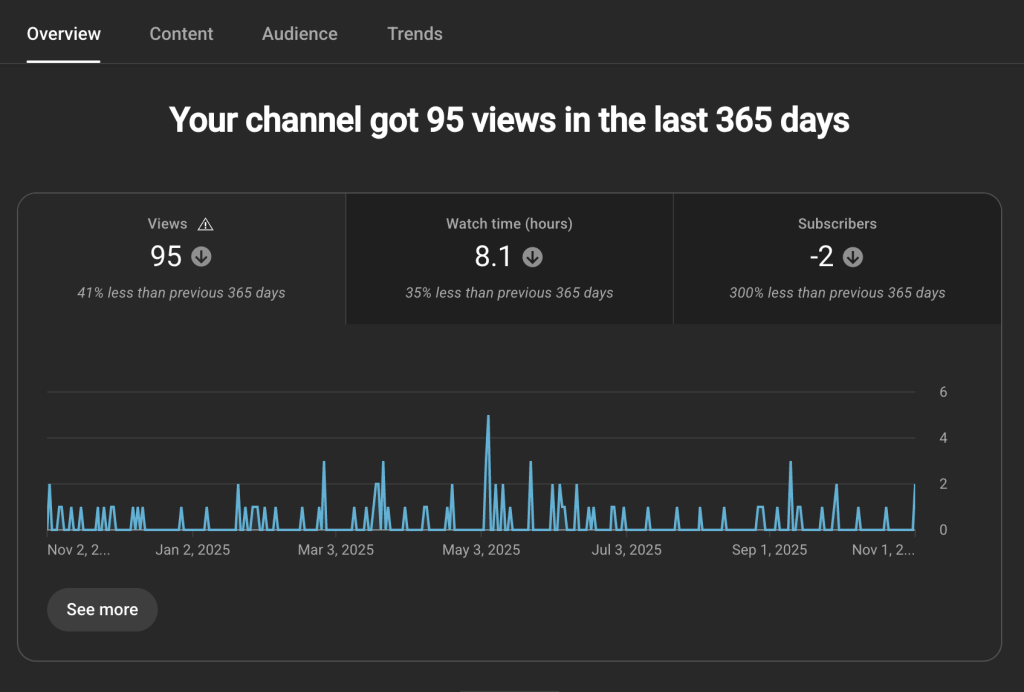
YouTube Studio Analytics provides the data you need to understand what your audience responds to and how your content performs.
Without this information, creators end up posting blindly, hoping a video does well instead of knowing why it performs the way it does.
Analytics help you track patterns, spot opportunities, and fix weaknesses before they hurt your channel.
It’s not just about numbers, but about understanding the story behind those numbers so you can grow faster and monetize more efficiently.
Video Performance
At the basic level, analytics show you how your videos are performing. You can see how many people viewed your content, how long they watched, what caused them to click, and where they dropped off.
This helps you understand which topics and formats work best for your channel.
If one video suddenly spikes, analytics can tell you whether it was YouTube Search, Suggested Videos, or external traffic that drove the boost.
With that knowledge, you can create more content that taps into the same momentum.
Audience Behavior
YouTube Studio Analytics also tells you who your viewers are: everything from their age ranges to the countries they watch from.
You can see when your audience is online, what devices they use, and how long they typically stay engaged.
These insights are essential for planning your upload times, choosing your topics, and adjusting your style. When you know how your audience behaves, your content becomes more targeted and effective.
How YouTube Studio Analytics Can Guide Content Strategy
The best creators don’t rely on luck; they rely on data. Analytics reveal your strengths, weaknesses, and growth opportunities.
For example:
- If your watch time is low, you may need to improve your storytelling or pacing.
- If your click-through rate is low, your thumbnails and titles need work.
- If one topic always performs well, you’ve found a winning niche.
Instead of guessing, YouTube analytics help you create a strategy focused on results. This will help your content strategy be even better.
Accessing YouTube Studio Analytics
Accessing YouTube Studio Analytics is simple.
- Go to studio.youtube.com
- Log in to your channel
- Click Analytics on the left side
From there, you’ll see multiple tabs filled with data that explain exactly how your channel is performing.
Understanding Key YouTube Studio Analytics Metrics
YouTube organizes analytics into several tabs: Overview, Content, Audience, Research, and Revenue. Each one gives you a different layer of information to help you understand your channel’s performance.
Overview Tab (Channel or Video Level)
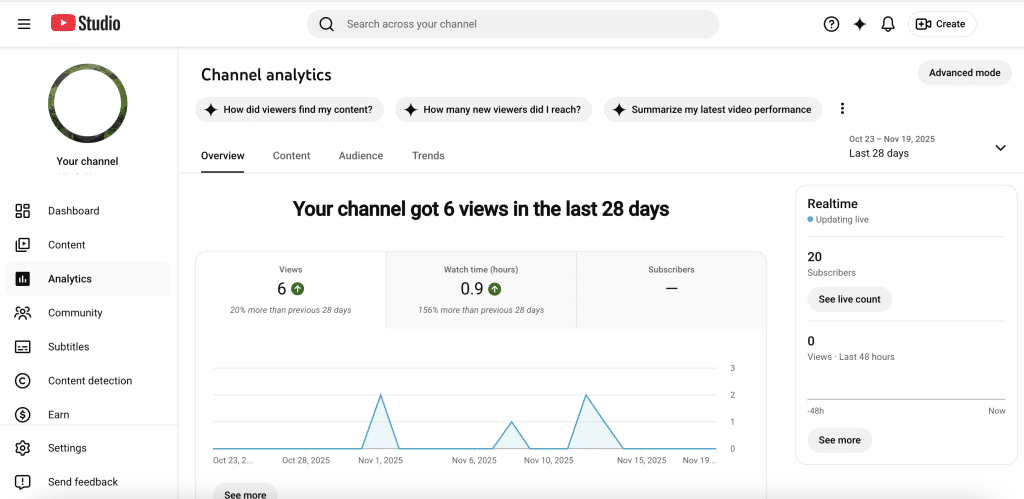
The Overview tab gives you a big-picture view of your channel or a single video. It shows total views, watch time, subscribers gained, and estimated revenue. This is the quickest way to see how your channel is doing overall.
You can also see real-time performance for the last 48 hours and view graphs that show how your views trend over time. It’s a great place to track growth, compare videos, and spot sudden changes.
These are some of the most important YouTube metrics you will review.
Content Tab (Channel Level)
The Content tab tells you how your videos are discovered and how they perform. You can see traffic sources like YouTube Search, Browse Features, Suggested Videos, and external websites.
This tab also includes your click-through rate (CTR) and average view duration, which help you understand whether your videos are doing a good job attracting viewers and keeping them watching.

Metrics here help you answer questions such as:
- Which titles and thumbnails perform best?
- Where is your traffic coming from?
- Are your videos being recommended?
Audience Tab (Channel or Video Level)
The Audience tab focuses on who is watching your content. It includes data like returning vs. new viewers, demographics, viewer activity, and subtitles usage.
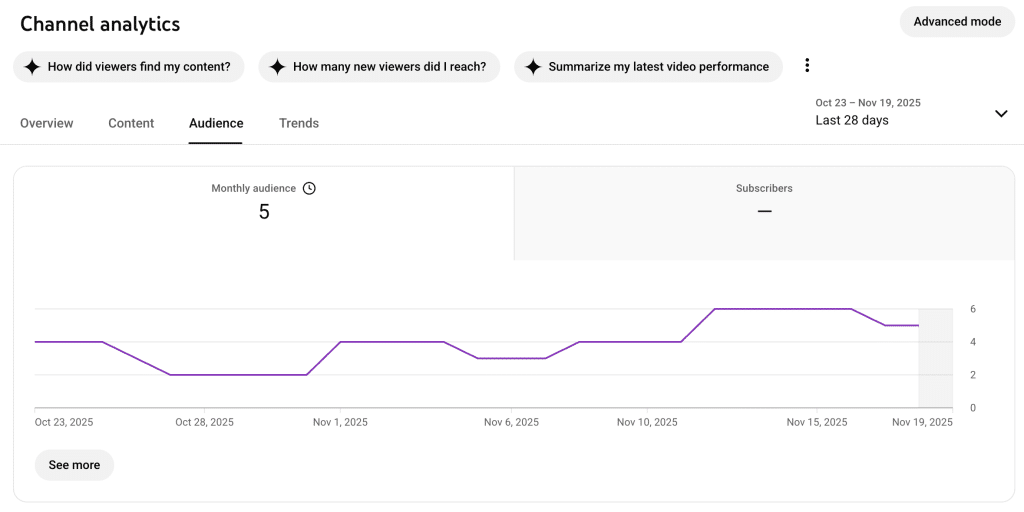
One of the most helpful features is the “When your viewers are online” graph, which helps you choose the best posting times.
You can also see what other channels and videos your audience watches. This can inspire new ideas and help you understand what topics your viewers are most interested in.
Research/Trends Tab (Channel Level)
The Research tab shows what people on YouTube are searching for. You can see search queries related to your YouTube niche and even browse trending topics.
This is perfect for discovering new content ideas and optimizing your videos for search.
If you want to create videos people are actively looking for, this tab is one of the most valuable YouTube tools available to you.
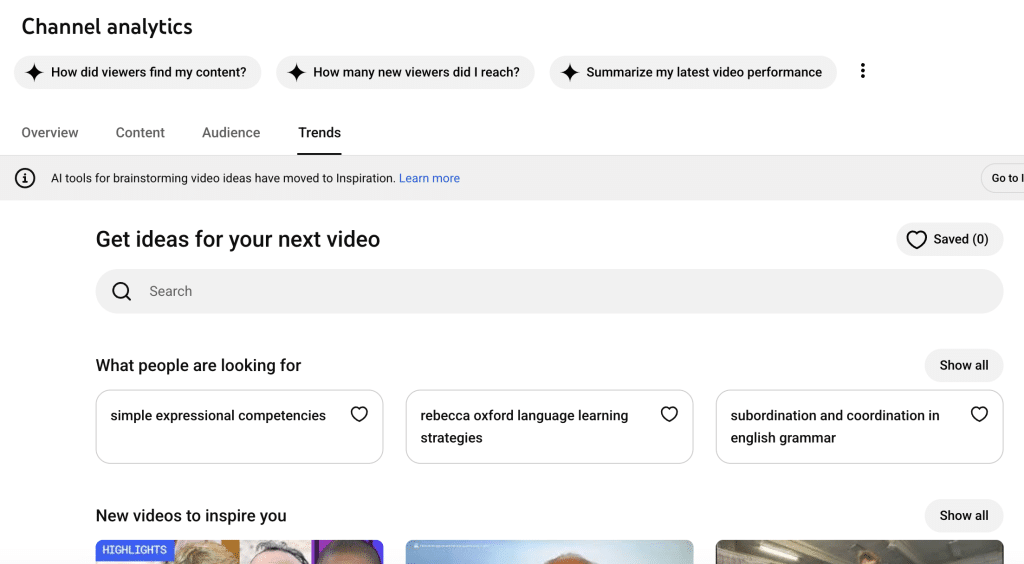
Revenue Tab (Channel or Video Level)
For monetized channels, the Revenue tab reveals how much you’re earning and where that money comes from. It includes:
- Estimated revenue
- RPM and CPM
- Top-earning videos
- Revenue sources (ads, memberships, YouTube Premium, etc.)
This tab helps you understand how content choices impact your earnings. For example, long-form educational videos usually earn more than short entertainment clips.
4 Ways to Use YouTube Studio Analytics to Grow Your Channel
Now that you understand what each tab does, let’s talk about how to use analytics to actually grow your channel.
1. Improve Video Performance
Your analytics show which videos perform best, and more importantly, why they perform well.
By analyzing past success, you can create new content that follows the same patterns.
For example, if your videos with educational titles consistently get higher CTR, you know what viewers prefer.
If videos with a certain color thumbnail perform better, you can use that insight to improve future designs.
Over time, each video becomes more informed and intentional.
2. Increase Watch Time & Audience Retention
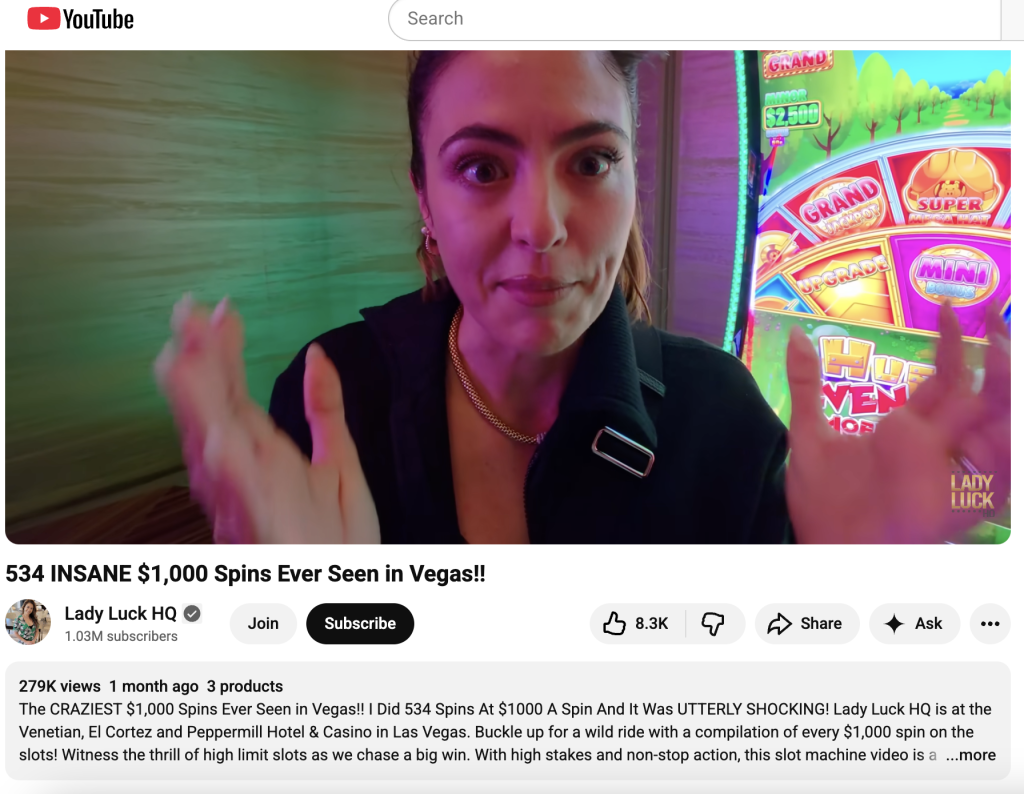
Watch time is one of YouTube’s most important ranking factors. Analytics can show you exactly where viewers drop off, giving you clues about what to improve.
If people leave early, look at the first 15 seconds. You may need a stronger hook. If viewers leave halfway through, the content might lose focus or drag on too long.
By fixing these issues, your videos stay pleasing to both the audience and the YouTube algorithm.
3. Boost Discoverability & Traffic
Analytics reveal where your traffic comes from and which sources perform best. If YouTube Search is strong, focus on SEO-driven titles and topics.
If Suggested Videos is strong, create similar content to what’s already working.
Understanding your traffic sources also helps you spot opportunities; for example, if external traffic is low, sharing videos on social media could bring in new viewers.
The more strategic you are about traffic, the faster your channel grows.
4. Enhance Monetization Strategies
Your revenue analytics tell you which videos earn the most money and why. High CPM topics, long-form tutorials, and evergreen content often perform better.
When you understand what actually drives revenue, you can create videos that align with those patterns. You may also identify opportunities to:
- Add affiliate links
- Create sponsored content
- Offer memberships or digital products
Analytics help you maximize income without guessing.
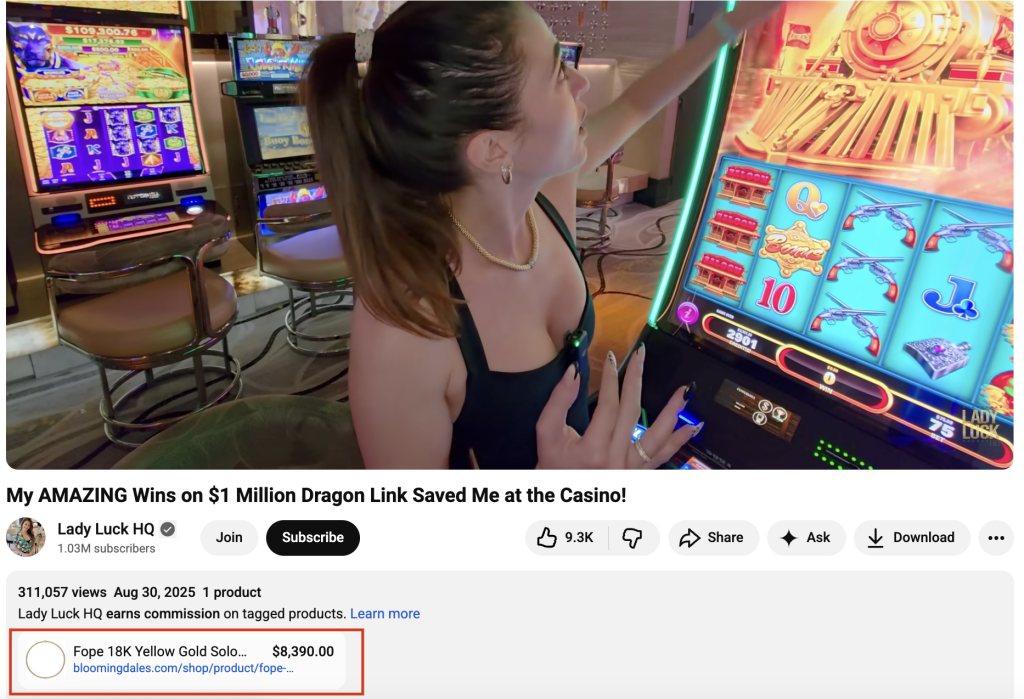
Common YouTube Studio Analytics Mistakes and How to Avoid Them
Even with all the powerful insights inside YouTube Studio Analytics, many (even experienced) creators misunderstand the data or focus on the wrong metrics.
These mistakes can slow down channel growth or lead to poor content decisions.
By understanding what to avoid, you can read your analytics more accurately and use the information to your advantage.
Ignoring Watch Time Metrics
One of the biggest mistakes creators make is obsessing over views while overlooking watch time and average view duration.
Views may make you feel successful, but watch time is what actually fuels YouTube’s recommendation engine. If people click on a video and leave quickly, the algorithm assumes your content didn’t meet their expectations.
When you ignore watch time, you miss critical clues about pacing, storytelling, and viewer satisfaction. Maybe your intro is too long.
Maybe your topic shifts too abruptly.
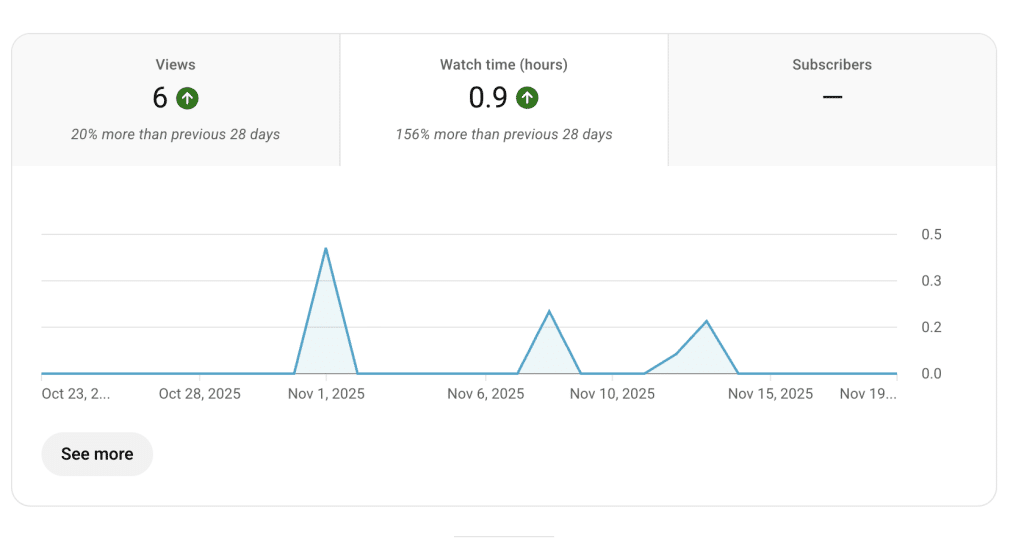
By studying audience retention graphs, you can see exactly where viewers drop off and adjust your future videos: shortening intros, adding stronger hooks, or restructuring your story to keep people watching longer.
Watch time is the foundation of growth, so treating it as a priority will help your channel perform better in search and suggested feeds.
Misinterpreting CTR Data
CTR is one of the most misunderstood metrics, because creators often judge it too quickly without considering impressions, topic reach, or the size of the audience seeing the video.
A low CTR may not mean your thumbnail or title is bad; it might just mean your content is being shown to a broader audience who isn’t fully aligned with your YouTube niche.
On the flip side, a high CTR on low impressions may look great, but it doesn’t always translate to long-term growth.
To avoid misinterpretation, always look at CTR together with impressions, watch time, and traffic sources.
If your impressions are climbing while CTR stays steady, that’s usually a good sign: your video is being pushed to more viewers.
If impressions drop and CTR is high, your content might need broader relevance. Use CTR as a guide to refine thumbnails, topics, and titles, but never measure it in isolation.
Not Experimenting with Content Types
Another common mistake is sticking to the same content format forever.
While consistency is important, relying on only one type of video can limit your channel’s potential. YouTube Analytics gives you data that reveals which topics, lengths, and styles your audience prefers.
If you never experiment, you miss out on discovering new content that could perform even better.
Experimentation doesn’t have to be dramatic.
Try changing your thumbnail style, adjusting your title format, or testing longer or shorter videos. You can also explore new angles on your core topics to see what resonates most.
Analytics allow you to measure the impact of each experiment so you can keep what works and eliminate what doesn’t.
Some of the biggest growth spurts on YouTube happen when creators test something new and suddenly uncover an audience demand they didn’t know existed.
Maximize Your YouTube Success with Growthoid
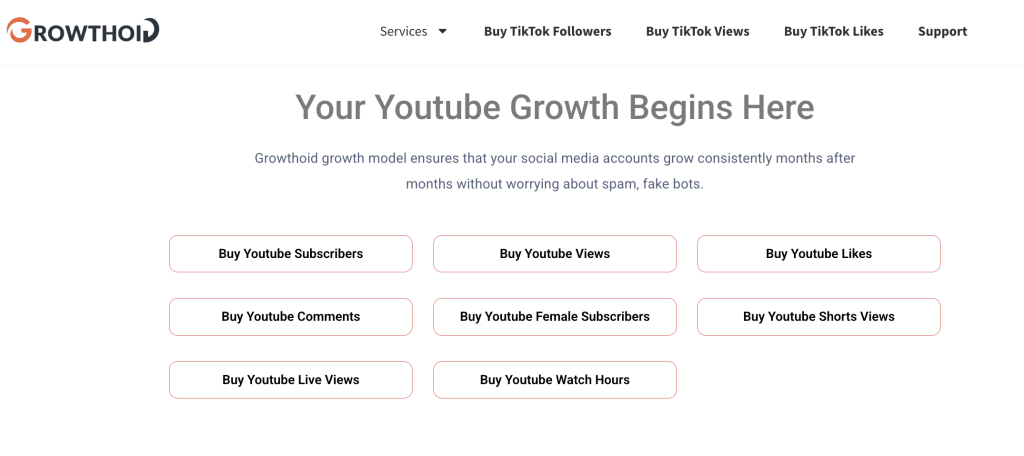
If you want to grow your YouTube channel faster and reach more of the right viewers, Growthoid can help you accelerate your results in a natural and strategic way.
Growthoid focuses on organic audience growth, meaning you get real viewers, real engagement, and real community-building without bots or fake interactions.
With Growthoid, creators and businesses can attract audiences who are genuinely interested in their niche. This leads to stronger watch time, more returning viewers, and a higher chance of converting casual visitors into loyal subscribers.
As your organic engagement increases, your videos gain more momentum in YouTube’s algorithm, improving your visibility across search results and suggested feeds.
Growthoid is especially helpful for creators who want to:
- Increase video comments, likes, and watch time
- Grow a targeted subscriber base
- Strengthen their presence in competitive niches
- Build long-term, authentic engagement that supports monetization
By pairing the insights from YouTube Studio Analytics with Growthoid’s smart audience-growth tools, you create a powerful system for increasing visibility and boosting channel performance.
Analytics help you understand what works, while Growthoid helps you get your videos in front of people who actually want to watch them. You can buy YouTube subscribers and see real growth over time.
With the right data and the right audience, your YouTube channel can grow steadily, predictably, and authentically.
FAQ: YouTube Studio Analytics

If you still have questions about YouTube Studio analytics, here you can find the answer.
How do I see my YouTube analytics?
Go to YouTube Studio and click on Analytics in the left sidebar. You can view analytics at both the channel level and individual video level.
What is YouTube Studio analytics?
YouTube Studio Analytics is YouTube’s built-in data dashboard that shows your views, watch time, audience demographics, earnings, traffic sources, and more. It helps creators understand how their channel is performing.
How many views on YouTube do you need to make $10,000?
This depends on your RPM, but most creators need 1 to 3 million views to make $10,000 from ads. High-paying niches require fewer views.
What is the 30 second rule on YouTube?
Advertisers are charged only if a viewer watches at least 30 seconds of an ad or interacts with it. The longer viewers watch, the more money you earn.
How often should I check my YouTube analytics?
Most creators check analytics weekly, but during content testing or rapid growth phases, checking daily can help you optimize faster.
What’s the most important YouTube metric to focus on?
Watch time is the most important metric for growth. It tells YouTube that viewers enjoy your content, which leads to more recommendations.
How can I use analytics to increase my earnings?
Review your top-earning videos, high-performing topics, and watch time patterns. Create more content in those areas and optimize your thumbnails, titles, and video lengths based on your data.
Analytics give you the roadmap, consistency and creativity help you follow it.
Mastering YouTube Studio Analytics lets you grow smarter, earn more, and create content your audience truly loves.