Thinking about rebranding your YouTube channel? Maybe your content has shifted directions, or you’re ready for a fresh, professional look.
Whatever the reason, knowing how to change your YouTube channel name is key for creators and business owners alike.
It’s vital to have a strong YouTube channel name that represents your content and that your target audience can remember! Your YouTube handle is your unique identifier, and you want to stand out from other channels.
In this guide, we’ll break down step by step how to change YouTube channel name on both desktop and mobile, share limitations you should know about, and offer tips to help you choose the perfect new YouTube username.
Table of Contents
Key Takeaways
- You can change your YouTube name in minutes on desktop or mobile—your content and subscribers won’t be affected.
- Name changes are limited to twice every 14 days, and verified channels lose their checkmark until reapproved.
- Pick a name that’s clear, consistent, and available across platforms to support strong, unified branding.
How to change YouTube name
Can you even change your YouTube channel name?
The good news is yes, you can! While some social media networks don’t allow you to change your name, YouTube gives you the chance to change your YouTube username.
Changing your YouTube channel name is easier than you might think. It doesn’t matter if you’re on a computer or a mobile device; you can make the switch in just a few clicks or taps. Here’s how to do it on both platforms.
Steps For Desktop version
1. Sign in to your YouTube account
Go to youtube.com and make sure you’re logged in with the Google account linked to your channel. If you’re managing multiple channels under one email, click your profile icon in the top right to switch between channels.
2. Go to YouTube Studio
Click your profile picture in the top right corner, then select YouTube Studio from the dropdown menu. This takes you to your channel dashboard, where you can manage content, analytics, monetization, and branding.
3. Edit your YouTube channel name
In the left-hand menu, click Customization. It will take you to the screen with the profile tab Here you’ll see your current channel info like banner image, profile photo, and channel name and handle. Type in your new desired name.
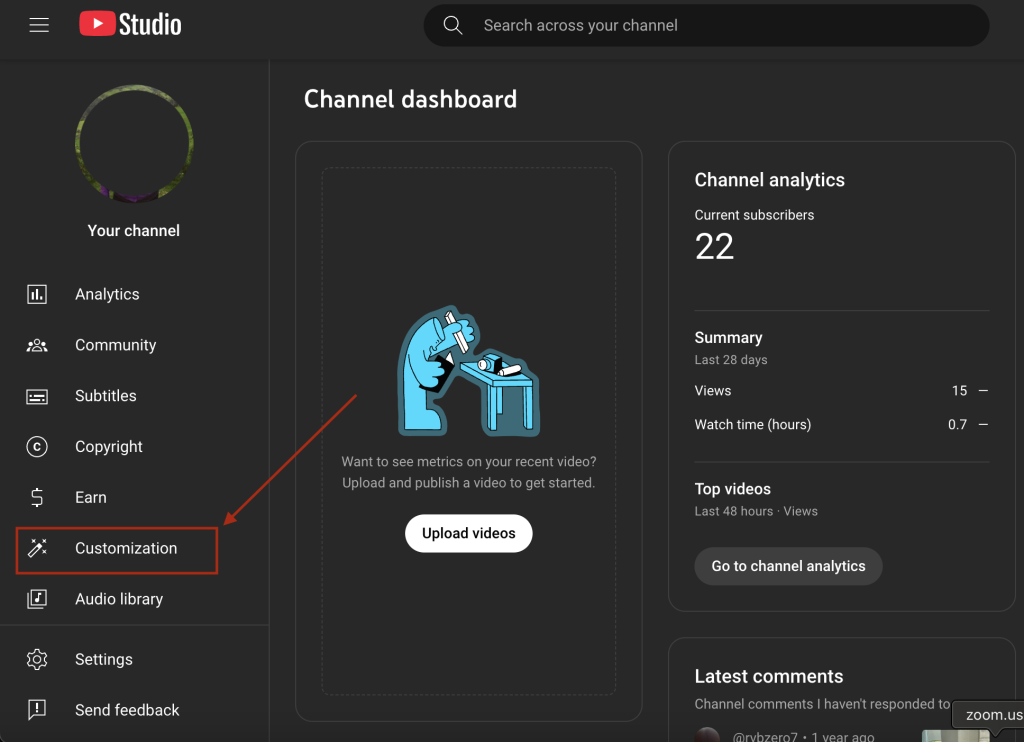
4. Check YouTube channel name availability
While YouTube doesn’t prevent you from using the same name as someone else, it’s smart to avoid it.
Before finalizing your name, search for it on YouTube to see who else may be using it. If a big creator already owns the name, consider a variation to avoid brand confusion.
You can still use a channel name that is taken by someone else, but it may not be the best choice for your YouTube channel as viewers and subscribers may be confused.
5. Save your changes
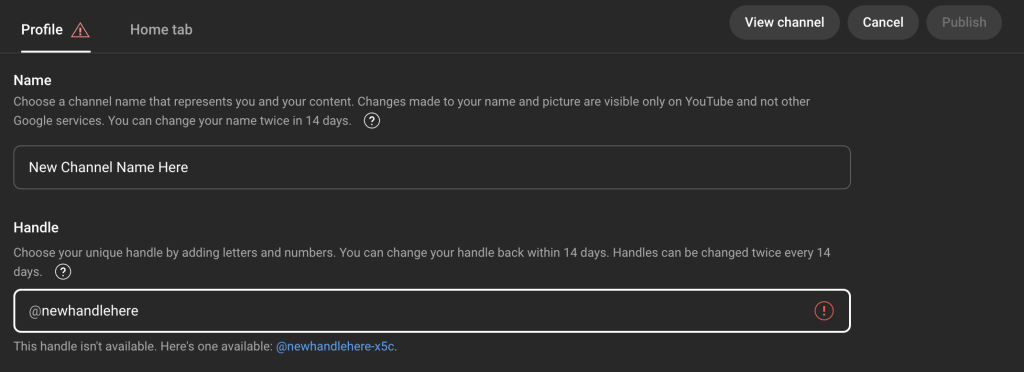
Once you’re happy with the new name and it’s available click Publish in the top right. The change should be visible across your channel within a few minutes, though some areas might take up to 24 hours to update.
It’s a good idea to update both your channel name and handle at the same time so that they are consistent.
Steps For the Mobile version
1. Open the YouTube app
Launch the YouTube app on your phone or tablet. Ensure you’re logged into your personal Google account linked to your channel.
2. Edit your channel name
Tap your profile picture in the top right. Your profile picture and information will appear. Tap the pencil icon to the right of your name to make changes.
3. Check YouTube channel name availability
Just like with desktop, it’s worth doing a quick search for your desired name to see if anyone else is using it. You don’t want to get lost in the crowd or accidentally copy a brand. You can still use a name taken by someone else but it may not be the best choice.
And again, it’s a good idea to change your handle as well.
4. Save your changes
Tap the checkmark or “Save” button (depending on your device) to confirm the name change. It should be updated almost instantly across your account but could take up to 24 hours.
Restrictions and limitations on how to change YouTube channel name
YouTube gives creators flexibility, but there are some important rules and restrictions to keep in mind if you want to change your YouTube username.
1) Frequency of name changes
You can change your channel name up to two times every 14 days.
This helps prevent abuse and confusion on the platform. If you’re experimenting with branding, avoid rushing into changes because you can be locked out of further edits temporarily.
2) Verified channels
If your channel is verified (meaning it has the gray checkmark badge), be cautious. Changing your name will cause loss of verification, and you’ll need to reapply under the new channel name.
YouTube only grants verification to channels with at least 100,000 subscribers and a clear brand presence.
3) Prohibited names
YouTube prohibits names that include hate speech, impersonation, spammy language, or terms that violate community guidelines. You also can’t include terms like “YouTube” or “Official” unless they truly apply.
Example of disallowed names:
- “YouTubeProTips” (unless you are officially part of YouTube)
- “NikeOfficial” (if you’re not associated with Nike)
4) Channel handle
Your channel name is different from your @handle (e.g., @techwithtara). When you change your channel name, your handle remains the same unless you update it manually. You can change it in the same Basic Info tab.
Handles are important because they act like usernames. They help people tag you in comments, find you easily, and share your content. Change your handle at the same time you change your YouTube channel name.
5) Consistency across platforms
Think about your presence on other social platforms. If you change your YouTube name, update your Instagram, TikTok, Twitter/X, Facebook, Twitch, and website to match. Consistent branding helps people connect the dots and strengthens trust.
Why change your channel name on YouTube?
Creators and business owners change names for many reasons. It’s often a sign of growth, a shift in direction, or a desire to connect more authentically with an audience.
You may get more YouTube views when your name properly aligns with your content and brand account.
Here are some common reasons people may choose a new YouTube channel username:
- You’ve outgrown your original name. What started as “GamingWithJosh” may now be a design channel or business series. Rebranding helps align with your new focus.
- You’re rebranding professionally. A vague or casual name might be holding you back from attracting brand deals or clients. A clean, professional name builds credibility.
- You’re targeting a new audience. If your content is shifting from DIY crafts to business consulting, a name change can help signal that pivot.
- You’re launching new services or products. Aligning your channel name with your product or company name helps with SEO and brand recall.
Bottom line: your name is part of your brand identity. When it no longer fits, don’t be afraid to evolve.
How Changing Your Channel Name Affects Existing Content and Subscribers
One of the most common fears is losing followers or content during a rebrand. Here’s what actually happens:
- Videos and playlists stay the same. Everything you’ve uploaded remains live and discoverable. Your analytics and monetization don’t change.
- Subscribers remain subscribed. Changing your name doesn’t remove or reset subscribers. They’ll still see your new uploads. You should update them though because they may not see your old channel name and unsubscribe if they don’t recognize you.
- Community posts and comments remain visible. Your past interactions won’t disappear—they’ll just show your new name.
- Your channel URL may not match your new channel name. If you’ve set a custom URL like youtube.com/c/OldChannelName, you should update your handle so it matches your new branding.
It’s a good idea to notify your audience, either in a post or short video, about the name change so they’re not confused. A quick community post saying, “New name, same great content!” can go a long way.
Tips for naming your youtube channel
Choosing a name may seem simple, but it’s one of the most important decisions you’ll make. It affects how people find you, remember you, and engage with your brand. It also defines your brand identity as we mentioned above.
It’s definitely no problem if you want to change your YouTube channel name, but when you choose the new username it has to be done with intention and strategy.
Here are some detailed tips to help you get it right:
Tip 1: Keep it simple and memorable
Shorter names are easier to remember and spell. A name that’s too long or complex can be easily forgotten or misspelled.
People may not be able to type in your YouTube username correctly and they won’t be able to find your channel page. You may also lose out on new viewers if your account isn’t easy to remember
Avoid numbers, underscores, or tricky abbreviations unless they’re core to your brand.
Good examples:
- “SmartMarketer”
- “AliAbdaal”
- “CleanMySpace”
Not-so-great examples:
- “TheSuperUltraEpicVlogger123”
- “Tips4U@Home_Official”
Stick with something clear and brandable. If people can’t say or spell your name after hearing it once, it may be worth simplifying. That would be a good reason to change your YouTube channel name.
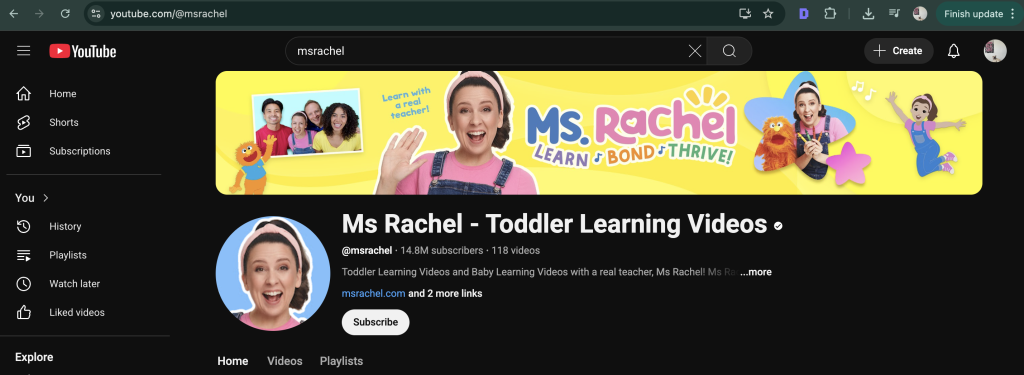
Here you can see famous children’s creator Ms. Rachel doing it right– she uses @msrachel for her handle, but adds Ms Rachel – Toddler Learning Videos as her channel name to briefly describe what her content is about, which leads us to the next point.
Tip 2: Reflect your content
Your name should give people an idea of what to expect from your videos. Think about your niche and audience. It should have relevant keywords to represent your unique channel page.
It can also include basic info that you think people will remember. If you don’t have any ideas, you can use YouTube hashtags to inspire you; you can even check out other YouTube accounts in your niche for inspiration.
Examples:
- A cooking channel: “TastyHomeKitchen” or “ChefNate”
- A tech review channel: “GadgetGuru” or “TechWithLena”
- A personal brand: “FitnessWithMaya”
Even if you’re building a personal brand, try to include a hint of your value or topic to boost your channel’s visibility over time.
BCslots adds the word “slots” to his handle so people know that his channel is about playing slot machines. His channel name also includes slots but expands BC to his name, Brian Christopher.
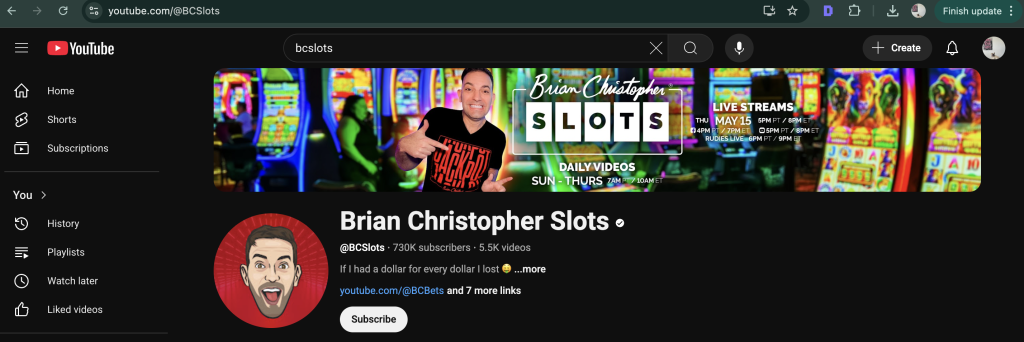
Tip 3: Use keywords strategically
Adding a keyword to your name can improve discoverability. Think about what people search for when looking for channels like yours.
Examples:
- “ModernMarketing” (great for a digital marketing channel)
- “DIYCraftLab” (helpful for people searching DIY projects)
- “TravelWithJules” (makes it clear it’s a travel channel)
Avoid keyword stuffing. The goal is to blend keywords with branding, not overload your name. Here, Travel Ruby simply uses the word “travel” and doesn’t go overboard.
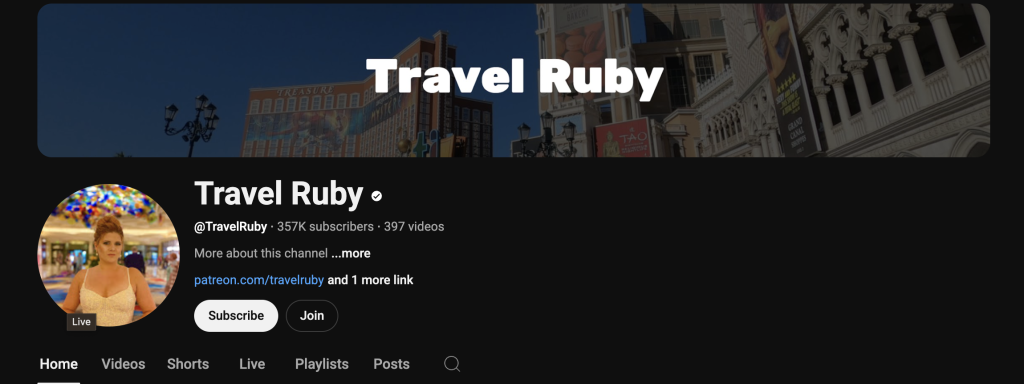
Tip 4: Check availability
Your name needs to be available on YouTube, and ideally across other social media platforms. You can use tools like Namecheckr or simply search on YouTube, Instagram, TikTok, and domain registrars.
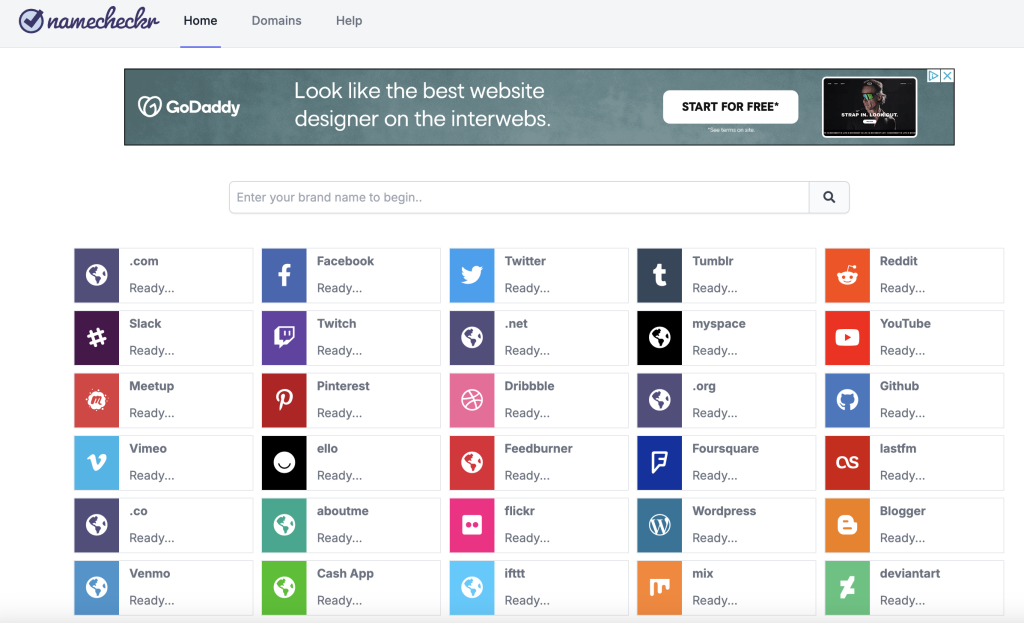
Checklist:
- Is the YouTube name already taken?
- Is the @handle available?
- Can you get a matching domain name?
- Is the name being used by a major brand or influencer?
If your ideal name is taken, try slight modifications: add a word (“Studio,” “TV,” “Media”), rearrange the order, or use initials creatively.
Tip 5: Consider your YouTube @
We have already mentioned this a few times, but it’s very important.
Your handle is how people tag you, find your channel, and share your content. Make sure your @handle is short, relevant, and easy to remember.
For example, if your channel name is “GreenPath Wellness,” try to claim @greenpath or @greenpathwellness. Avoid numbers unless they’re part of your brand (e.g., “Studio360”).
Keep the handle consistent with your social media usernames if possible. This makes it easier for followers to find you everywhere.
When you update your handle, you also update your channel URL, so make sure you update followers about the change. If you don’t, you may lose out on YouTube followers or views because people can’t find your YouTube channel anymore.
Final Thoughts
Changing your YouTube channel name can be a smart move if you’re pivoting your content or leveling up your brand. Just be strategic about it. Pick a name that reflects who you are now (and who you’re becoming), make sure it’s available across platforms, and let your audience know about the change.
You don’t want your YouTube account to get lost because you don’t have the same name!
Still not sure about the perfect name? Start with a brainstorm list, ask friends or followers for feedback, and check availability early.
A well-chosen name can help you grow faster and stand out from the competition.
Need help brainstorming a new name or updating your branding? Follow our 5 tips above to change your username and find the perfect fit for your YouTube channel!