Table of Contents
Do you know who’s subscribing to your YouTube channel? You may know how many subscribers you have, but do you know more about them?
No matter if you’re just starting out or have a relatively strong fan base, learning how to see your subscribers on YouTube can help you connect with your audience and grow your channel faster.
You will not only be able to get more YouTube subscribers, but using these tips will also help you to get more views, comments, and likes as well! It’s a complete strategy.
Once you build your subscribers up, you’ll be able to monetize YouTube if that’s your ultimate goal.
In this detailed guide, we’ll walk you through exactly how to see your subscribers on both desktop and mobile devices.
We’ll also share pro tips and real examples that can help you attract more subscribers. Let’s get started!
Key Takeaways
- Learn how to view your YouTube subscribers on both desktop and mobile to better understand and engage with your audience.
- Use subscriber analytics to improve content, track growth, and build stronger connections that increase loyalty and interaction.
- Apply proven YouTube strategies like SEO, branding, engagement, and collaborations to grow your subscriber base naturally and sustainably.
What Are the Benefits of Learning How to See Your Subscribers on YouTube?
Before we dive into the “how,” let’s talk about the “why.” Why is it useful to see your subscribers? Will it help you rank fast on YouTube?
There are five main reasons that you should know exactly who is subscribing to and viewing your YouTube channel.
- To Know Your Audience: When you can see what YouTube users subscribe to your channel, you get a better idea of who your viewers are. For example, if you notice that many of your subscribers run gaming channels, it might mean your content is especially appealing to that niche. Then, you could create more content tailored to gamers, or even use similar hashtags to bring in more.
- To Engage With Viewers: Seeing your YouTube subscribers lets you engage on a deeper level. You can reply to their comments with more context, thank them personally, or even give a shoutout in your next video. For instance, saying “Thanks to @GamerGirl123 for subscribing and leaving awesome comments!” can make your audience feel valued and even drive more engagement. People will want to be recognized! This is especially true in livestreams.
- To Improve Your Content: Patterns in your subscriber list can tell you what kind of videos people like most. If you notice a spike in subscriptions after posting a DIY tutorial, that’s a sign those types of videos work well for your audience. This is a key metric for creating a growthworthy content strategy.
- To Track Growth: Being able to monitor your subscriber count lets you measure YouTube success. Did a recent video lead to a jump in new followers? That’s a key insight! You can also track trends to see what causes dips and avoid repeating those mistakes in future content.
- To Attract Sponsors and Brands: If you’re looking to monetize your channel, knowing your subscribers on a deeper level helps you show potential sponsors who your audience is. Brands often look for creators with engaged and relevant viewers, not just high numbers. They will also be impressed that you are very aware of your audience and what they want.
Ready to check out your YouTube subscribers? Let’s get onto the next section and show you how.
How To See Subscribers on YouTube Using a Desktop
Here’s how to find your YouTube subscriber information step-by-step using your Desktop computer.
1. Sign In to YouTube
Go to YouTube.com and click on the Sign In button at the top right. Enter your email and password for your Google account associated with your channel.
Troubleshoot: If you’re logged into a different account (like a personal Gmail), you might not see your channel. Make sure you’re on the right one by checking your profile photo if you are having issues.
2. Go to Your Profile
Click on your profile picture in the top right corner. A menu will drop down with several options.
3. Enter YouTube Studio
From the menu, select YouTube Studio. This takes you to your YouTube Creator Studio, where you manage all aspects of your channel.
Pro Tip: Bookmark this page for easy access later: studio.youtube.com
4. Navigate to the Dashboard
Once inside, you’ll see the Dashboard by default. This overview includes your recent video performance, comments, and basic analytics for your YouTube channel.
5. Review Your Recent Subscribers
Scroll down the dashboard until you find a card labeled Recent Subscribers. Click “See All” to view a list of subscribers from the past 28 days who have public subscriptions. You might see regular YouTube usernames like “ArtByLena” or “TechTalk101” along with their subscription date and subscriber count.
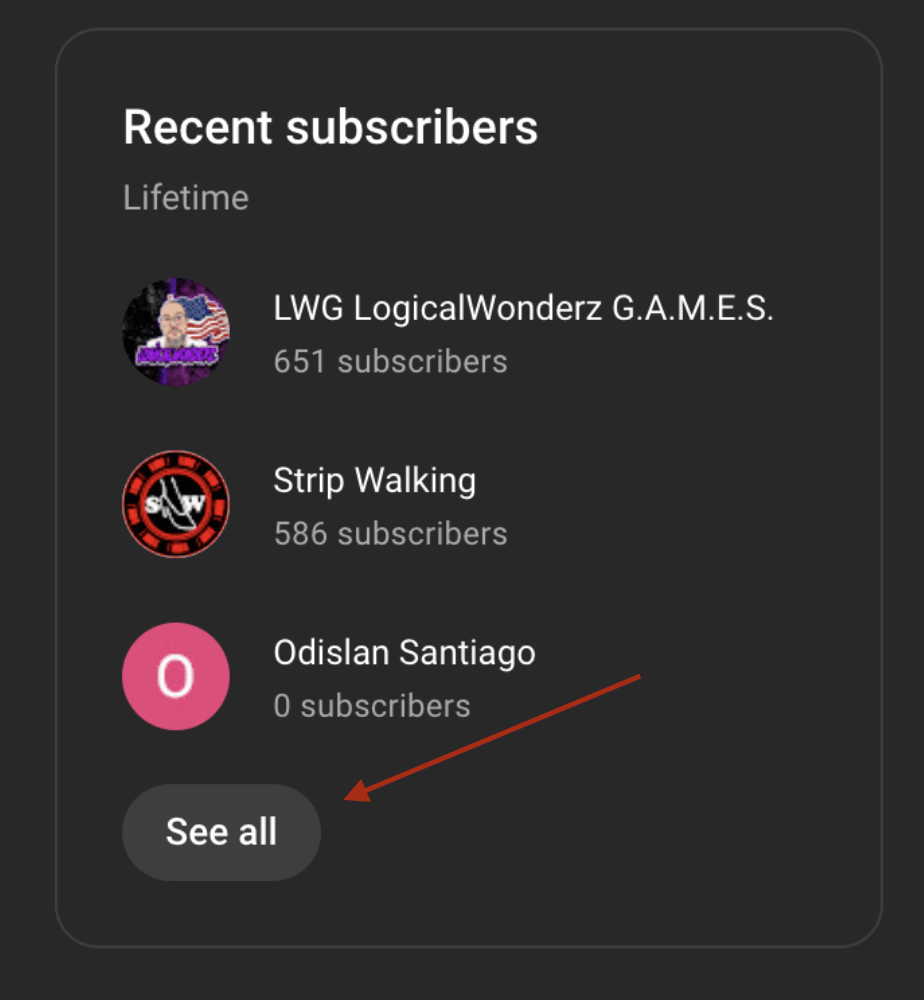
Important: YouTube only shows subscribers who haven’t kept their subscriptions private. If someone has chosen to hide their subscriptions, you won’t see them on this list.
6. View Your Live Count
To get your current total subscribers, click on “Analytics” from the left-hand menu. Under the Audience tab, you’ll see your live subscriber count.
Pro tip: Track that number and be aware of it! If your count jumped from 550 to 600 after your latest video, that’s a good sign it performed well. You can then consider what made it stand out and you can keep that momentum going.
How To See Subscribers on YouTube Using a Mobile Device
Don’t have a desktop, or don’t use one regularly? Don’t worry!
You don’t need a computer to track your subscribers. With the right apps, you can do everything from your phone or tablet. Here’s how to analyze YouTube subscribers on mobile.
1. Get the YouTube Studio App
Download the official YouTube app and the YouTube Studio app from the App Store or Google Play Store.
Why both apps? The YouTube app lets you browse and upload videos, while the Studio app is for managing your channel.
2. Go to Your Profile
Open the YouTube app, tap your profile icon in the top right corner, and make sure you’re logged into your creator account.
3. Open the YouTube Studio App
Next, open the YouTube Studio app. This is important! You cannot use the regular YouTube app to check this. You need to open the YouTube Studio app. That’s why we mentioned it in the first step.
If it’s your first time, you may need to sign in and link it to your channel.
4. Visit the Dashboard
Once inside the app, you’ll land on the dashboard. This overview shows your total subscriber count, recent video stats, and comment activity.
5. View Your Analytics
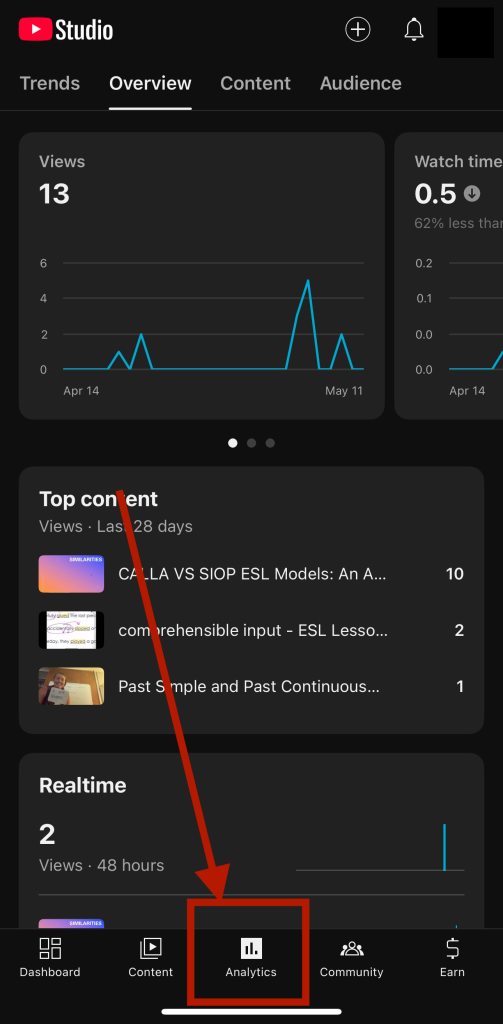
Tap on Analytics to get more detailed stats. You’ll see your total number of YouTube subscribers, growth over the past 28 days, and how each video is performing.
For instance, If one video caused a big jump in subscribers, it might be worth creating a follow-up video or turning it into a series.
You can also tap the Audience tab to see more information about viewers and their activities.
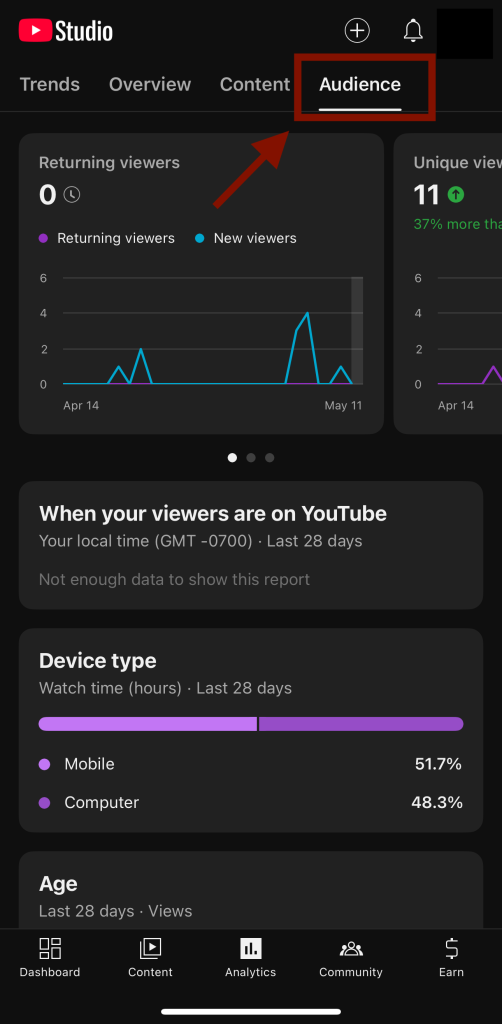
Pro tip: Use the Comments tab to see and respond to what your subscribers are saying. Engaging with them directly can increase loyalty, conversations, and channel growth.
Tips for Getting More YouTube Subscribers
Getting subscribers is one of the most important parts of building your YouTube presence, no doubt.
But it takes more than just good videos: you need a strategy, and a good one.
One option is to buy YouTube subscribers. This can be a good option to jumpstart your growth or break through any plateaus, but make sure you choose the right company.
Working with a low-quality YouTube provider can bring in fake subscribers that lower your engagement rate and don’t help you get views.
Pick a reputable provider and get things moving with a surge of followers!
That’s not all, though– you’ve got to do your part to make sure that your YouTube channel performs and grows. But how?
Below are some tried-and-true ways to get more YouTube subscribers naturally and consistently.
Use SEO Techniques
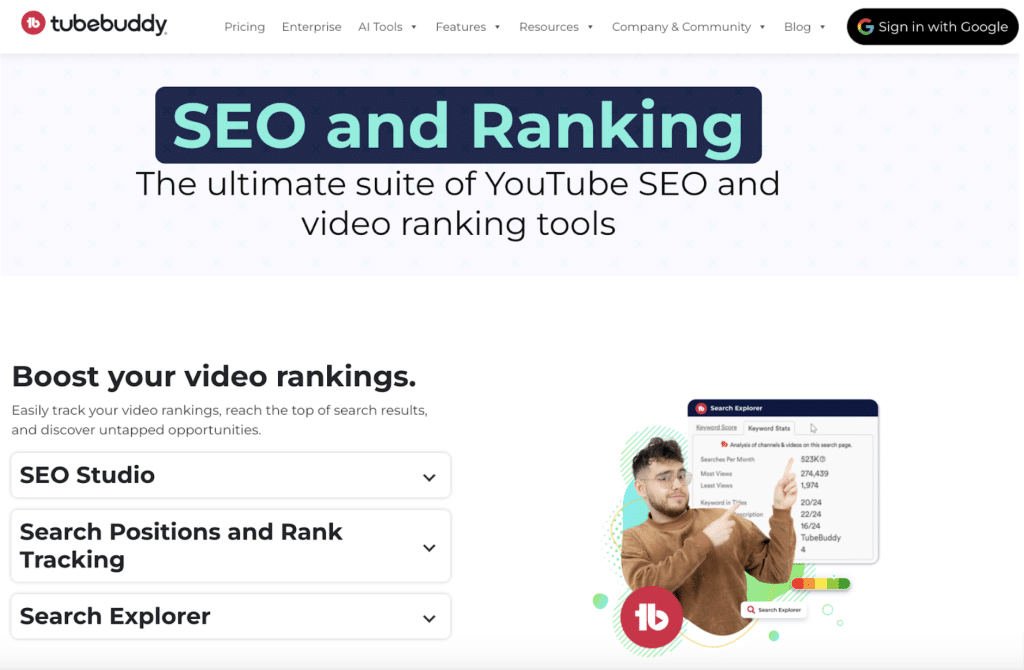
If people can’t find your videos, they can’t subscribe. SEO (Search Engine Optimization) is how your content gets discovered in YouTube search results and recommendations. Don’t forget that YouTube is a search engine! You need to cater to the algorithm.
So, optimizing your content makes sure it reaches the right people. Before uploading your next video, take a few minutes to research what terms people are searching for.
Then, make sure your content lines up with those keywords.
You may or may not land among the most viewed videos on YouTube, but you’ll sure get a lot more traffic and views!
Steps to Improve YouTube SEO:
- Use keyword tools like TubeBuddy or VidIQ to find popular search terms
- Include the main keyword in your video title, your description, and in tags
- Add timestamps and closed captions for better visibility
- Create detailed descriptions with 2-3 paragraphs about your video
Example: If your video is about “how to draw anime eyes,” use that exact phrase in your title and first few lines of your description.
Interact With Your Audience
Viewers are more likely to subscribe when they feel heard, valued, and connected. Engagement builds loyalty, and loyal viewers become long-term subscribers who support your YouTube channel.
Make it a habit to acknowledge your audience, respond to their questions, and encourage feedback. Not only does this build strong community ties, but it also helps your videos perform better in the YouTube algorithm.
The more that you engage with your audience, the more likely they will be to return to your channel and view your content on the regular. Not only that, they’ll want to interact because they know you’ll respond!
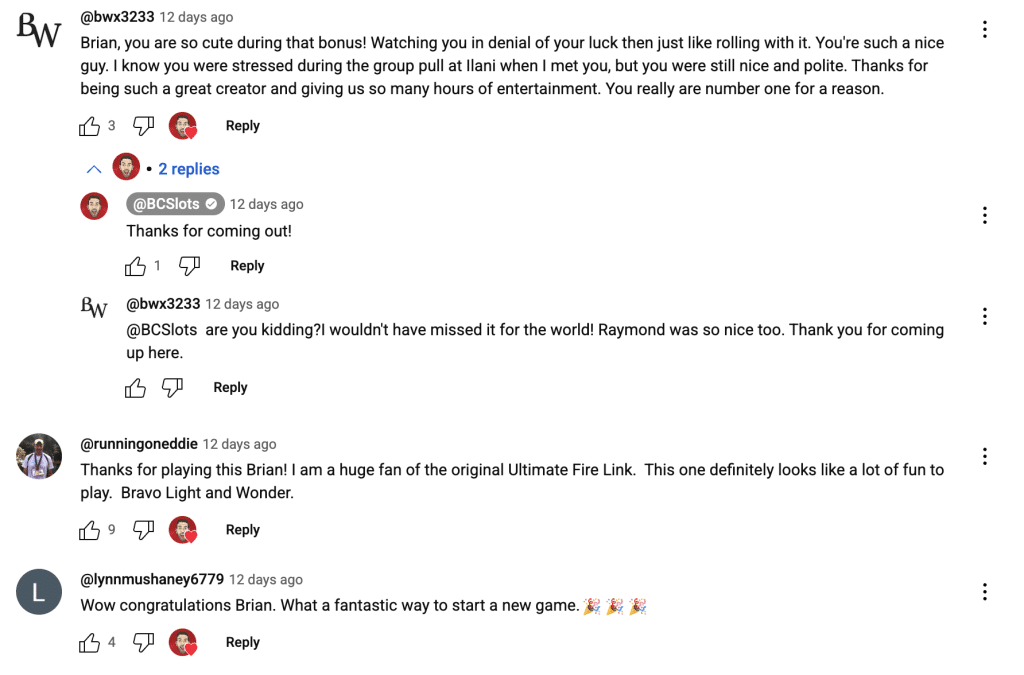
Ideas to Build Engagement:
- Ask a question at the end of each video (e.g., “What should I draw next?”)
- Offer YouTube end screens that make sense for your content
- Pin and heart top comments
- Host live Q&A sessions with your audience
Establish Your Branding
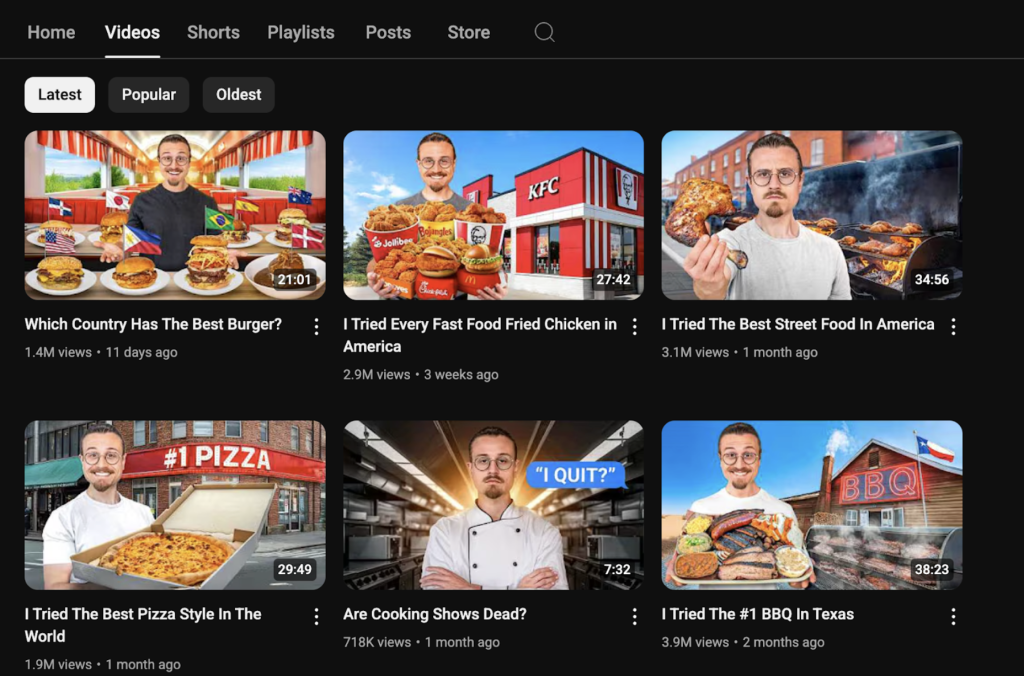
Strong branding helps people remember your YouTube channel and gives it a professional, trustworthy feel. When viewers instantly recognize your style, they’re more likely to subscribe and return for more.
Your brand is more than just a logo—it includes your tone, visuals, content type, and messaging. Keep things consistent so that new visitors quickly understand what your channel is about.
How to Brand Your YouTube Channel:
- Use a consistent color scheme and font on video thumbnails
- Create a custom logo and banner
- Add a watermark to your videos
- Write a strong channel description that tells new visitors what to expect
Example: A tech channel might use sleek black and blue visuals, while a crafting channel could go for soft pastels and handwritten fonts. The distinct images will make an impact on your subscribers and get your YouTube videos noticed.
Promote Your Channel on Other Platforms
YouTube is powerful, but don’t stop there. Bringing in traffic from other social platforms can dramatically increase your visibility and help you reach people who wouldn’t otherwise find you.
Make use of your social media accounts and online communities. Every time you share your video elsewhere, you boost its chance of being seen and shared, leading to more YouTube subscribers.
Where to Promote:
- Instagram Reels and Stories
- TikTok (share short clips or behind-the-scenes content)
- Reddit communities related to your YouTube niche
- Facebook groups or pages
Pro tip: Always include a link to your YouTube channel in your bio and posts.
Collaborate With Other Creators
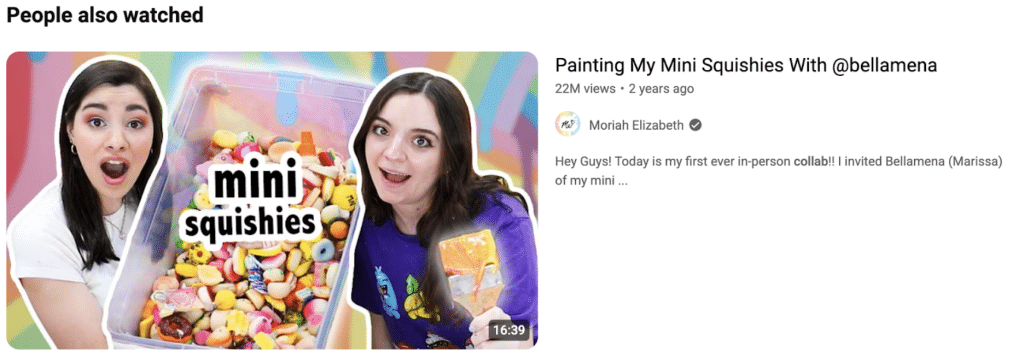
Collaboration is one of the fastest ways to grow your channel. When you partner with other creators, you tap into their audience, and they tap into yours. It’s a win-win.
Plus, collaborations can bring fresh ideas and energy to your YouTube content. It’s also a great way to network and build lasting relationships in your niche and get noticed.
Other creators may have larger audiences that you can gain followers from, and they will likely be interested in your content because they found you through someone they trust and like following.
Ways to Collaborate on YouTube:
- Guest appearances in each other’s videos
- Co-hosting a livestream
- Creating a joint series or challenge
Example: A travel vlogger could collaborate with a food channel to create a “Tasting Local Dishes” series. The idea that it is a series could motivate users to come back, so you get more YouTube views and subscribers at the same time.
Offer Subscription Incentives
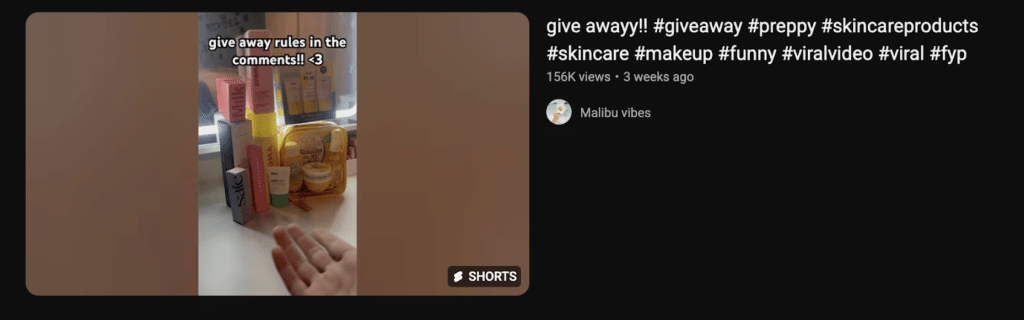
Sometimes viewers need an extra reason to hit that subscribe button. Offering incentives can give people the push they need to commit.
These incentives can be simple but valuable, along the lines of exclusive content, giveaways, or subscriber shoutouts. You’re rewarding your audience for sticking around, and that builds loyalty.
Ideas for Incentives:
- Announce a subscriber-only giveaway (like, “Subscribe for a chance to win free merch!”)
- Share sneak peeks or bonus content exclusively with subscribers
- Set milestones and celebrate them (ex.:, “Help us reach 1,000 subs!”)
Example: A music channel could give subscribers early access to new songs, BTS videos, or tutorials.
Final Thoughts
Checking your YouTube subscribers is a smart way to understand your audience and grow your YouTube channel. Whether you’re using a desktop or mobile device, it only takes a few steps to find out who’s following your journey.
Once you know how to see your subscribers on YouTube, use that knowledge to make better content, connect with your fans, and build a loyal community.
And always remember: YouTube subscribers don’t just come from luck. They come from consistency, creativity, and engagement.
Now it’s your turn! Go check out your YouTube subscriber list, give a few shoutouts, and start applying these tips. You might be surprised how fast your audience starts to grow! You don’t have to buy YouTube subscribers to see quick growth.