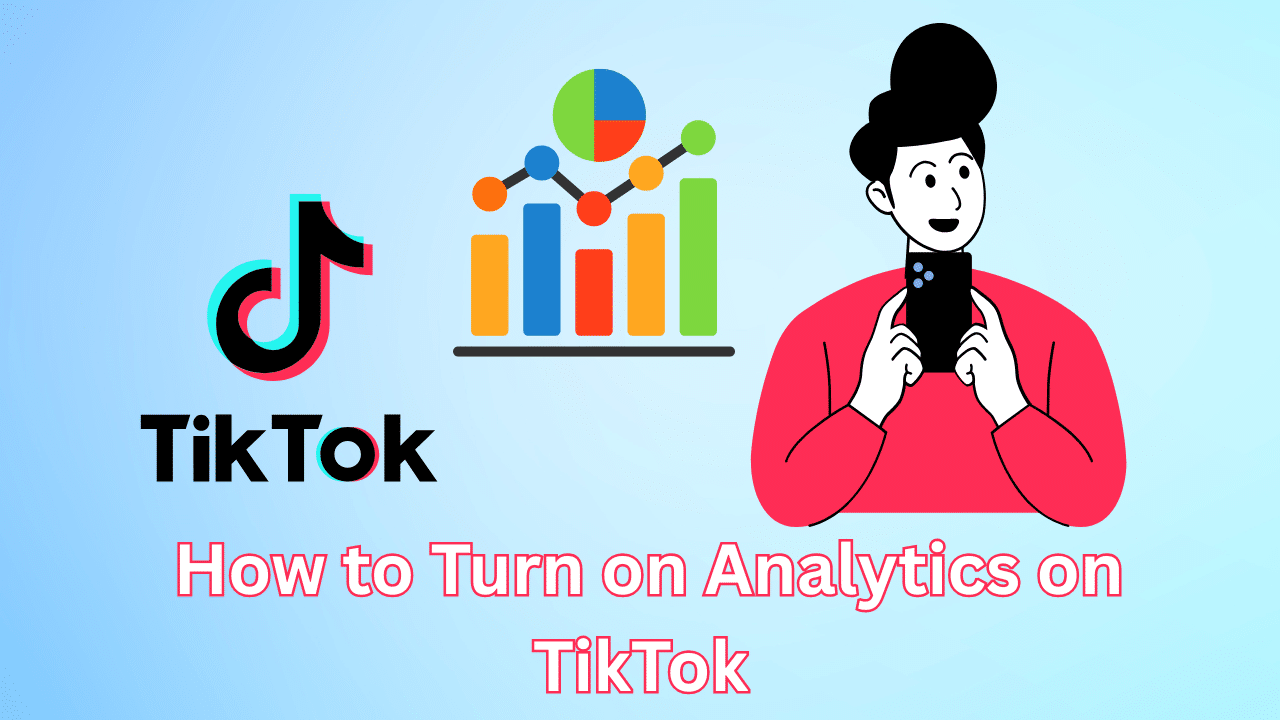If you’re serious about growing your TikTok account, whether as a creator, influencer, or business, understanding your analytics is non-negotiable for a solid performance.
TikTok Analytics gives you insights into how your content performs, who your audience is, and what’s driving engagement. In short, it’s your built-in TikTok marketing dashboard for success.
This guide will show you exactly how to turn on analytics on TikTok (both desktop and mobile), explain how to use those analytics to grow your account, and break down why every serious creator or brand needs to pay attention to this data in 2025.
Let’s get analyzing.
Table of Contents
Who Can View TikTok Analytics?
TikTok Analytics isn’t automatically available to every user; it’s a special feature for TikTok Business Accounts and Creator Accounts.
If you’re using a standard personal account, you’ll need to switch before you can access your data.
Here’s the good news: switching is completely free and takes less than a minute.
Once you have a Creator or Business account, you’ll unlock access to your performance metrics, including video views, engagement rates, follower growth, and more.
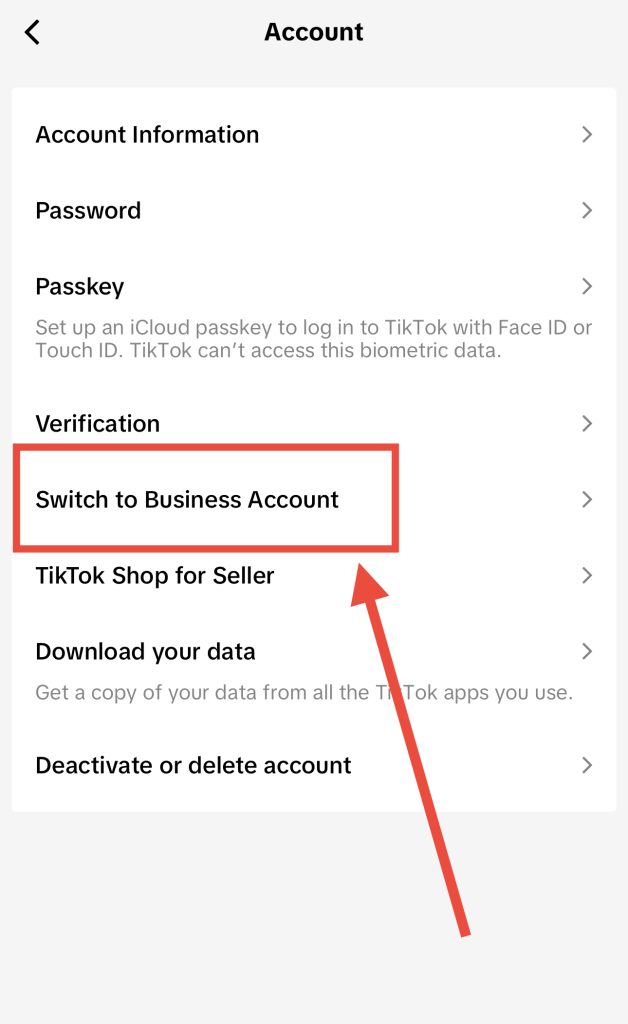
Business accounts are ideal for brands and entrepreneurs looking to monetize products or run TikTok ads, while Creator accounts are best for influencers and content creators focused on boosting audience engagement and growth.
If you’re using TikTok for monetization, analytics isn’t just a bonus: it’s essential.
How to Turn on Analytics on TikTok (Desktop)
Turning on analytics from your desktop is easy and only takes a few steps. Here’s how you can do it:
Step 1: Log in to TikTok on your browser
Go to TikTok.com and log into your account using your credentials.
Step 2: Access your profile
Once you’re logged in, click on your profile picture in the upper-right corner of the screen, then select View Profile.
Step 3: Open Creator Tools
On the left-hand side of your profile, you’ll see a menu. Click on Business Suite or Creator Tools, depending on your account type.
Step 4: Go to Analytics
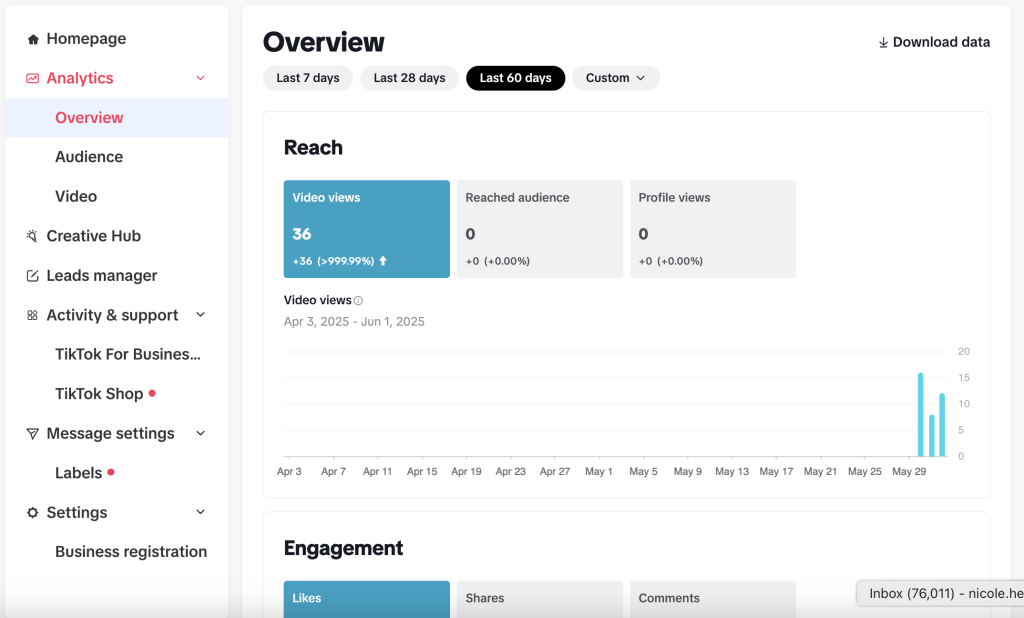
Click Analytics from the menu. If you haven’t yet enabled it, TikTok will prompt you to switch to a Creator or Business account to unlock analytics. Follow the instructions to complete the process.
If you have access, continue to step 5.
Step 5: Review your Analytics dashboard
Once activated, you’ll have access to your Analytics Dashboard, where you can view your performance metrics, such as video views, followers, engagement, and trending content, all in one place. This hub is a complete picture of your TikTok performance.
Reviewing things like your TikTok comments can help you understand how users are interacting with your content and what to do as a result.
Desktop analytics is ideal for business users who prefer a bigger screen for data visualization or want to export metrics for marketing reports.
It also helps to ensure you see things clearly and can really digest the information if that’s how you work best.
How to Enable Analytics on TikTok (Mobile)
Most creators and businesses manage their TikTok accounts from their phones. Thankfully, enabling analytics on mobile is just as simple.
Step 1: Open the TikTok app
Launch TikTok and make sure you’re logged into your account.
Step 2: Go to your profile
Tap the Profile icon in the bottom-right corner of the screen.
Step 3: Access settings
Tap the three-line menu (☰) in the upper-right corner and select Settings and Privacy.
Step 4: Switch to a Business or Creator account
Select Account, then choose either Switch to Business Account or Switch to Creator Account. Follow the on-screen prompts to finish setup.
Once you switch, your TikTok Analytics will automatically activate.
Step 5: View your analytics
After enabling the feature, go back to your settings menu. Under Creator Tools or Business Suite on the menu, select Analytics.
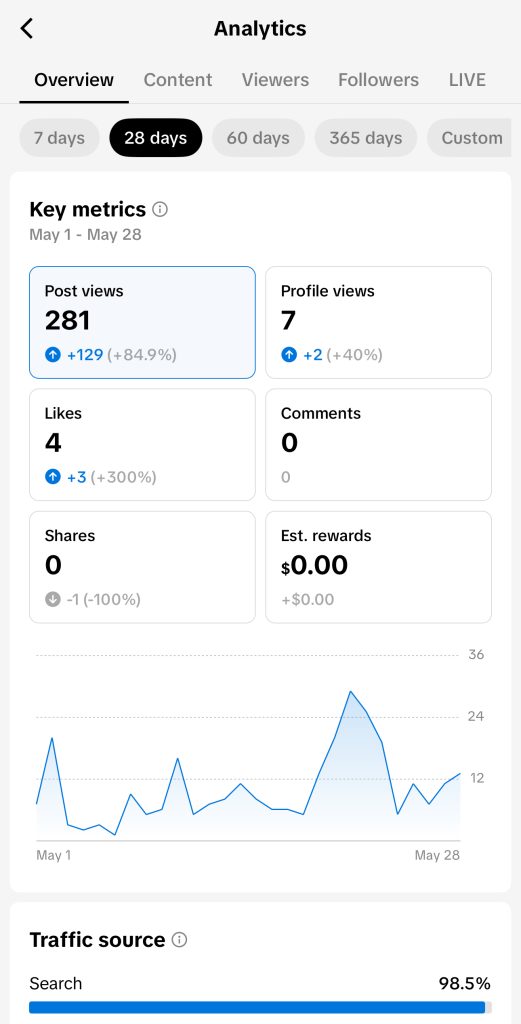
From here, you’ll see four main tabs:
- Overview – Tracks total views, engagement, and followers.
- Content – Shows data on individual video performance.
- Followers – Breaks down your audience demographics.
- LIVE – Displays analytics for your live streams.
TikTok updates these metrics in real time, helping you make smarter posting decisions based on what’s working best.
How to Use TikTok Analytics
Turning on TikTok Analytics is only half the battle: the real magic comes from knowing how to read and apply the data.
When used effectively, analytics helps you identify what kind of content performs best, when to post, and how to grow your audience faster.
Here are the key sections to pay attention to and how to use them strategically.
Overview Tab
The Overview tab gives you a bird’s-eye view of your TikTok account’s performance. It shows total video views, profile views, likes, comments, and shares over specific timeframes (like 7, 28, or 60 days).
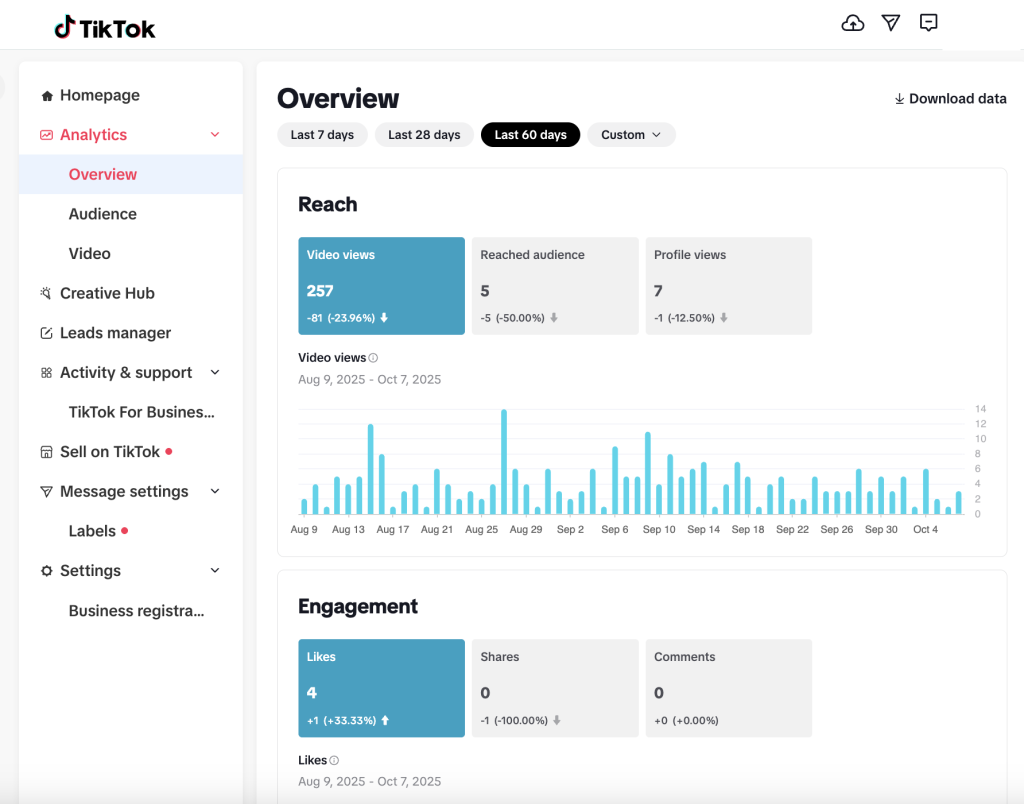
Use this data to spot trends in your growth. For example, if your video views suddenly spike, check which content type caused the boost. Then, replicate that style to maintain momentum.
Video Tab
This is where you’ll find detailed data about each post, including watch time, reach, and engagement. TikTok also shows you the percentage of viewers who watched your video all the way through, a key factor in how the algorithm decides to push your content.
If you notice certain videos getting more “average watch time,” that’s a sign that your hooks are working. Study those videos and use similar strategies in future posts.
The Content tab also shows which videos are trending on your profile. These insights help you understand what’s resonating most with your audience and how to tailor your next uploads.
This view is more intuitive on mobile, so using it on your desktop isn’t going to provide the same results.
Audience Tab
Your Audience tab reveals the demographics of your audience, including gender, top countries, and active times. This data is gold for anyone using TikTok to sell or market.
For instance, if most of your followers are active around 7 p.m., that’s your prime posting window. If you notice a high percentage of followers from specific regions, you can localize your content to better connect with them.
Use these insights to adjust your content schedule, style, and hashtags for maximum engagement.
LIVE Tab
If you go live often, TikTok’s LIVE Analytics helps you track viewer count, new followers gained during the stream, and engagement metrics like likes or gifts received.
Creators who monetize through TikTok LIVE can use these metrics to refine their streaming strategy. For example, you might notice that certain topics attract more viewers or that shorter live sessions perform better.
By using these analytics, you can improve both your live engagement and income potential.
Why TikTok Analytics Are Important
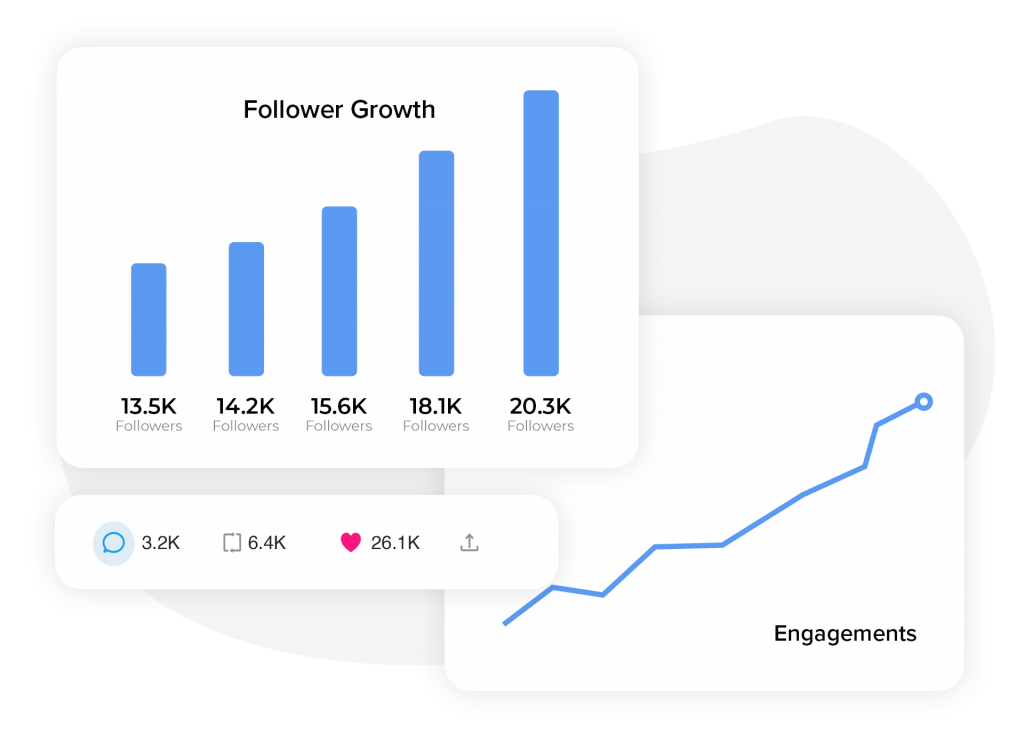
Whether you’re a small business, a creator trying to grow your audience, or an influencer working with brands, TikTok Analytics gives you a competitive edge.
Here’s why they matter so much:
Why TikTok Analytics Are Important
Whether you’re a creator, influencer, or small business, TikTok Analytics gives you data-driven insights that can transform your approach. Here’s why understanding your analytics is crucial for growth and monetization.
1. Measure What Works
Without analytics, you’re guessing which videos perform best. TikTok Analytics gives you hard evidence of what’s actually resonating with your audience.
For example, you might think your dancing videos are driving engagement, but analytics could reveal that your tutorial or “day in the life” clips perform twice as well.
This kind of information lets you focus your energy on what works instead of wasting time on underperforming content.
Brands can also use this data to identify which campaigns generate the highest ROI. If certain ads or influencer collaborations result in more sales or clicks, you can allocate your marketing budget more effectively.
You can also measure your TikTok stories strategy and add to that to drive better results.
In short, analytics removes guesswork and replaces it with clear direction.
2. Optimize Posting Times
Timing matters a lot on TikTok. Even the best video can flop if it’s posted when your audience isn’t active.
TikTok Analytics shows you the exact hours and days when your followers are online. For example, if your audience spikes around 8 PM on weekdays, you’ll know to schedule your uploads for that window.
This insight helps you get more views and engagement without increasing your content output. It’s one of the easiest ways to improve performance using the data you already have.
By consistently posting when your audience is active, you also signal to TikTok’s algorithm that your content deserves more visibility, helping you land on the For You Page more often.
3. Understand Your Audience
Analytics tells you who is watching your videos. You’ll see where your followers are located, their age group, and what type of content they engage with most.
For businesses, this is critical for marketing strategy. If you notice most of your followers are Gen Z users in the U.S., you can design campaigns and use language that speaks to that audience directly.
Creators can use this data to fine-tune their tone and content. For example, if your audience leans heavily toward female viewers aged 18–25, you might experiment with lifestyle or beauty content.
When you know your audience inside out, your content feels more personal and relevant—and that’s exactly what TikTok’s algorithm rewards.
4. Boost Brand Deals and Sponsorships
If you want to work with brands or monetize your influence, TikTok Analytics is your proof of performance.
Most brands want to see data before they agree to partnerships: things like your engagement rate, follower demographics, and average video reach. Sharing these insights builds trust and shows you’re serious about your craft.
For example, if you can demonstrate that your content consistently gets 50,000 views and a 10% engagement rate, you’re more likely to secure high-paying sponsorships.
Analytics can also help you justify higher rates for collaborations because you can show measurable impact rather than just follower count.
5. Improve ROI for Businesses
For brands selling through TikTok Shop or running TikTok Ads, analytics are the foundation of profitable campaigns.
You can track metrics like conversion rate, ad performance, and user behavior to see which videos are driving purchases. For example, if a certain ad creative leads to a higher click-through rate, you can double down on that format for future campaigns.
Businesses can also use follower analytics to build retargeting audiences—showing ads to users who have already engaged with your videos or visited your profile.
With this level of insight, TikTok becomes more than just a social platform—it becomes a measurable sales channel that drives real business growth.
6. Spot Long-Term Trends
Analytics don’t just show you what’s happening today: they reveal patterns over time. By comparing data from the past week, month, or quarter, you can see how your account is evolving.
Are your views increasing steadily? Which types of posts have lasting appeal? Are you gaining followers faster after certain campaigns?
Spotting these trends helps you plan your long-term content strategy and avoid burnout. Instead of chasing every new trend, you can focus on the formats that consistently deliver results.
For example, if you notice your educational videos have been growing steadily in engagement for three months, that’s a signal to expand that niche.
7. Strengthen Your Overall TikTok Strategy
Analytics gives you a holistic view of your performance. When you combine insights from multiple tabs, like audience activity, video performance, and follower growth, you can make smarter decisions.
Creators can use analytics to test different strategies, like experimenting with video length, posting frequency, or new sound trends. Businesses can use it to fine-tune ad targeting and product placement.
You can also use your TikTok URL to cross-promote on other channels or on your website.
The more you understand your analytics, the more strategic and consistent your TikTok growth becomes.
FAQs
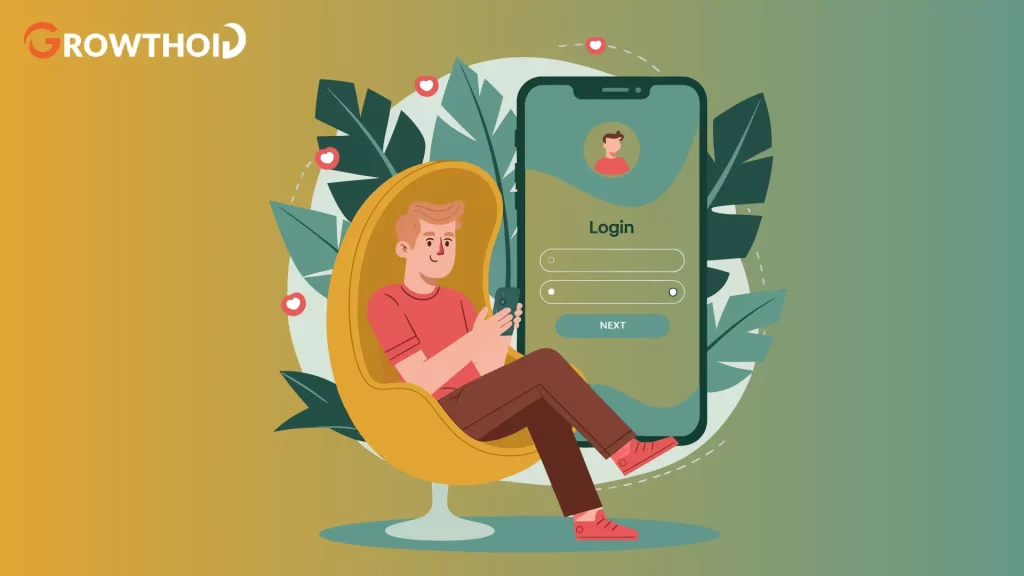
How Do I Turn on the Analytics Feature on TikTok?
To turn on TikTok Analytics, switch to a Creator or Business account in your settings. Once you switch, go to Settings > Creator Tools (or Business Suite) > Analytics. You’ll immediately unlock access to data about your followers, content, and performance.
Why Do I Not Have Analytics on TikTok?
If you don’t see Analytics in your settings, it’s likely because you’re still using a personal account. Switch to a Creator or Business account to enable the feature.
If you’ve already switched but still don’t see it, make sure you’re using the latest version of the TikTok app.
Does Everyone Have TikTok Analytics?
Only Creator and Business accounts can access TikTok Analytics. Regular personal accounts don’t have access to performance insights. However, switching is free and available to all users globally.
How Do You Find Out Your TikTok Analytics?
You can find your analytics by opening TikTok, going to your profile, tapping the three-line menu, and selecting Creator Tools > Analytics (on mobile). On desktop, click your profile picture > Business Suite > Analytics.
From there, you can explore metrics about video views, followers, engagement rates, and more.
Final Thoughts
TikTok Analytics isn’t just a data dashboard—it’s your roadmap to smarter growth. Whether you’re a creator trying to get on the For You Page or a business looking to increase sales, analytics give you the insight you need to make informed decisions.
By learning how to turn on and interpret TikTok Analytics, you can:
- Post at the best times.
- Create content your audience actually loves.
- Track your progress and adjust strategies quickly.
Remember, every viral creator and successful TikTok brand relies on analytics—it’s how they understand what’s working and what’s not. So if you haven’t turned yours on yet, now’s the perfect time.
Start tracking your data, experiment with your content, and watch your TikTok presence grow faster than ever.