If you want more people to find your YouTube videos, keywords are your best friend.
They help YouTube understand what your video is about, who should see it, and where it should show up, like in search, suggested videos, and even on Google.
Whether you’re a creator or a business trying to monetize your YouTube channel, knowing how to use keywords in YouTube can lead to more views, more subscribers, and more revenue.
This guide will teach you everything you need to know about YouTube keywords and YouTube tags: what they are, why they matter, and exactly how to use them correctly for maximum results.
Table of Contents
What Are YouTube Keywords?
YouTube keywords are the main terms and phrases your viewers search for.
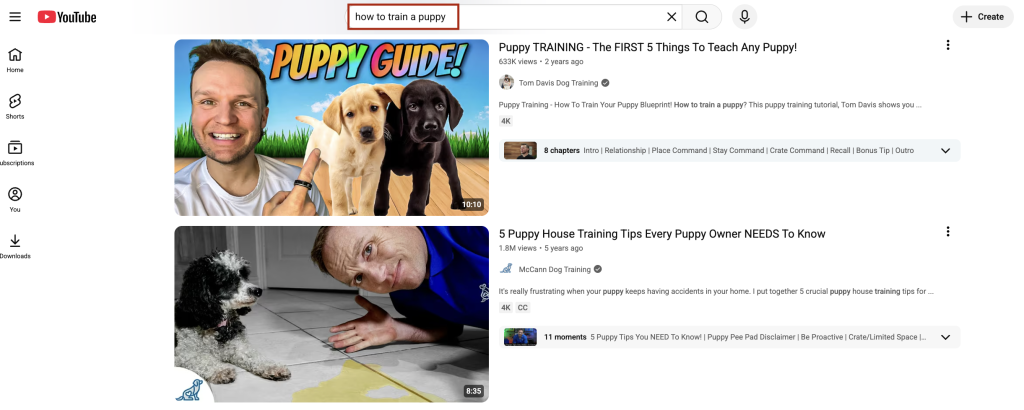
They tell YouTube’s algorithm what topics your content covers so the platform can recommend your videos to the right people.
For example, if your video teaches viewers how to use AirPods, strong keywords might include:
- how to use AirPods
- AirPods tutorial
- AirPods not connecting fix
When you place these keywords in the right spots (like your title, description, and tags), your video becomes easier to find. That means more organic traffic and more opportunities to grow.
What Are YouTube Tags?
YouTube tags are extra keywords you add behind-the-scenes when uploading a video. Viewers don’t see them, but the YouTube algorithm does.
Tags help with:
- Clarifying the topic of your video
- Ranking for similar or related search terms
- Fixing misspellings viewers may use in search
While tags are not as powerful as they used to be, they are still helpful. Think of them as backup indicators that reinforce your main keywords.
Why Are YouTube Keywords and YouTube Tags So Important?
When YouTube knows exactly who your content is for, it can show it to more people. Keywords and tags help you stand out from millions of videos uploaded every day.
Here’s why keywords on YouTube matter:
- They increase visibility in YouTube Search
- They help videos show up as Suggested Videos
- They improve SEO, bringing in traffic from Google
- They help you find your niche and ideal audience
- They lead to more clicks, views, and watch time, which leads to monetization
If you want a steady stream of new viewers discovering you daily, keywords are essential.
How Do You Find YouTube Keywords and Tags?
To find the best keywords, you need to think like your viewers. What would they type into YouTube to find your video? Start there, then use tools to expand your ideas.
Competitor Research
One of the easiest and most effective ways to find strong YouTube keywords is to look at the channels already succeeding in your niche.
If a video ranks high in search results, that means the keywords it’s using are generating real traffic.
Competitor research allows you to see what’s working for others, so you can apply those same strategies to your content.
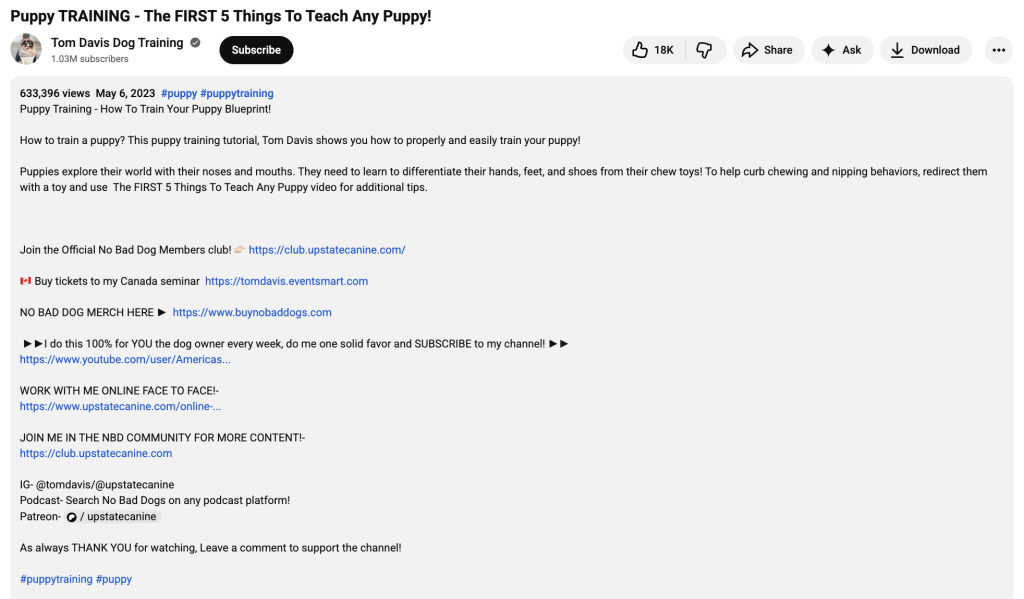
Start by typing your topic into YouTube search and open the top-performing videos. Pay close attention to their titles, descriptions, and content themes.
Look for repeated phrases or keyword patterns. If multiple high-ranking videos are using the same core keywords, those are probably strong search terms with high demand.
You can also analyze how competitors structure their metadata.
Do they include the keyword at the very beginning of the title? Do they repeat it naturally throughout the description? How do they phrase it: short and simple, or long-tail and detailed?
The more you observe, the more you can refine your own approach.
This isn’t copying; it’s learning from market data. Once you understand what keywords drive growth in your niche, you can create better videos that both match viewer interest and offer something new.
Competitor research helps you stay relevant while building a content strategy based on proven success.
Search for your topic on YouTube and review the top-ranking videos. Look at their:
- Titles
- Video descriptions
- Content themes
If those videos rank well, the keywords they’re using clearly attract traffic.
YouTube Analytics Tools
While competitor research gives you a good starting point, YouTube analytics tools help you dig much deeper into keyword performance.
These tools reveal what people are actually searching for, how competitive each keyword is, and which terms give you the best chance to rank.
Some tools show search volume, which tells you how many users are actively searching a term. Others highlight keyword difficulty, which shows how hard it will be to compete with existing videos.
Many YouTube analytics tools even suggest related keywords you might not have discovered on your own.
Tools like TubeBuddy, VidIQ, and Google Trends are especially helpful for creators and businesses who want data-driven results.
They offer features such as keyword score ratings, SERP analysis, competitor keyword tracking, and automated tag suggestions.
With this level of insight, you can prioritize keywords that bring in meaningful traffic instead of guessing what might work.
Using analytics tools turns keyword selection into a smart, strategic process. Instead of uploading videos hoping for more YouTube views, you’ll know the demand behind your topic and whether your content has a fair chance to rank.
It’s a major advantage for any channel focused on growth and monetization.
Just to recap, tools like TubeBuddy, VidIQ, and Google Trends help you discover:
- Keywords people search often
- Search difficulty (how competitive a term is)
- Related keywords you may not have considered
Generating YouTube Tags
These tools keep you focused on keywords that can actually help your video rank as well as highlight other areas of your content that could help with your growth.
Once you know your main keyword, add variations and related terms. This helps YouTube match your content with different searches.
Example:
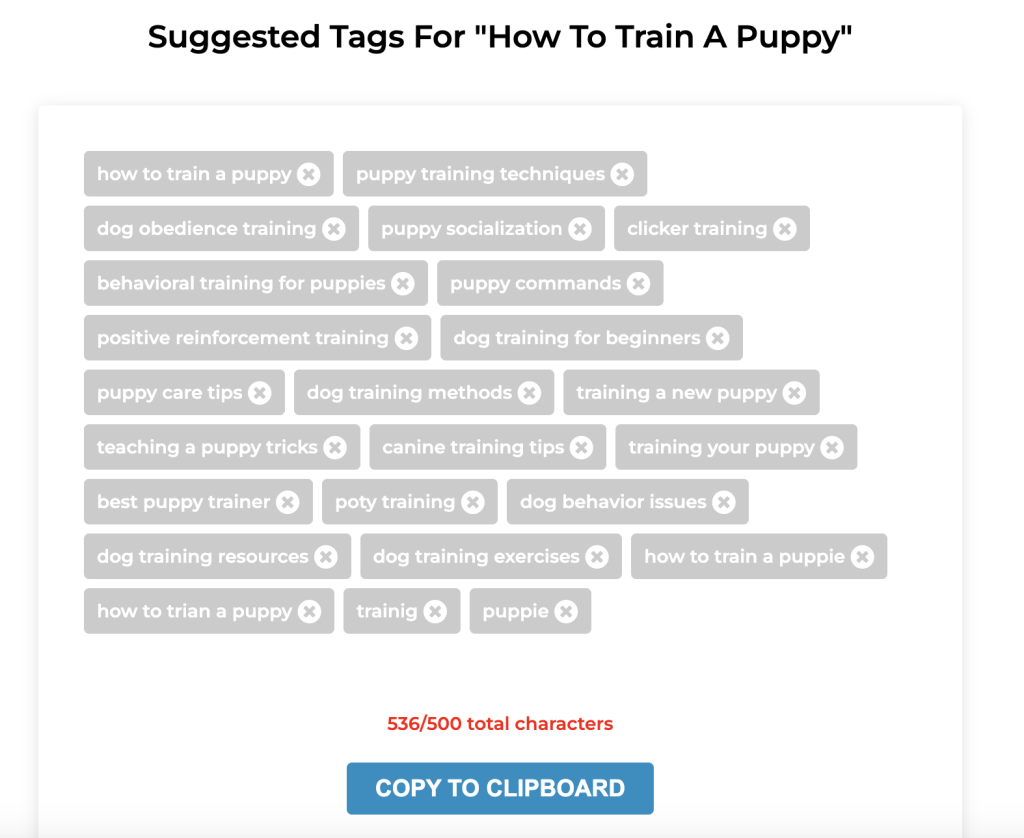
Main keyword: how to train a puppy
Supporting tags: puppy training tips, dog obedience, stop biting puppy
You’re expanding your reach without changing your topic. You can use a YouTube tags generator like TunePocket to get some suggestions.
You can also choose to include or exclude common misspellings.
YouTube Tag Extractors
There are online tools that show what tags your competitors are using. If top videos in your niche all use the same tags, it’s usually a good sign that they work.
Power Your Business’s Creativity with Video Editors
If you’re creating videos for YouTube branding or monetization, Artlist Business or other editing technology can help you stay consistent with high-quality music and sound effects.
Better production quality + the right keywords = a strong channel that keeps viewers engaged.
This is important to keep in mind: regardless of your keywords, the content needs to drive views and promote longer watch time.
Best Practices to Write Keyword Tags
Now that you know how keywords work, here’s how to use them properly.
Be Specific
Don’t use broad terms like “vlog” or “music.” They’re too competitive, and viewers searching them lack clear intent. Specific keywords attract people genuinely interested in your topic.
Use Searchable Terms
Always use words people actually search for. If your keyword doesn’t show results in research tools, it won’t help your video grow.
Keep It Relevant
Only include keywords closely tied to your content. Misleading tags may get clicks, but viewers will leave fast, hurting your watch time and ranking.
How to Add YouTube Tags to Your Videos
Adding tags is super simple. When you upload a video:
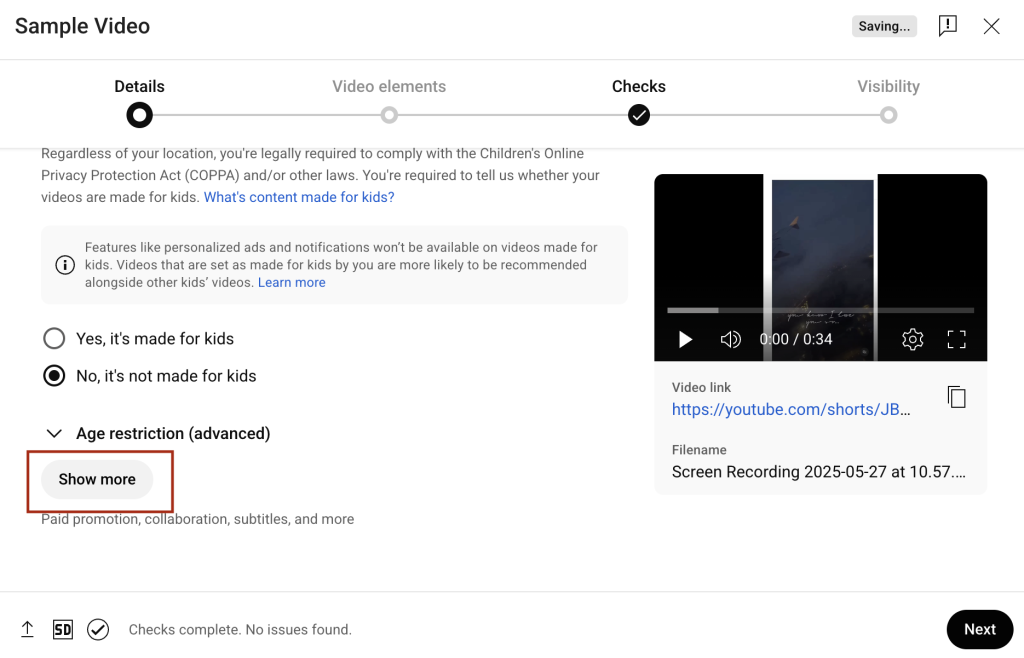
- Go to YouTube Studio
- Click Create → Upload video
- On the Details page, scroll down
- Add tags in the Tags section under “Show More”
- Separate each tag with a comma
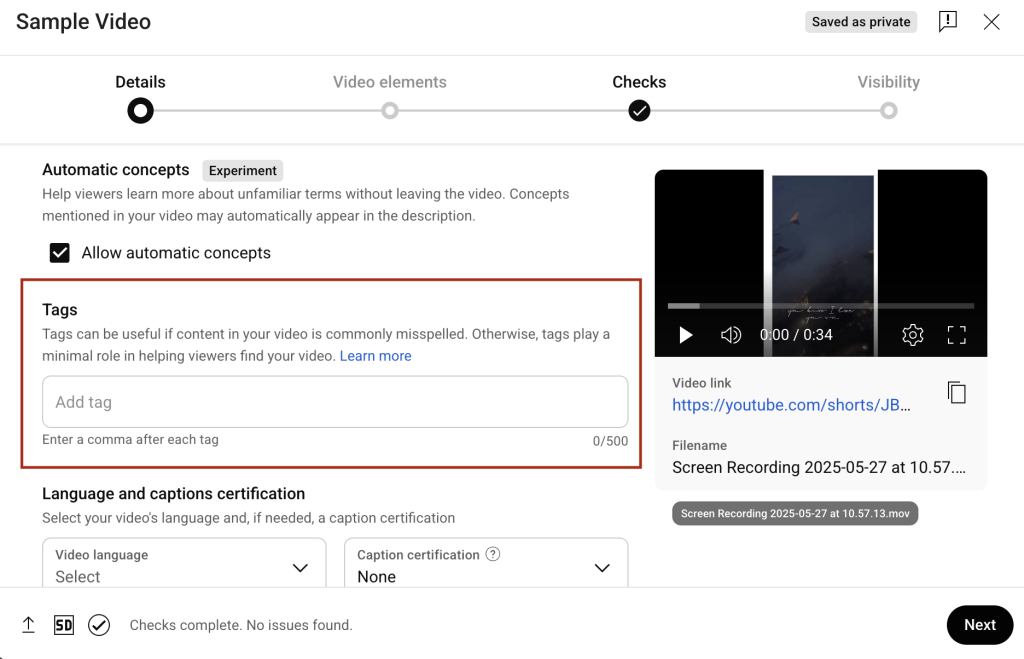
YouTube gives you up to 500 characters of tag space, which is enough to include your main keyword and a few related variations.
Are Your YouTube Tags Working?
If your video starts getting more impressions and views from YouTube Search, your tags are doing their job. You can check this inside YouTube Analytics under Traffic Sources.
Low Search traffic may mean:
- Your tags are too broad
- Your keyword is too competitive
- Your title and thumbnail need improvement to raise CTR
The key is to keep testing new keyword strategies until you see steady growth.
YouTube Tags and Hashtags – Are They the Same?
They’re different, but they work together for discoverability.
- Tags go in the backend
- YouTube Hashtags are visible above your title and in your description
Hashtags create clickable category links and help YouTube classify your topic. Tags support SEO in the background. Using both improves your search presence.
Wrapping Up
Learning how to use keywords in YouTube is one of the smartest steps you can take as a creator or business.
With the right keyword strategy, your videos have a better chance of showing up in search results, gaining views faster, and converting new subscribers.
Success on YouTube isn’t just about making great videos: it’s about making sure the right people can find those videos.
Keep researching, testing, and refining your keyword usage. The more data you collect, the stronger your keyword strategy becomes.
FAQs
How do I use keywords on my YouTube channel?
Place your main keyword in your video title, first lines of your description, and tags to help YouTube understand your content and rank it higher.
What is the 30 second rule on YouTube?
If viewers click away within the first 30 seconds, retention drops and YouTube may lower your ranking. A strong opening helps keep viewers watching.
What keywords should I use on YouTube?
Choose keywords with high search volume but lower competition. They should clearly match the main topic of your video and what viewers are looking for.
What is an example of a keyword on YouTube?
For a smoothie video, a simple keyword would be “how to make a smoothie.” You can also target variations like “easy smoothie recipe” to maximize reach.