Here we will uncover, a quick step-by-step guide to making your Twitter account private.
As social media becomes more prevalent in our daily lives, it’s important to be mindful of the information we share online. Twitter, one of the most popular social media platforms, offers users the option to make their accounts private.
In this guide, I’ll walk you through the step-by-step process of making your Twitter account private and customizing your privacy settings to keep you on top of your privacy in a fast way.
Why should you make your Twitter account private?
Making your Twitter account private means that only Twitter followers approved by you can see your tweets, retweets, and likes. This added layer of security can be beneficial for a variety of reasons. For example, if you’re using Twitter for professional purposes, a private account can help you control who has access to your personal information and opinions.
If you’re concerned about online privacy and safety, a private account can help protect you from harassment or unwanted attention.
Step-by-step guide to making your Twitter account private
To make your Twitter account private, follow these simple steps:
- Log in to your Twitter account
- Click on your profile picture in the top right corner and select Settings and privacy
- Click on Privacy and safety in the left-hand menu
- Under the Privacy section, toggle on the option for Protect your Tweets
- A pop-up will appear explaining the implications of protecting your tweets. Click on the Confirm button to activate the setting
Congratulations, your Twitter account is now private!
Will setting my Twitter account to private limit my growth?
Having a private Twitter profile will not limit your tweet’s reach in any way however your profile will be limited as users who don’t follow you wont be able to see the rest of your content without following.
It’s important to understand your Twitter goals as getting Twitter likes is a crucial aspect of any social media strategy, and they hold immense importance for individuals, businesses, and influencers alike. The reason why Twitter likes are so essential is that they act as a form of social proof.
When someone likes your tweet, it signals to others that your content is worth engaging with, and it helps to establish credibility and authority for your brand. This is why its a popular strategy to buy Twitter likes as a way to increase their reach & social proof on their accounts
Another reason why Twitter likes matter is that they provide valuable feedback on the type of content that resonates with your audience. By analyzing the likes your tweets receive, you can gain insights into the topics, language, and tone that your followers prefer.
This information can help you to refine your content strategy, create more targeted campaigns, and ultimately, drive better results.
Customizing your privacy settings on Twitter
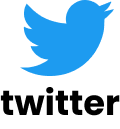
Now that you’ve made your Twitter account private, let’s take a look at some additional privacy settings you can customize.
Block and mute
Twitter allows you to block and mute users who you don’t want to interact with. Blocking a user means they can no longer follow you or see your tweets while muting a user means you won’t see their tweets in your timeline. To block or mute a user, click on their profile and select the appropriate option.
Direct messages
By default, anyone can send you a direct message on Twitter, even if they aren’t following you. If you’d like to restrict this, go to your Privacy and safety settings and toggle on the option for Only allow people you follow to send you direct messages.
Tagging and mentions
Twitter allows other users to tag you in photos, videos, and tweets. To control who can tag you, go to your Privacy and safety settings and select the option for Tagging. Here, you can choose to only allow people you follow to tag you or to not allow anyone to tag you at all.
How to approve followers and handle follower requests
Now that your Twitter account is private, anyone who wants to follow you will need to send a follower request. Here’s how to approve or deny these requests:
- When someone sends you a follower request, you’ll receive a notification. Click on the notification to view the request.
- From here, you can choose to approve or deny the request.
- If you approve the request, the user will be able to see your tweets and interact with you on Twitter.
- If you deny the request, the user will not be able to see your tweets or interact with you on Twitter.
How to review and delete your Twitter data
Twitter also allows you to review and delete the data they’ve collected on you. Here’s how to access this feature:
- Go to your Twitter settings.
- Click on Your Twitter Data.
- Here, you can view and download a copy of your Twitter data.
- You can also choose to delete specific data points, such as your tweet history or search history.
Best practices for managing a private Twitter account
Here are some best practices to keep in mind when managing a private Twitter account:
- Be selective about who you approve as a follower. Only allow people you trust to follow you.
- Be mindful of the information you share on Twitter, even with a private account. Remember that screenshots and retweets can still make your tweets public.
- Regularly review and update your privacy settings to ensure they align with your preferences.
- Use the block and mute features to manage unwanted interactions on Twitter.
- Be aware of the potential for Twitter to collect and use your data. Review and delete your data regularly to stay in control of your online presence.
Frequently Asked Questions about private Twitter accounts
Can I make my Twitter account private after it’s already been public?
Yes, you can change your Twitter account from public to private at any time.
H3 Can people still see my tweets if they’re retweeted by someone else?
Yes, if someone with a public account retweets your tweet, it will still be visible to their followers.
H3 How do I know if someone has requested to follow me?
You’ll receive a notification when someone requests to follow you. You can also check your Follower Requests tab in your notifications.
Troubleshooting common issues with private Twitter accounts
If you’re having trouble with your private Twitter account, here are some common issues and solutions:
I accidentally approved a follower request. Can I undo this?
Yes, you can revoke a follower’s access to your account at any time. Simply go to your Follower list and select the user you want to remove. Then, click on the three dots next to their name and select Remove follower.
I’m not receiving notifications for follower requests. What should I do?
Check your notification settings to ensure they’re turned on for follower requests. You can also try logging out and back into your account to see if that resolves the issue.
Why can’t I see my own tweets on my private account?
Make sure you’re logged in to the correct account and that your tweets aren’t restricted by your privacy settings. You can check this by going to your Privacy and safety settings and reviewing your Tweet Privacy options.
What are the most successful tips for creating good Twitter content?
Twitter is an incredibly powerful platform for building your brand, growing your audience, and connecting with like-minded individuals from around the world. However, with so many users and so much content being shared every day, it can be challenging to stand out and make an impact. That’s why it’s essential to understand the key elements of successful Twitter content and how to optimize your tweets for maximum engagement.
One of the most critical tips for creating better Twitter content is to focus on providing value to your audience. This means sharing content that is informative, educational, entertaining, or inspiring. Whether you’re sharing your own blog posts, articles from industry experts, or funny memes, make sure that your content is relevant to your followers and adds value to their lives.
Another essential element of successful Twitter content is to use visuals wherever possible. Tweets with images or videos are much more likely to be shared and engaged with than text-only tweets. Visuals can also help to make your content more memorable and stand out in users’ feeds, which is especially important when you’re trying to capture their attention in a crowded space.
It’s also crucial to be consistent with your Twitter content. This means posting regularly and at optimal times for your audience. You can use tools like Hootsuite or Buffer to schedule your tweets in advance and ensure that you’re reaching your followers when they’re most active on the platform.
Don’t be afraid to experiment with different types of content and formats to see what works best for your audience. Try out different hashtags, ask questions, run polls, and engage in conversations with your followers to build relationships and establish yourself as a trusted authority in your niche.
Creating better Twitter content requires a combination of strategy, creativity, and consistency. By focusing on providing value, using visuals, being consistent, and experimenting with different formats, you can create tweets that stand out, capture attention, and drive engagement. With these tips in mind, you’ll be well on your way to building a strong presence on Twitter and achieving your marketing goals.
What should I avoid doing when managing a successful Twitter page?
As a digital marketer, you know the importance of creating engaging Twitter content. However, it can be easy to fall into the trap of making common mistakes that can hinder your success. To avoid these mistakes, you need to have a solid understanding of what works and what doesn’t.
One of the biggest mistakes to avoid is creating content that is too self-promotional. While it’s important to promote your brand, it’s equally important to provide value to your audience. Your followers want to see content that is interesting, informative, and relevant to their interests. If all you do is talk about your own products or services, you’ll quickly lose their attention.
Another mistake to avoid is neglecting to use visuals in your Twitter content. Tweets with images or videos are much more likely to get engagement than those without. Visual content is more eye-catching and memorable, making it an excellent way to stand out in a crowded feed. Make sure to include high-quality visuals in your tweets whenever possible.
It’s also important to avoid using too many hashtags in your Twitter content. While hashtags can help your tweets get discovered by a broader audience, using too many can make your content look spammy. Stick to one or two relevant hashtags per tweet to avoid overwhelming your followers.
Don’t forget to proofread your Twitter content before you hit “publish.” Typos, grammatical errors, and spelling mistakes can make your brand look unprofessional. Take the time to review your tweets carefully and make sure they are error-free.
By avoiding these common mistakes, you can create Twitter content that is engaging, informative, and effective at promoting your brand. With a little planning and attention to detail, you can build a strong Twitter presence that drives traffic and increases your social media engagement.
Why is Twitter important for businesses?
In today’s digital age, social media has become an integral part of our lives. With millions of users active on various social media platforms, businesses have found a new way to connect with their target audience.
Twitter, in particular, has emerged as a powerful tool for businesses to reach out to their customers and promote their brands. With its real-time nature and ability to connect with people across the globe, Twitter has become a go-to platform for businesses of all sizes.
One of the key reasons why using Twitter is important for businesses is its ability to increase brand awareness. By regularly posting updates, sharing industry news, and engaging with your audience, you can build a strong online presence for your brand.
This, in turn, can help you attract new customers and retain existing ones. Moreover, Twitter’s hashtag feature allows you to join relevant conversations and reach a wider audience. This can help you expand your reach and connect with people who are interested in your products or services.
Another reason why using Twitter is important for businesses is its ability to provide real-time customer support. With customers increasingly turning to social media to ask questions and voice their concerns, Twitter provides a platform for businesses to respond in real time.
This can help you address customer issues quickly and efficiently, thereby improving customer satisfaction and loyalty. Moreover, by monitoring conversations on Twitter, you can gain valuable insights into what your customers are saying about your brand and make improvements accordingly.
In addition to these benefits, using Twitter can also help businesses drive website traffic and generate leads. By including links to your website in your tweets, you can direct users to your site and encourage them to take action.
This can help you increase conversions and ultimately grow your business. Furthermore, Twitter’s advertising platform allows businesses to target specific audiences and promote their products or services. This can help you reach new customers and increase sales.
In conclusion, using Twitter is important for businesses because it can help you increase brand awareness, provide real-time customer support, drive website traffic, and generate leads. By leveraging the power of social media, businesses can connect with their target audience, build relationships, and grow their business. So if you’re not already using Twitter for your business, it’s time to get started!


