If you’re a content creator, gamer, or nonprofit using Twitch to grow your followers or raise funds, knowing how to host someone on Twitch is a great way to stay connected with your audience, even when you’re not live.
Hosting lets you support other streamers, share new content, and keep your channel active. With Twitch’s new features like Stream Together, there are even more ways to collaborate and grow.
This guide will walk you through everything you need to know about Twitch hosting, including updated tools, best practices, and why it still matters for community growth and monetization.
Table of Contents
Key Takeaways
- Stream Together is Twitch’s new way to co-host live with up to 6 creators.
- Knowing how to host someone on Twitch helps grow your community, boost engagement, and increase monetization.
- Twitch no longer supports the old method with
/host, but you can still support others through raids and featured channels.
What is Twitch Hosting?
Twitch hosting was a feature that allowed you to stream another creator’s live content directly on your own channel.
When you hosted someone, your followers could watch that person’s stream without leaving your page. It was a great way to keep your channel active and show support for others.
However, Twitch made major changes in late 2022. The traditional hosting feature was retired to improve user experience, but you can still use similar strategies to highlight and collaborate with other creators.
How Twitch Hosting Used to Work:
- You typed /host [channel name] in your chat
- The hosted channel appeared on your page
- Your chat remained active, allowing your audience to interact
Twitch users were disappointed to see the old host feature on Twitch go away, but the good thing is that the platform introduced a new tool for collaboration.
Today, Twitch encourages users to raid other streams or use the new Stream Together feature instead of classic hosting. These updated tools are more interactive and keep audiences more engaged.
What is Stream Together on Twitch?
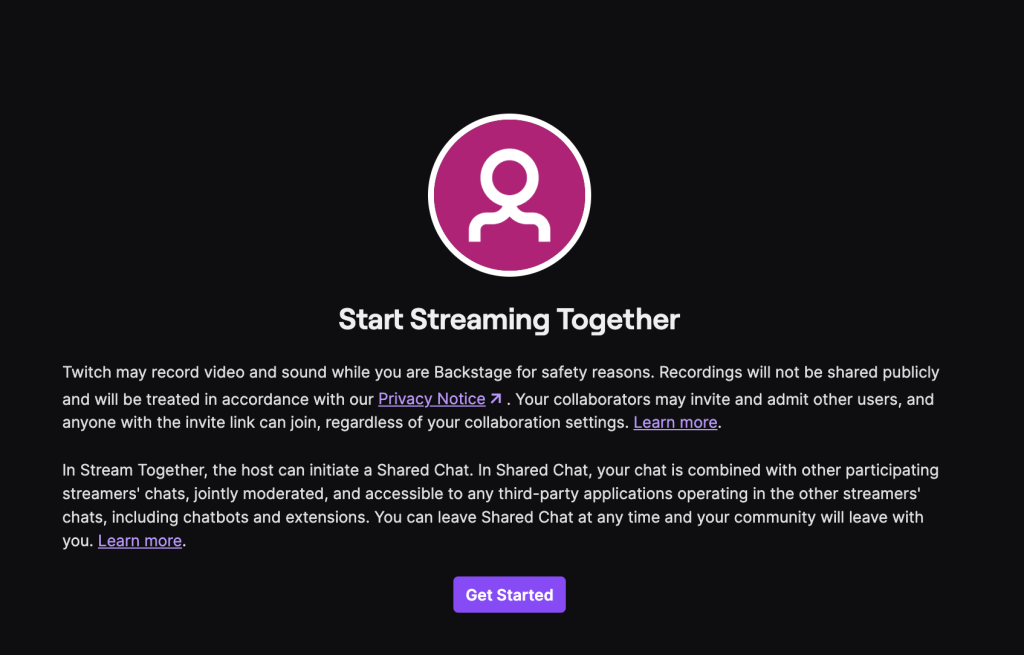
Stream Together is Twitch’s newest way to let multiple creators share one stream experience at the same time.
It’s like co-hosting a live event with your friends or partners. This feature allows streamers to appear on each other’s channels simultaneously with shared video and audio feeds.
Key Features of Stream Together on Twitch:
- Up to 6 streamers can go live together
- Shared audience interaction in real-time
- Customizable screen layouts (grid, PIP, etc.)
- Great for collaborations, events, and cross-promotion
Wondering how you might be able to use Stream Together for Twitch monetization? Here are some great use cases and examples on how you might do just that:
- Two nonprofits co-hosting a virtual fundraiser
- Streamers doing a joint Q&A or reacting to the same content
- Content creators launching a product or discussing a hot topic
- Multiplayer gaming sessions where each perspective is shown
Stream Together brings real-time collaboration to life and helps creators multiply their reach by tapping into each other’s communities. This is valuable for any Twitch user that needs to get more Twitch views or hopes to grow their audience.
How to Use Stream Together
To get started with Stream Together, follow these steps:
1. Join the Beta or Check Eligibility
Stream Together is being rolled out gradually, but according to the Twitch help page, it is available to all users. You can check if it’s available in your Twitch account:
- Visit your Creator Dashboard
- Navigate to Stream Together on the menu tab
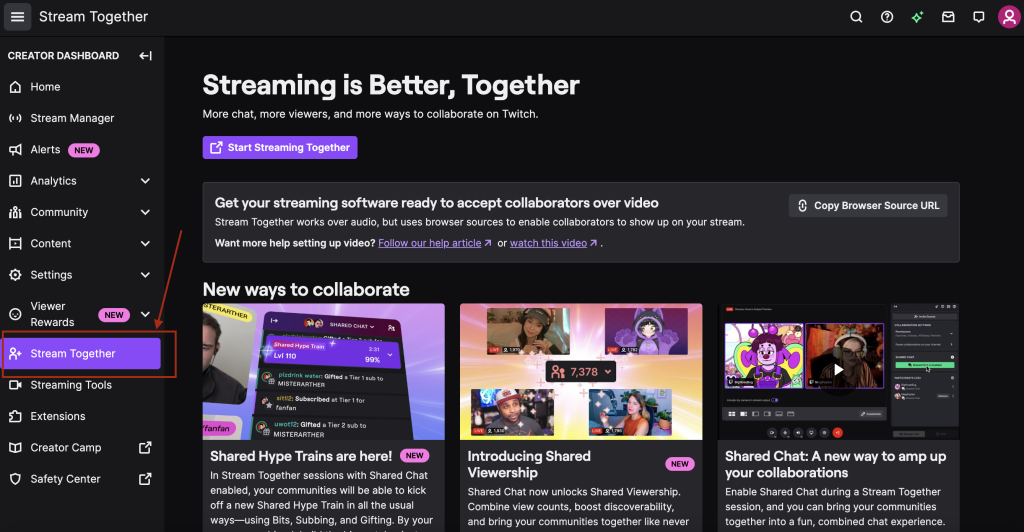
If it’s not available yet, you can apply for early access through Twitch’s support portal or wait for the full rollout.
2. Start a Stream Together Session
Once enabled:
- Click Start a Stream Together
- Invite up to 5 other Twitch users by entering their usernames
- Each participant must accept the invitation
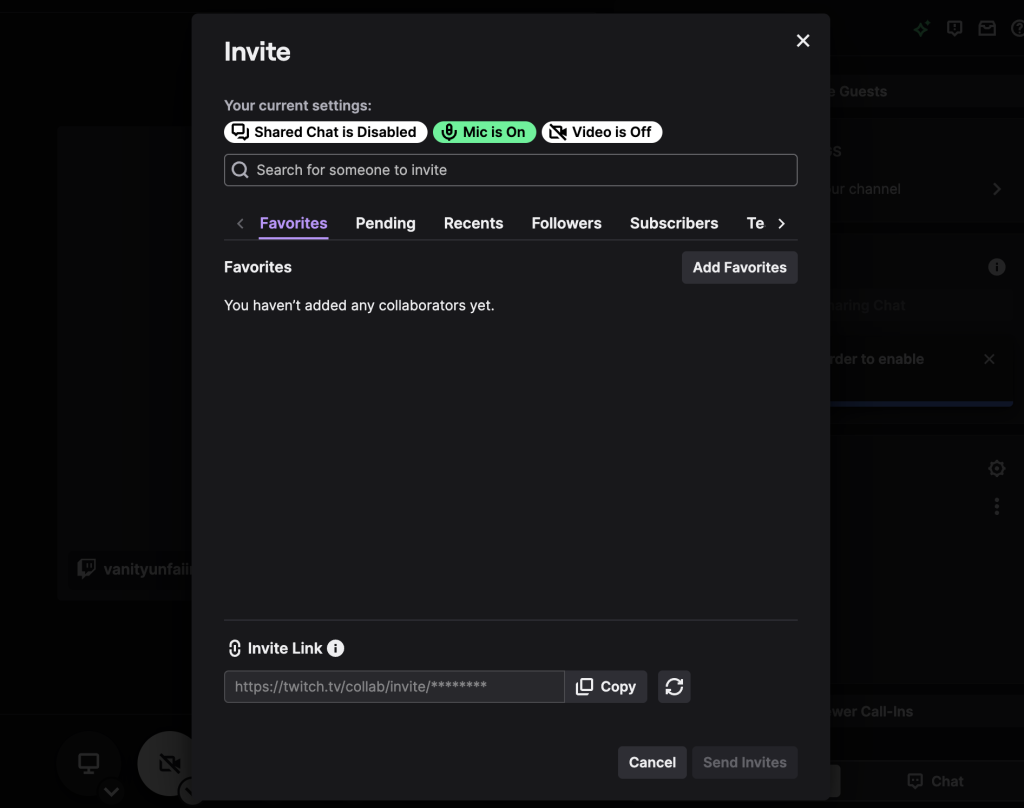
3. Customize the Layout
Choose a layout that fits your content:
- Grid View: Equal space for all streamers
- Side-by-Side: Best for interviews or debates
- Picture-in-Picture: Highlight a main speaker or gameplay
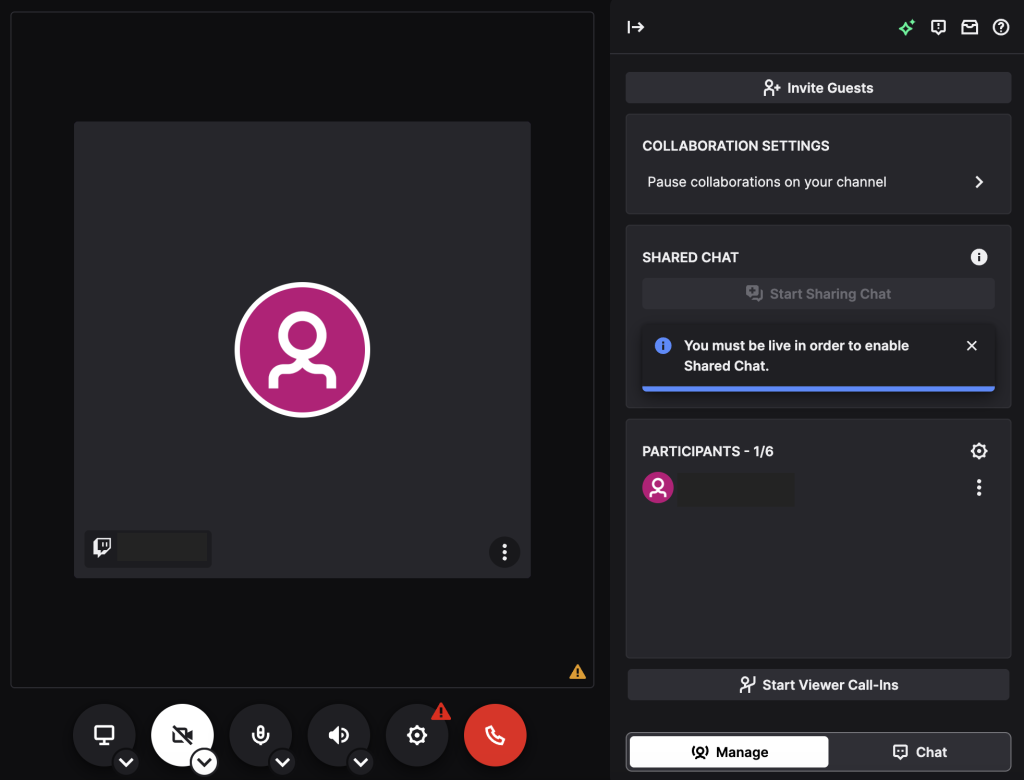
4. Go Live
Start your stream as usual, and all participants will be visible. Viewers from each channel can join and interact in real-time.
Example: You’re a nonprofit working with a Twitch creator to promote mental health awareness. Using Stream Together, you host a live panel featuring counselors, creators, and supporters. Everyone shares their story, and your donation link stays visible throughout.
Suggested Channels
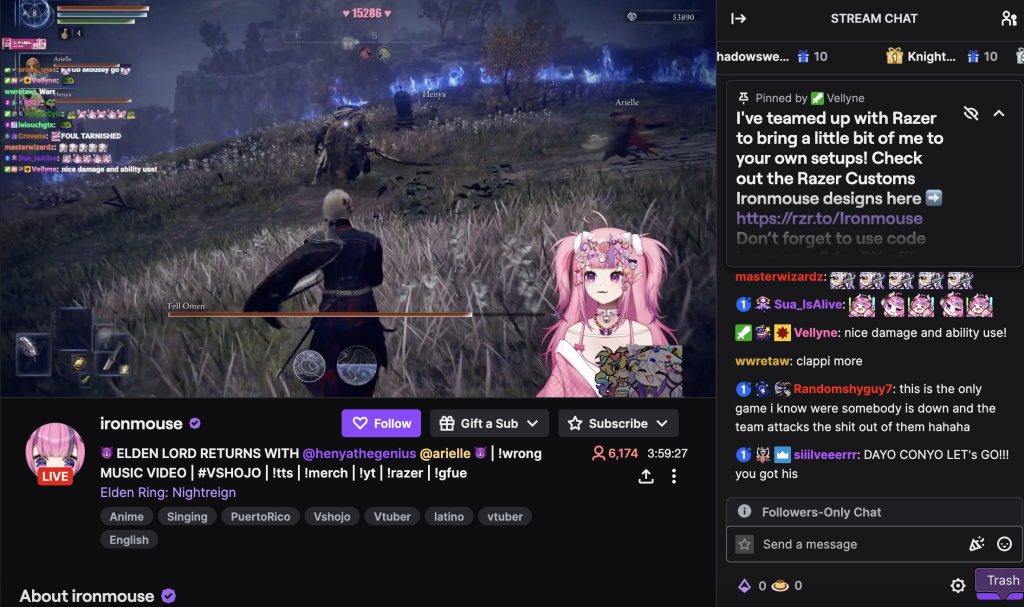
When thinking about who to stream or collaborate with, choose people who align with your goals and audience. Twitch is all about community, so the right partnerships matter.
How to Choose Suggested Channels:
- Shared Audience & Interests: Partner with creators who stream similar content or speak to your demographic. If you focus on education, connect with teachers or coders. If you’re a nonprofit, seek cause-driven creators.
- Positive Reputation: Collaborate with streamers who maintain a professional and friendly presence. Their tone and behavior reflect on your brand.
- Engagement Levels: Choose channels with an active chat and viewer base. Engagement means more cross-discovery and higher chances of viewers following both of you.
- Collaborative Energy: Look for streamers who want to build together. Collaboration should be mutual, with both parties promoting and supporting the content.
Example: You’re a small animal shelter. Partner with a local gamer who streams weekly pet rescue spotlights. Their followers learn about your mission and your channel gains visibility.
Why Host Other Channels on Twitch?
Even though the old hosting feature is gone, supporting other channels is still a powerful strategy for Twitch growth and monetization.
1. Grow Your Network
Collaborating with others introduces your content to new audiences. This kind of exposure is valuable for small creators, nonprofits, and niche streamers.
2. Stay Active Even When You’re Offline
Stream Together sessions, VOD collaborations, and channel features keep your profile lively, even during breaks.
3. Build a Trust-Based Community
Audiences appreciate creators who lift others up. Supporting fellow streamers shows authenticity, making your brand more relatable.
4. Increase Engagement and Donations
For nonprofits, co-hosted events often lead to more donations. For creators, shared streams can boost followers, subscriptions, and affiliate revenue.
Example:
A charity focused on clean water partners with four creators who stream together on World Water Day. Their audiences combine, engagement doubles, and donation totals soar.
FAQs
Still have a few questions about how to host someone on Twitch and Stream Together? Let’s take a look before we go live!
Can you host someone on Twitch?
Not with the old /host command anymore. Twitch retired that feature in 2022. However, you can still support others using Stream Together for co-streams, raids to send your viewers to another streamer after you end, or Featured Channels to highlight others on your profile
How do I host someone on Twitch offline?
You can’t “host” while offline anymore, but you can:
- Feature channels in your settings
- Promote creators through your social media
- Schedule co-streams so their content shows when you go live again
Why did Twitch take away hosting?
Twitch removed the feature to prevent confusion for viewers who landed on a channel expecting original content.
They found that direct interaction with other creators’ channels (like raids and guest streams) led to better community engagement.
How to host a live stream on Twitch?
If you’re looking to start your own live stream, here’s how:
- Create a Twitch Account
- Download Streaming Software like OBS or Streamlabs
- Connect Your Twitch Stream Key in the software
- Set Up Scenes with webcam, game capture, and overlays
- Click Start Streaming
For nonprofits, consider:
- Hosting live fundraisers
- Sharing behind-the-scenes content
- Streaming special events or updates
Conclusion
Even though the original Twitch hosting tool is gone, you can still support other streamers and grow your audience using modern Twitch tools like Stream Together and raids.
Hosting today means so much and brings so much opportunity to your Twitch.
It means collaborating live with other creators to reach new audiences.
It means engaging new audiences through shared content and interests.
It means building community by lifting up others through inspiring content and conversations.
It means driving donations and revenue through strategic partnerships.
No matter if you’re a streamer growing your brand or a nonprofit trying to reach donors, learning how to “host” someone on Twitch in today’s terms is a key part of Twitch success.
Want more help with Twitch growth, monetization, or digital fundraising?
Explore our other guides or reach out for content strategy tailored to creators and nonprofits.
Let’s build a better Twitch community—together.