If you’re looking for a simple way to view followers on Twitch mobile, you’re not alone.
Whether you’re growing your channel, tracking your community, or just curious about your audience, knowing how to quickly check your followers is a key part of managing your Twitch presence.
The good news? The Twitch app has made it easier than ever.
With a few taps, you can check your follower count, see who follows you, and stay updated even while you’re on the go.
Key Takeaways:
- Check followers directly from your Twitch profile on mobile
- iOS and Android have slightly different navigation paths
- You can see the follower count and recent followers
- The following list is available for both streamers and viewers
- Troubleshooting tips when the app won’t show followers
Table of Contents
Step-by-Step Guide: How to View Followers on Twitch Mobile
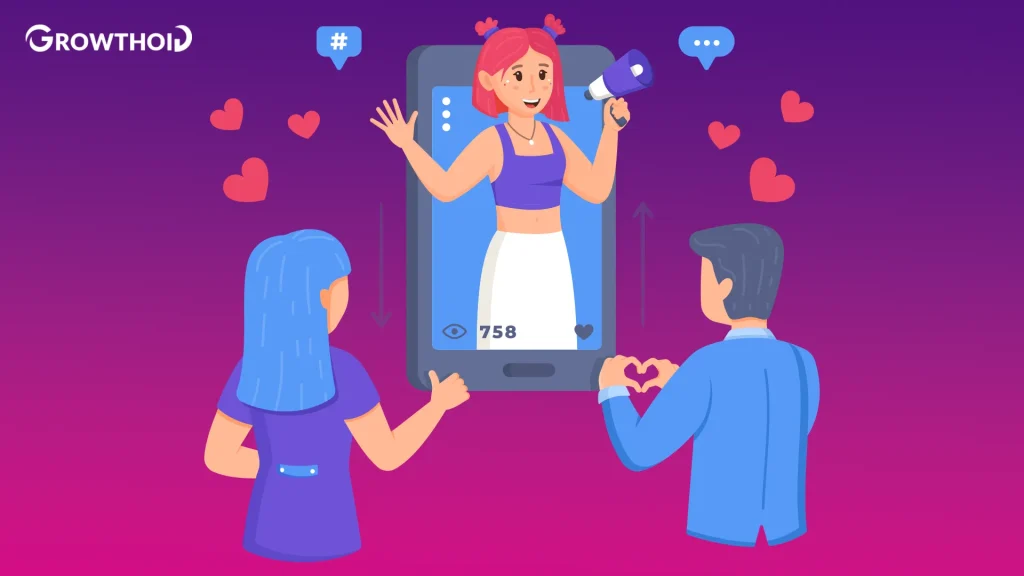
This is your ultimate walkthrough for how to view followers on Twitch mobile in just a few taps.
Opening Your Twitch Profile
First things first – you need to get to your profile. Here’s how:
Launch the Twitch app on your mobile device (make sure it’s updated). Tap your profile icon in the top-left corner of your screen.
This takes you to your channel dashboard, where you’ll find everything about your account.
Finding Your Follower List
Now, here’s how to open followers list Twitch mobile style. This section explains how to see followers on Twitch mobile step by step:
From your profile, look for the “About” tab. This is usually right below your profile picture and channel description.
Tap it, and you’ll see different sections, including your follower count. This is where to find followers on Twitch mobile in most cases.
Understanding how to access followers on Twitch app makes managing your community much easier.
Want to see who just followed you? Your recent followers appear at the top of this list.
The Twitch app show followers feature automatically updates whenever someone new follows your channel.
Viewing Recent Followers
The best part about checking followers on mobile is seeing who’s new. Here’s how to see who follows you on Twitch:
Your most recent followers appear first in the list. Each follower shows their username and when they followed you. You can tap any username to visit their profile.
Notifications also show new followers in real-time. Just make sure your notification settings are turned on for follower alerts.
Platform-Specific Instructions

Not all phones work the same way, so we’ve broken down how to view followers on Twitch mobile for both iPhone and Android users.
Check Followers on Iphone
Wondering how to access Twitch followers on iPhone? The process is similar, but with some iOS quirks:
- Open the Twitch app and tap your profile picture.
- Scroll down to find the “About” section.
- Your follower count appears here, and tapping it shows your complete list.
iOS users might need to swipe left or right to navigate between tabs. If things look different, make sure your app is fully updated through the App Store.
Fun Fact: Statistics show that approximately 35% of Twitch views come from mobile devices.
Check Followers on Android
Here’s how to find your followers list in Twitch Android app:
The Android version works almost identically to iOS.
Open the app, tap your profile icon, and navigate to “About.”
Your followers appear in a scrollable list. This is how to check followers on Twitch app on Android devices.
Android users sometimes face different interface layouts based on their device.
Don’t worry – the follower information is always in the “About” section, regardless of your phone model.
If you’re wondering how do I see my follower list on Twitch mobile version, this method works across all Android versions.
Checking Follower Count on Mobile

Your follower count Twitch mobile display updates in real-time. Here’s what you need to know:
- The follower count appears on your profile page
- It’s usually displayed prominently under your channel name
- This number updates instantly when someone follows or unfollows you
- You can view followers on Twitch app with just a few taps from this screen
Want more detailed stats? The mobile app shows basic metrics, but you’ll need the desktop version for deeper analytics.
The Twitch app view follower count feature helps you track growth on the go.
This is particularly useful when you need to see Twitch followers mobile during live streams.
Many streamers check their count regularly while working toward the follower goals they need on Twitch to make money.
Troubleshooting Common Issues
Sometimes the app acts up. Here’s how to fix the most common problems when trying to check your followers.
App Not Showing Followers
Running into problems? Here’s what to do when your Twitch app not showing follower list – how to fix it:
First, try force-closing the app and reopening it. If that doesn’t work, clear your app cache in your phone’s settings. Still having issues? Uninstall and reinstall the app.
Sometimes server issues cause temporary problems. Wait a few minutes and try again. Make sure you have a stable internet connection too.
Permission and Privacy Settings
Some followers might not appear due to privacy settings. Here’s what affects your mobile Twitch followers list visibility:
Private accounts might not show up in your follower list. Some users block their follower activity from being public.
Your own privacy settings can also affect what you see.
Check your app permissions in your phone’s settings. Make sure Twitch has all necessary permissions enabled.
Advanced Tips for Mobile Follower Management
Once you’ve mastered how to view followers on Twitch mobile, these advanced tips will help you manage them like a pro.
Organizing Your Follower List
Managing your Twitch followers list mobile gets easier with these tips:
Sort followers by most recent or alphabetically. Use the search function to find specific followers.
Star or favorite important followers to find them quickly. If you’re wondering, can I check Twitch followers on my phone quickly? These organizational features make it much easier.
Large follower lists can be overwhelming. Focus on interacting with your most active followers first, this is really important when learning how to view followers on Twitch mobile.
Using Notifications Effectively
Make the most of follower notifications:
Turn on push notifications for new followers. Customize alert sounds for follower notifications. Use the Twitch mobile show who follows you feature to respond quickly.
Don’t let notifications overwhelm you. Set quiet hours if you need breaks from alerts.
Some streamers who want to push their growth buy Twitch followers as part of their strategy while they build organic interactions.
Conclusion
Learning how to view followers on Twitch mobile opens up new possibilities for interacting with your community.
Whether you’re using an iPhone or an Android, accessing your Twitch followers list mobile is straightforward once you know the steps.
As you track your growth, you might want to explore strategies on how to get more followers to grow your community even more.
The mobile app makes it easy to see Twitch followers mobile anywhere, anytime, helping you stay connected with your growing community.
Frequently Asked Questions
How do I see who someone follows on Twitch?
Navigate to their profile, tap the “About” section, and look for the “Following” tab.
This shows channels they follow, though some privacy settings may limit this.
Why can’t I see who followed me on Twitch?
This could be due to app glitches, privacy settings, or delayed notifications.
Try refreshing the app, checking your internet connection, or making sure your app is updated to the latest version.
How to see followed channels on Twitch?
Open the mobile app, tap your profile icon, and select “Following.”
You’ll see a list of all the channels you follow, including live status and categories.
How to see followed games on Twitch mobile?
From your profile, tap “Following,” then switch to the “Categories” tab to view all games and categories you follow on the mobile platform.